How To Allow PopUps For JAMB website: How Do I Enable PopUps on my google chrome browser?, Each time I try to reprint my JAMB slip to check my center and exam time, I am asked to enable Pop-up
Hey SAVANT! welcome to today’s edition of my “Tutortainment Series” have you tried reprinting JAMB slip to check your examination schedule (date, time and venue) or tried checking your JAMB result online and each time you tried clicking on the Print slip or check result button, you get stuck…
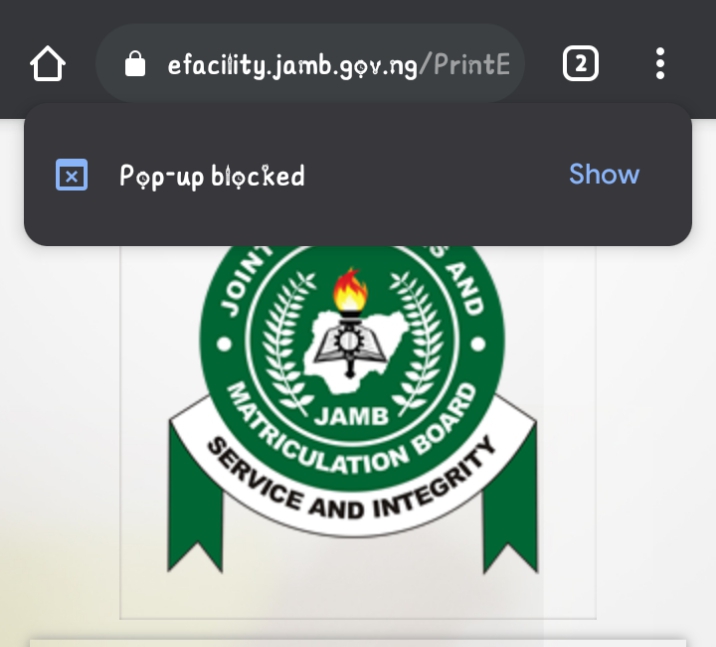
The reason you keep encountering problems is because in the process of your browser trying to protect you from harmful content and unnecessary pages, it detected the page from JAMB as one of those ads pages and stopped it from popping up to save you the trouble.
For this reason, each time you hit the “Check result” or “Print Examination slip” button nothing seems to happen.
Read Also: How To Change JAMB Phone Number 2024/2025 (All You Need To Know)
ARE YOU ON TELEGRAM? Subscribe To My Telegram Channel For Frequent Updates & Guide by clicking the "SUBSCRIBE NOW" button below.
Here, I will show you how you can checkmate this error quite a number of students face each time they try to check their JAMB result or reprint JAMB slip, all you have to do now is read through diligently as I take you on this Journey. ENJOY!✌
What Is Pop-Up in Websites?

According to Mariam webster; a PopUp is a window that appears suddenly on a computer screen often for advertising. Most websites generate income by displaying advert to their readers, these adverts comes in different fashion…
…while some adverts display like banners, some may take the reader to a completely different site, you must have experienced this when you try downloading online from a movie website.
These adverts that take you to a new page which you may or may not be interested in (but definitely did not click) is what is called Popup.
If this Popup is good for preventing irrelevant popup ads, why then should I allow it?
Good question, just as the option of disabling popup from website has it pros, it also has it cons, one of its disadvantage is that, there are times you need Popup page, but since your browser blocked all Popup pages, you may find it difficult doing what you want to.
What Happens If I Don’t Want To allow Popups?
When you don’t allow pop-ups on important websites like JAMB and others, you will not be able to complete certain processes, such as…
- Reprint Your JAMB Slip to check examination date and venue
- Check your JAMB result online using the online result checking portal
- Some website will prevent you from downloading free PDF and files without first allowing pop-up
If it has all these disadvantages, should I just not remove it completely from my browser?
No, that will not be necessary, browsers now have a feature that allows you to disable Pop-ups for specific websites, so instead of disabling it completely, you can enable it for trusted websites like JAMB, and leave it disabled for non-trusted website.
Below I will show you how to go about this… ENJOY!
How To Allow PopUps For JAMB On Browser
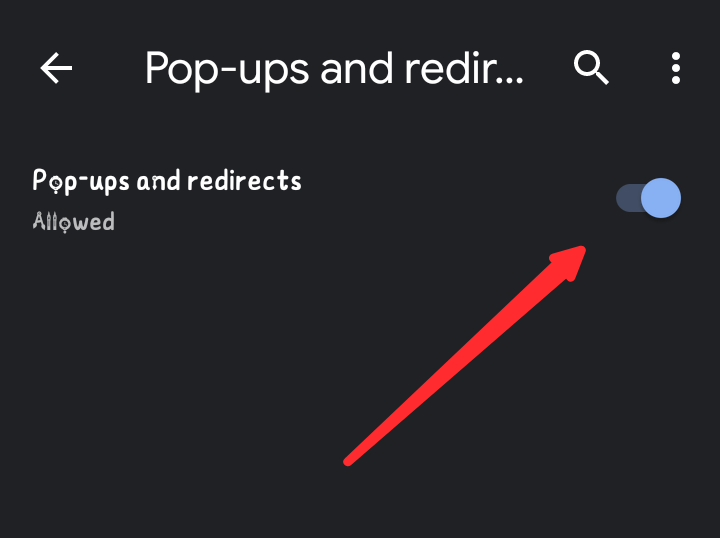
For this tutorial, we shall focus on mobile chrome web browser interface…
Estimated time to complete this process 3 minutes
1. Open Chrome on Your Mobile Phone And Click the Menu Icon
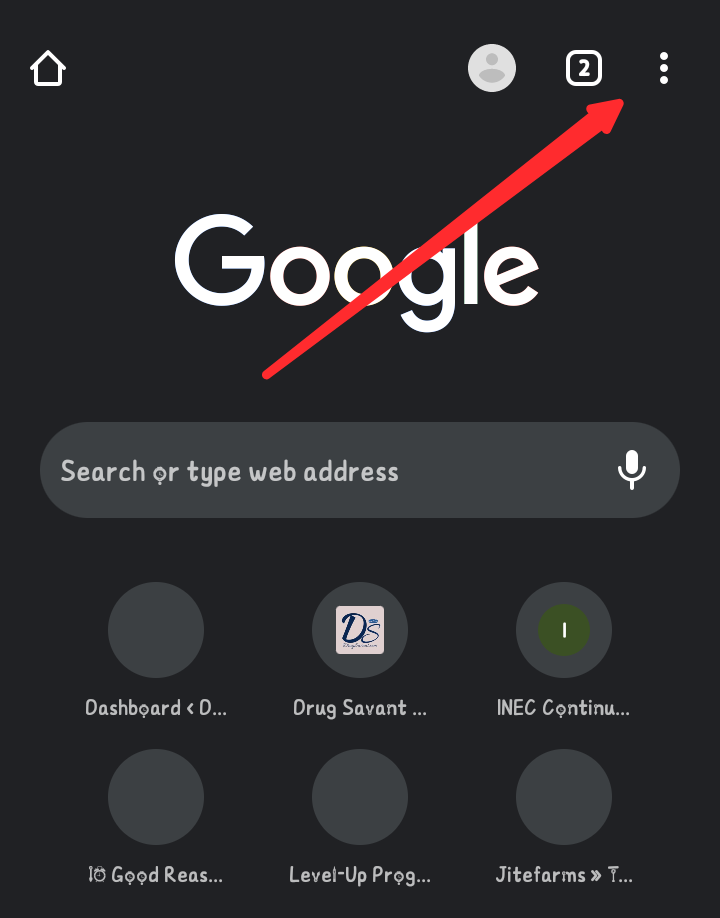
Once you successfully open your google chrome web browser, locate the menu Icon (this is a three dot Icon at the upper right coner of the browser as shown in the image below) and click on it.
2. Click On ‘Settings’
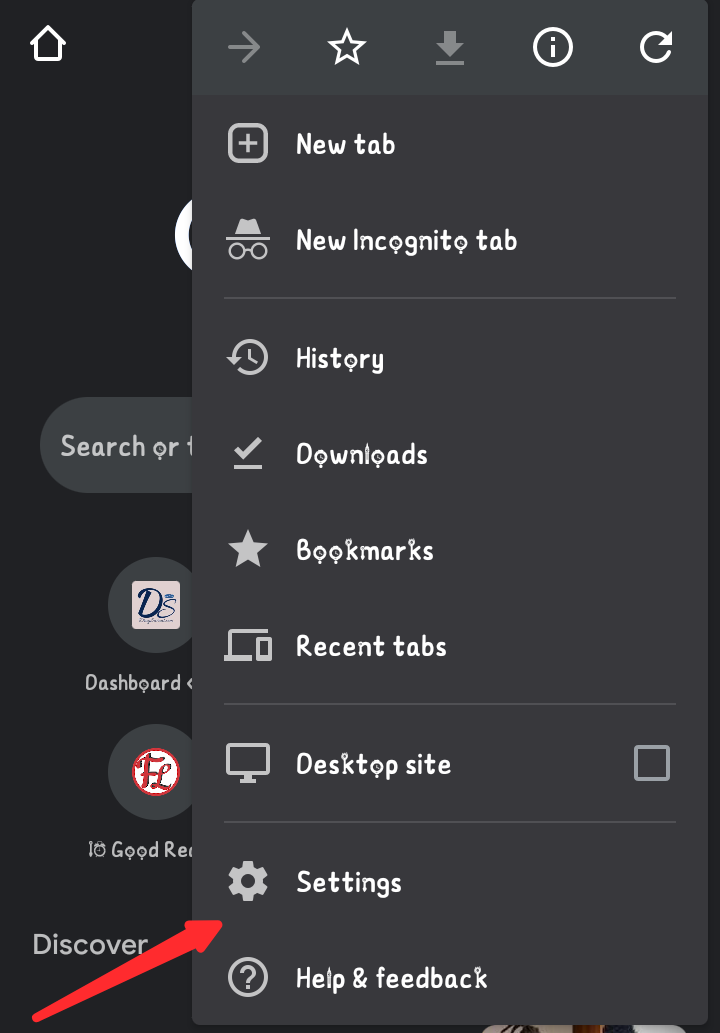
Upon clicking of the menu Icon, you will be shown a list of action, scroll down and locate the setting options, and click on it.
3. Locate ‘Site Settings’ and click on it
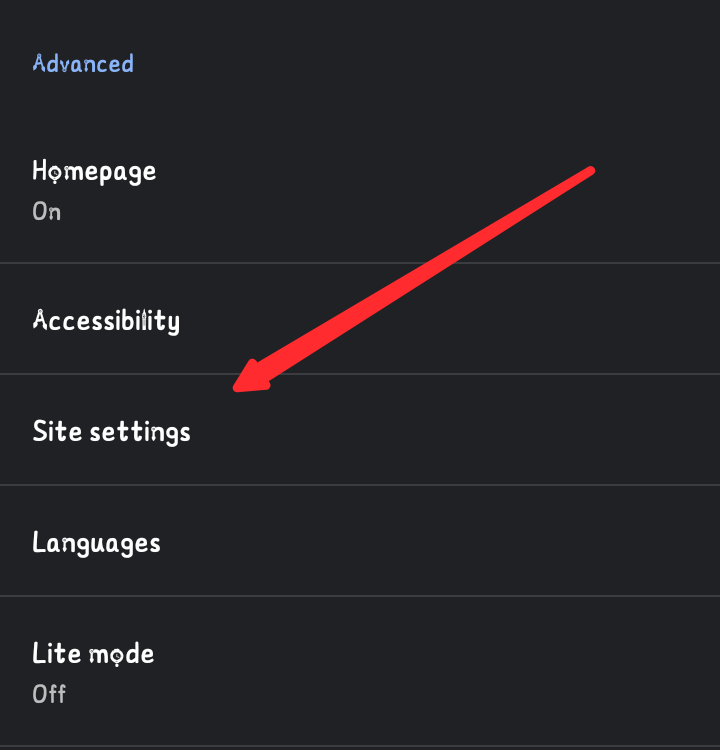
Under ‘advanced’ after clicking on settings, you will find ‘Site settings’, click on it
4. Click On ‘Pop-ups and redirects’
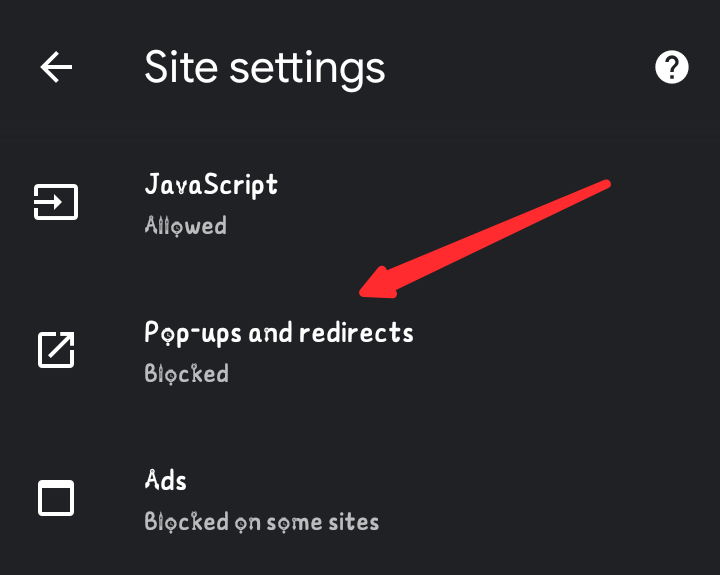
On the next page, you will be shown various site settings, find ‘Pop-ups and redirects’ and click on it
5. Click on the ‘toggle’ to turn on Pop-ups
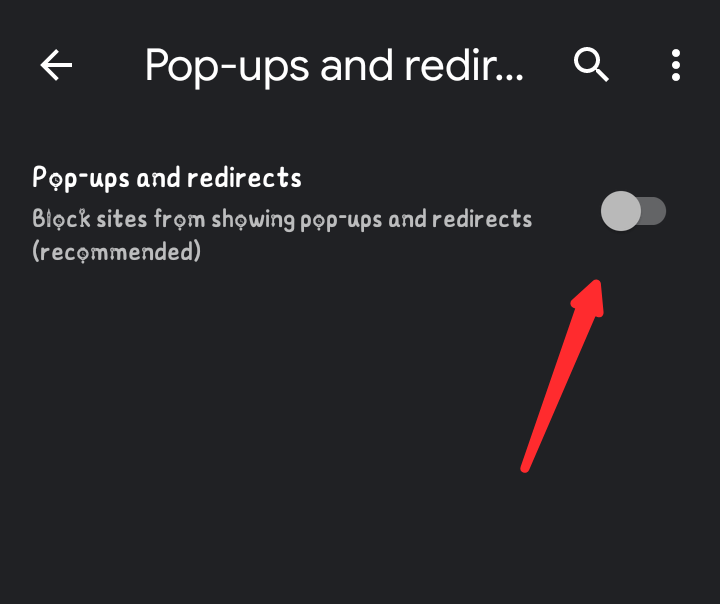
Click On the grey Icon shown in the image above to get Pop-ups and redirect enabled on your chrome browser.
Once the toggle turn blue, it means you allow popups for JAMB and other websites.
But if you want to allow popups for JAMB alone, you will not have to go through this long process…
How to allow Popups For JAMB
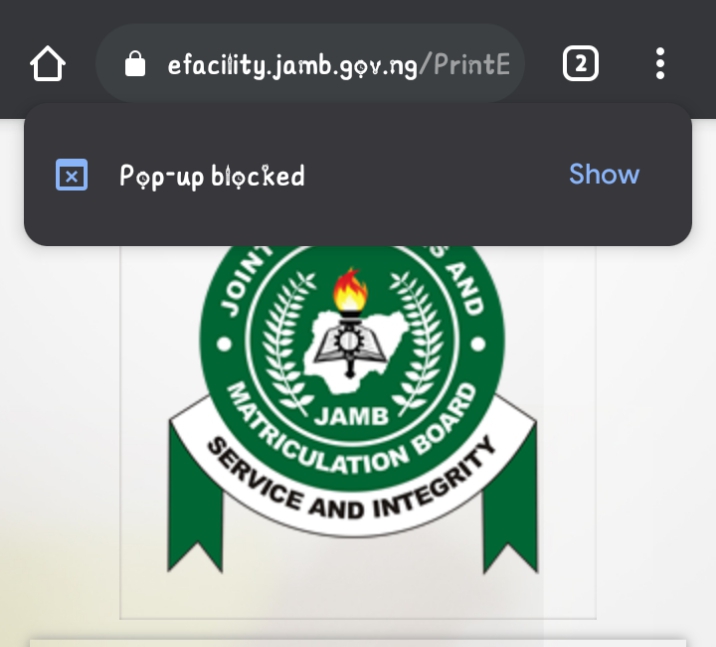
To allow popups for JAMB so that you can reprint JAMB slip and check exam date and schedule…
- Visit JAMB Reprinting Portal
- Enter your Registration Number OR e-Mail OR GSM Number
- click on the ‘Print examination slip‘ button
- A notification will be shown at the top of your screen saying “POP-UPS BLOCKED – SHOW”
- Click on ‘SHOW’
Yes, it is really that easy to allow popups for JAMB using your chrome browser.
In conclusion
To be able to reprint your JAMB slip or Check Result on JAMB portal, Popups for must be enabled.
Read Also: How To Check Admission Status On JAMB & School Portal 2024/2025
This will be all for now, I understand you may have a question or two to ask, feel free to drop them using the comment box below!
Related Searches... a. Allow jamb pop ups b. jamb portal c. how to allow popup for jamb site on iphone d. jamb examination slip printing portal



How about for iPhone users
Same applies.
Thank you
It’s still not working
Please, try using a different browser for this purpose, preferably Chrome
i have allowed pop up but it showing me enable pop up for the site
You should try with a different browser
The solution still didn’t work out
What error are you getting?
i have done enabled pop-up and redirets but it keeps telling to enable pop up. what am i doing wrong
you can use a different browser instead, try using firefox/Mozilla, if the issue persist
What should I do
I have already allowed pop up, yet it’s not still working, please I need your assistance
Hey Dominion, What error do you get
Still not working
Thanks so much
It’s was useful
Glad we could be of help Hannah
[email protected]
Thanks so much
Glad you found it useful Evelyn