JAMB Admission Status: how to check JAMB admission status on CAPS? why is my admission status showing not admitted? How do I check my admission status on JAMB portal? How do I check my JAMB Admission Status 2024?
Hey SAVANT! welcome to another episode of my “JAMB Doctor Series“, here I will show you how you can confirm your JAMB Admission status, some of these method will be through JAMB CAPS, school of choice portal, email or even SMS method… STAY TUNED!

The entire hurdles of Registering for JAMB, Checking your JAMBresult to see how well you performed, registering for Post UTME for your school of choice e.t.c is all for this very moment, being admitted by the school (University, Polytechnics or Colleges of Education) we want.
Sometimes, checking if you have been admitted by your school of choice or on JAMB CAPS can be problematic, for a fact, I have seen students loose the admission they were given simply because they did not even know they were admitted.
Read Also: Meaning of Admission In Progress & Not Admitted On JAMB CAPS
ARE YOU ON TELEGRAM? Subscribe To My Telegram Channel For Frequent Updates & Guide by clicking the "SUBSCRIBE NOW" button below.
Definitely, this was not intentional, it is simply because they lacked the necessary information on how to go about this, in fact, the next most important thing to do after your Post UTME exams is to consistently check whether or not you have been admitted.
Okay fine! I now see the importance of checking my admission Status, but I still don’t know how to go about it?
Now, here is the thing, there are about two standard methods to check Admission Status (they are standard because it can be used by all students irrespective of their School of choice), among this two, one is what I recommend you use.
There are others, but not all Universities, Polytechnics or Colleges of Education use them, I will guide you step wisely on how to go about this, all you have to do now, is take your time to read through diligently, did you Just thank me?, come on, what are friends for??
What Is JAMB Admission Status?

JAMB Admission status is the relative position or standing of a student with respect to admission, this status could be admission in progress, admitted or not admitted when checked on JAMB CAPS
Those whose status shows admitted have been offered provisional admission by the school they choose in JAMB, while those showing Not admitted or Admission in progress are still currently waiting for admission.
I have explained the terms used on JAMB CAPS here.
How To Check Admission Status To Confirm Admission
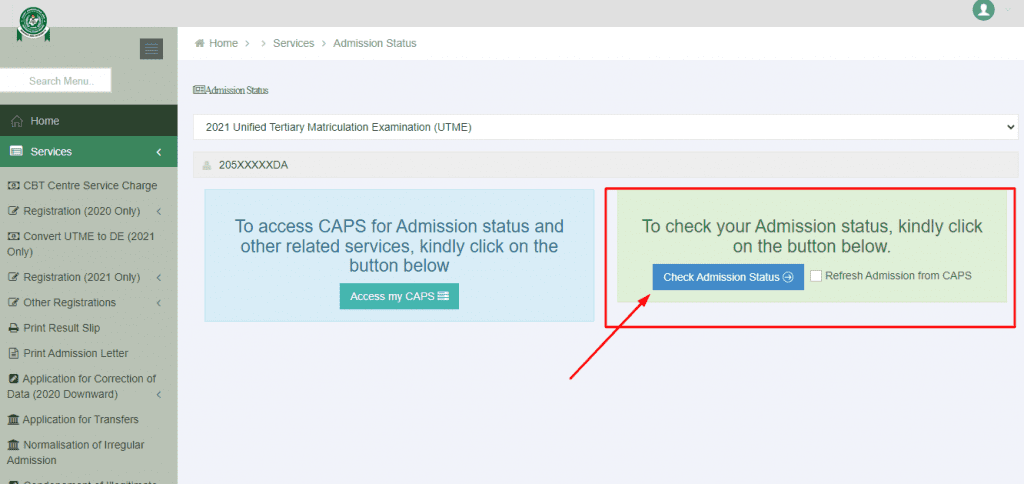
There are 2 prominent ways to check your Admission status;
- JAMB CAPS (recommended)
- Through your School Student’s Portal
I only recommend using JAMB CAPS because accepting or Rejecting the admission offered to you have a time frame (deadline), so if you don’t accept the admission within this time, you risk loosing the admission.
But this do not mean, you should only check your Admission status through JAMB CAPS, my recommendation is, you check Admission status on JAMB CAPS first and then move on to your School’s Website to check again.
In summary, make sure you use the two methods I will be showing you here today.
Now that you know the two ways you can check admission Status online, let me now show you the right way to go about it… ENJOY!?
1. How To Check JAMB Admission Status CAPS
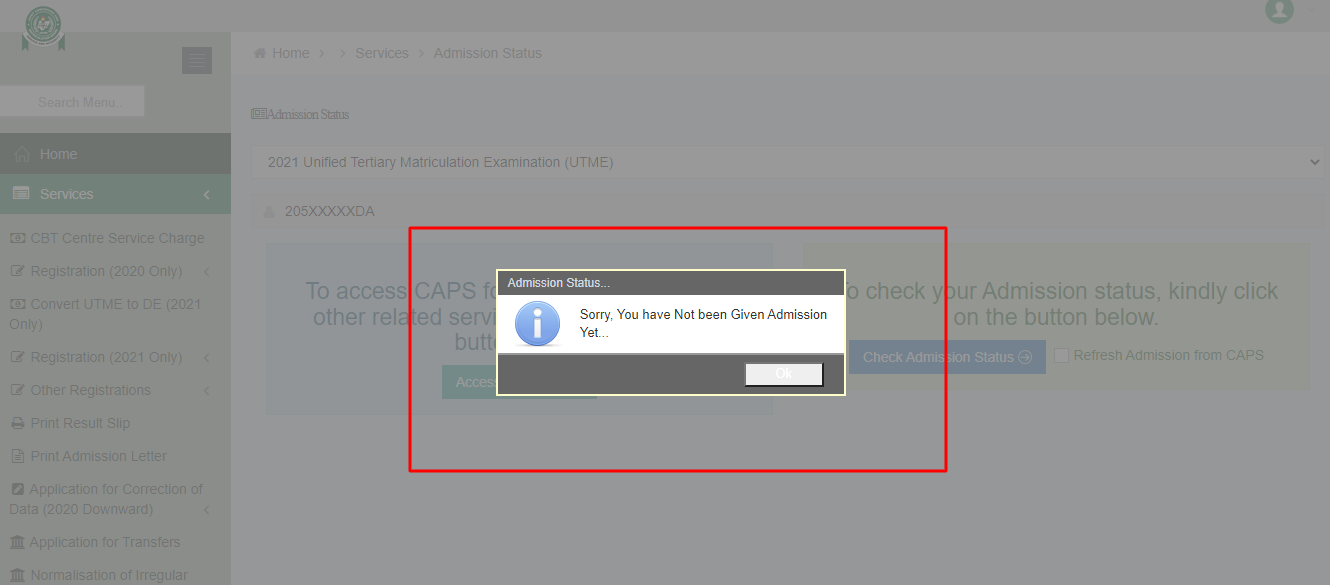
Below is a step by step guide on how to check your JAMB admission status
This entire process should take you approximately 5 minutes
-
Open Chrome Or Other Suitable Browser On your Phone
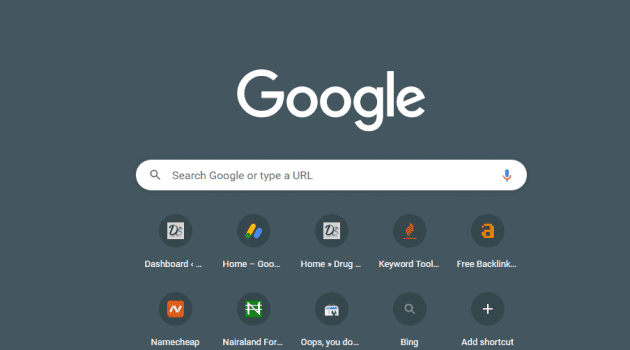
Using your mobile phone, locate your chrome web browser or other Suitable browsers like Firefox, Internet explorer and open it
-
Visit JAMB Efacility Page
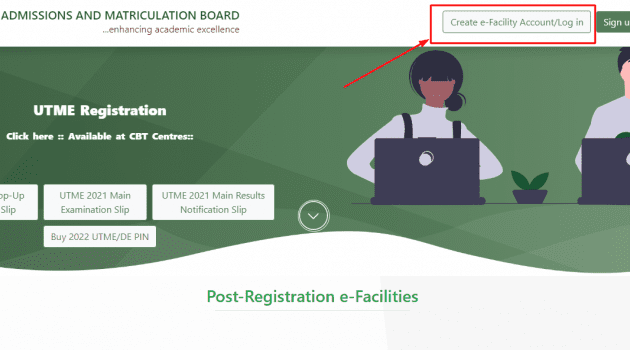
On the browser you have opened, fill in the search or URL box with https://portal.jamb.gov.ng/, you will be taken to the page shown above, on that page, click on the “Create e-facility Account/Log in“
-
Login To your JAMB Profile On the E-facility Website
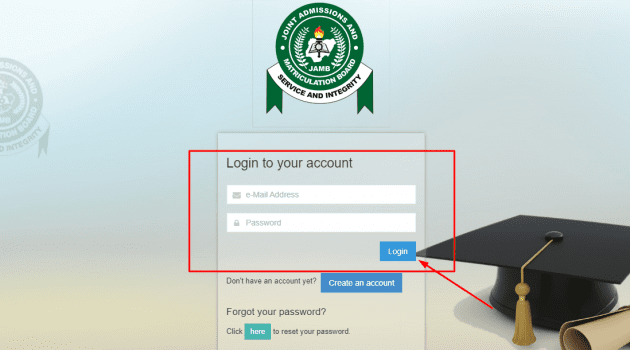
When you click on the “Create e-facility Account/Log in“, you will be taken to your JAMB Profile Login Page, Fill the email address and Password with the Email address you linked to your JAMB Profile and the Password sent to your email by JAMB
If you have not linked your Email address yet, Click here now for steps on how to link your Email to JAMB Profile.
-
Locate The “Check Admission Status” On your JAMB Profile Homepage
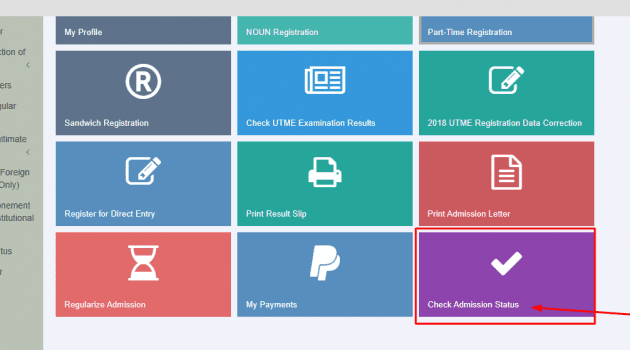
Once you fill in your correct email address and Password, you will be taken to the page shown in the image above, below this page, locate the “Check Admission Status” Icon and click on it.
-
Click On the “Check Admission Status” On the next Page
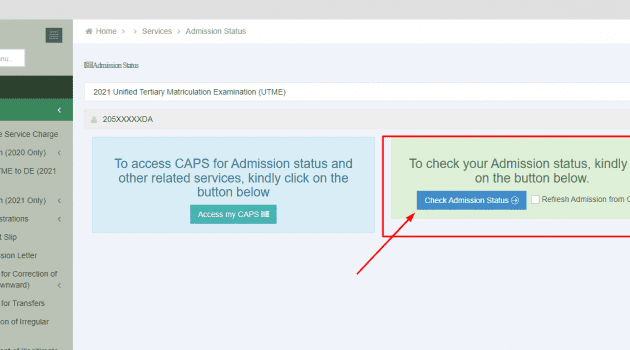
Once you locate the check admission status on the previous page and click on it, the next page shown to you will have two buttons; Access JAMB Caps button and Check admission admission Status Button.
Click on the check Admission Status Button and wait for your Admission to be shown to you.
Once you have confirmed your Admission Status, the next step will be to login to your JAMB Caps Portal and accept or reject the admission offered to you.
Picture guide on how to access Caps profile on JAMB and accept or reject Admission
- First visit https://portal.jamb.gov.ng/efacility./, you will be taken to the page shown below…
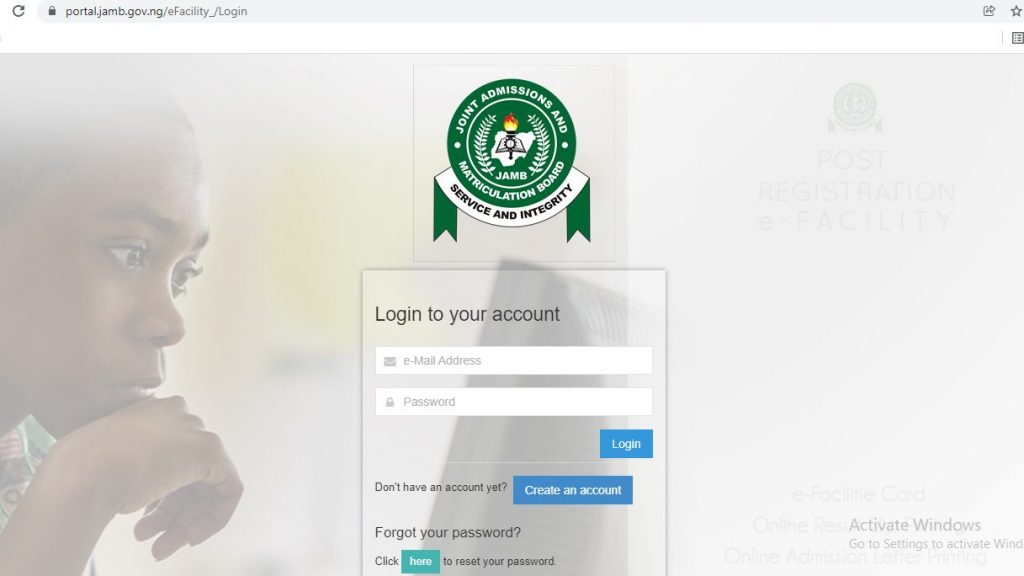
- Fill this page with your correct Email address and password and hit the login button
- Next, locate the “Check Admission Status” option on the left sidebar of profile (for those using phones, you can find this by clicking on the menu button on the page.
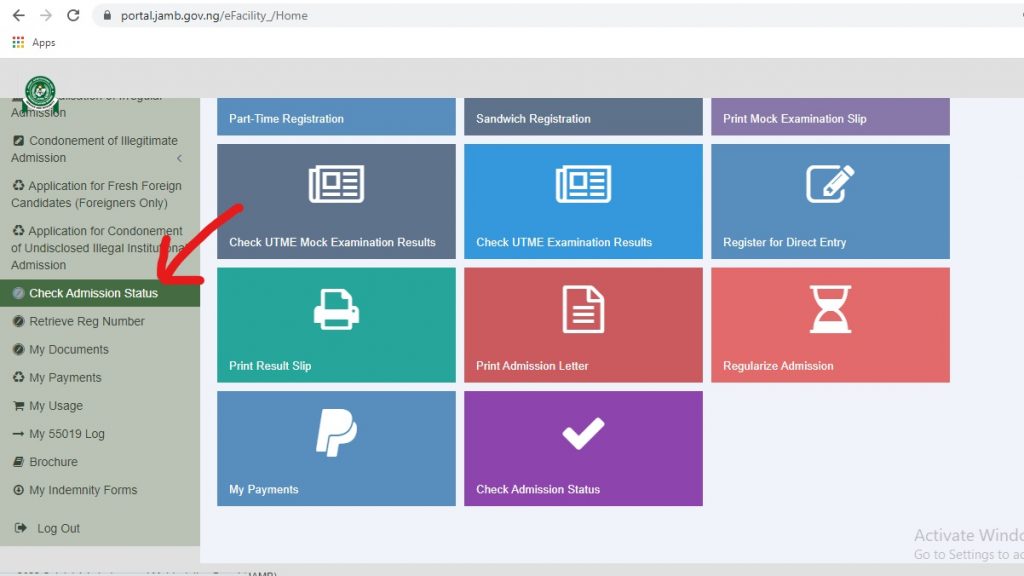
- Once you click on the check admission Status Option, you will be taken to a page where you will asked to access JAMB CAPS, as shown below
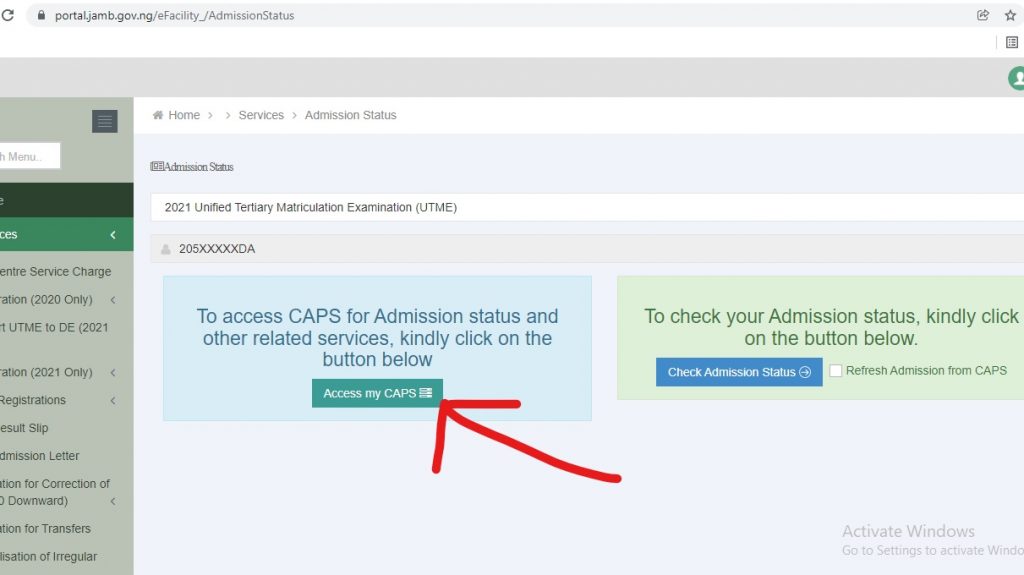
- Click on the “Access my CAPs” button and Viola, you are in.
- If your are using a mobile phone request for Desktop mode else the page would be blank
- Click on Admission status on your JAMB CAPS Page and accept or reject the admission offered to you.
👉The year shown on your JAMB Profile must correspond with the year you are checking for, which in this case is 2023 UTME.
If you have issue accessing your JAMB CAPS page, then you must read my 4 Solutions to JAMB CAPS showing not eligible.
You can also check your JAMB Admission Status through SMS with Email and Registration number…
How To Check JAMB Admission Status through SMS
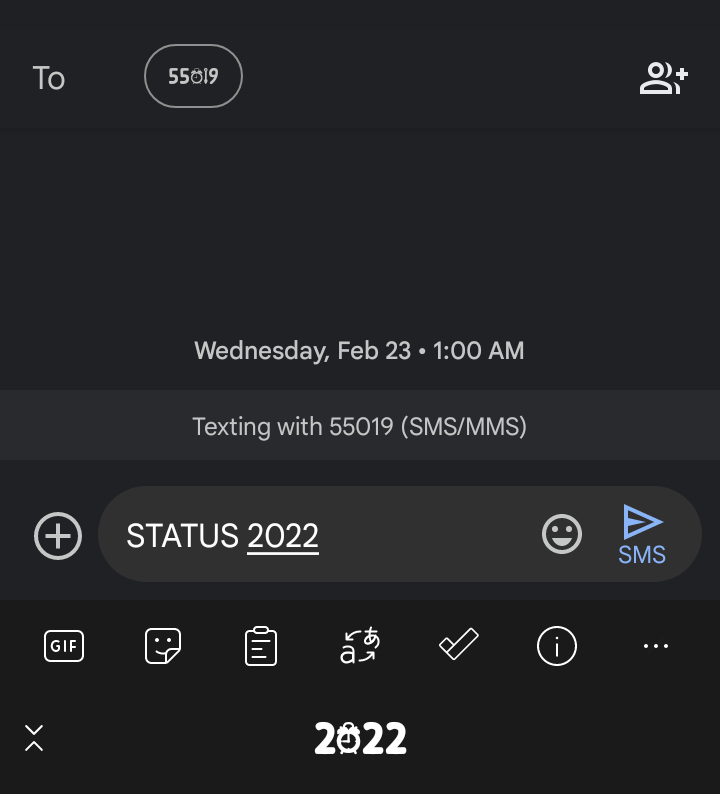
To check you admission status through SMS follow the guide below, but note that you must have at least N50 on your phone.
- Open your Phone messaging App
- Type 55019 or 66019 as recipient of this message
- Fill the message box with the following information “Status Exam year” as your message. Example STATUS 2023
- Click on the Send SMS button
- Your Admission Status will be sent as an SMS to your phone.
⛔Only the SIM you used to register for JAMB can be used for this process
Next is to check for admission status on your school website…
2. How To Check Admission Status on School Website
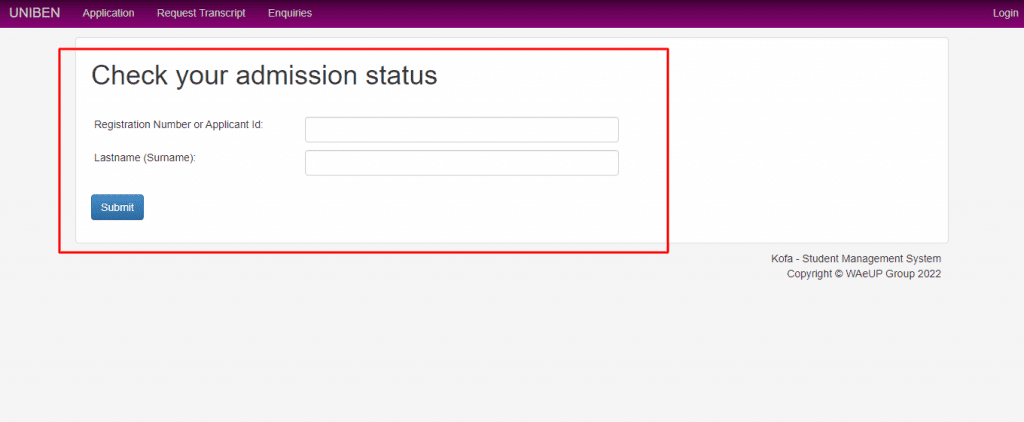
Checking admission status on your school portal takes a different turn than when checking on JAMB Portal, all you have to do is…
- First Visit Your School’s Official Website
- Locate the Student Portal Page/Menu that allows you to check admission list
- Follow the prompts available on the web (fill applicant ID/Registration Number)
- Next click on check admission status button/SUBMIT
Voila! your admission status will be shown to you on your school’s website.
Do note: that the procedure is a bit different for different schools, but If your school is like the University of Benin or Ambrose Alli University (AAU) that uses Kofa page, then you can easily visit the applicant admission status checking page straight up.
I will show specifically how to check admission on the different schools in Nigeria as they release their respective admission list, be on the look out.
After Confirming Admission What Next?
Let me be the first to congratulate. after confirming and accepting the admission offered to you on Jamb Caps they are things you must start getting ready, they include…
- Pay acceptance Fee and School fees. this is very important, especially acceptance fee, some universities can go as far as withdrawing the admission given to you if you don’t pay your acceptance fee.
- Get All your necessary clearance documents ready, all the documents you used for JAMB and Post UTME registration such as; JAMB registration slip, JAMB admission letter, JAMB Original Result, School’s Admission Letter, WAEC or other O’ level results, Birth certificate e.t.c
- Now that you have your necessary documents, you will have to do Online and Physical clearance, the online clearance can be done at any CBT center, but the Physical clearance will be organized by the University.
- The complete documents for clearance can been gotten from the admission office of your school
- Once you have completed payment of fees and Clearance, then you can resume lectures.
Congratulations on your admission once more.
Frequently Asked Questions
When I Checked My JAMB Admission Status It Showed Not Admitted, Is This Likely To change?
Yes, seeing not admitted on JAMB Caps do not mean you will not be offered admission by your school of choice, it only means that your school of choice has not initiated the admission process for you yet.
Keep checking your JAMB CAPS using the steps I have shown to you here.
Can I use my JAMB registration number to check my admission status?
No, for now, there is no option for you to check you admission status with Just your JAMB registration number, like the way you did when you checked for your JAMB Result online.
The only way available for now is through JAMB CAPS and SMS method which I have shown you here.
Can I check my JAMB admission status on phone?
Yes, you can check your JAMB Admission status using your android or IPhone using JAMB Caps, but if you happen to be using a phone that cannot access the internet, simply send “Status Exam year” as your message; Example STATUS 2023 to 55019 or 66019.
Make sure you have at least N50 naira on the SIM with wish you used to register for JAMB before using this method.
In conclusion
You can check Admission Status either through JAMB Profile or school website, It is expected of you to accept your Admission on JAMB CAPS before the deadline… Success!
I understand you may have a question or two, do not hesitate to drop them here using the comment box below
Ensure to share this with friends on Facebook, Whatsapp, or any other social media network you can connect them with…
Related Searches... a. check admission status with registration number b. jamb login with only registration number c. jamb portal d. check jamb admission status




why is my admission status showing not admitted? whereas I got over 55 aggregate in the just concluded post UTME exam in UNIBEN. Besides, transfer is currently going on. How long should I wait for transfer. Thank for your elaborate responses since the hustle for admission began.
Good morning please I used utme combination of English, economics, government & commerce to study political science in uniben will I get it ?
Yes, the subjects you selected is okay for Political science.