How To Print JAMB Original Result: Print JAMB Original result After Payment, How to check your Original JAMB result, JAMB Original result checker, JAMB result original copy, JAMB original result deadline
Hey SAVANT! welcome to another episode of my “JAMPEDIA Series” in this episode I will show you the right way to effectively print out your JAMB Original result result and also answer some frequently asked questions on this topic. Cool right?, STAY TUNED!
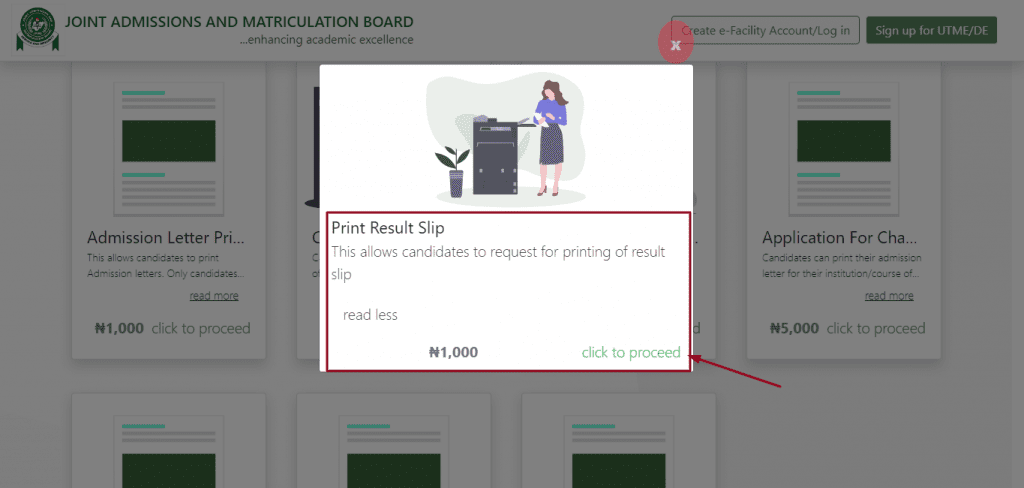
The reward for sitting for JAMB is your result, once these results are released, the Joint admission and Matriculation Board opens a temporary SMS result checking USSD with which all students who sat for the exam can quickly use to check how well they performed.
But this only works for students who sat for JAMB that year.
Read Also: Using Awaiting Result For JAMB & Post UTME (All You Need To Know)
ARE YOU ON TELEGRAM? Subscribe To My Telegram Channel For Frequent Updates & Guide by clicking the "SUBSCRIBE NOW" button below.
What then happens to students who wrote JAMB from 2022 downward but need to use their result for something important?
Good question, this is where JAMB Original result comes in, students who misplaced their JAMB result and needs it, lets say two (2) years after sitting for JAMB will have to print their JAMB Original result online.
Here, I will show the importance of your JAMB Original result, and how to print JAMB original result all by yourself with no extra cost.
Without further Ado, let’s get down business… ENJOY!🥂
Read Also: How To Link Email Address To JAMB Profile 2024/2025 & Deadline
What Is JAMB Original Result?

JAMB Original result is the official documents issued by the Board, containing your total score and individual score for each subjects you sat for in JAMB.
This Original result unlike the result print out is the recognized document by schools for admission and clearance.
And as such, it is imperative you print out your copy so you can tender it for use when the need arise.
Luckily for you, to print your copy is quite easy, and do not entail much technicality.
Can I Print JAMB Original Result Now?
Yes, JAMB Original result is available for printing, so if you sat for JAMB from 2023 downwards (2022, 2021, 2020, 2019, 2018, 2017 e.t.c) and you want to print your original JAMB result’s, you can do so.
Read Also: How Long It Takes To Receive JAMB Profile Code 2024/2025
How Much To Print JAMB Original Result?
Printing of JAMB original result costs NGN1000.
But if you want me or a Cyber Cafe to help you with the process of printing, then you may be asked to pay N1500, this extra charge is as a result of the services rendered.
But then, that would ruin the purpose of this writeup, because the goal is for you to be able to print this yourself using your phone or personal computer/PC.
Requirements To Print JAMB Original Result

To print your JAMB Original result, you must have ticked the following check list;
- A device to access the internet (Personal computer or Android Phone)
- JAMB Profile login details
- Result Printing charges; NGN1000
- Your ATM card for payment
- The ‘Technical Know How’ (TKH)
How To Print JAMB Original Result
To print your JAMB Original result, follow the simple guide below…
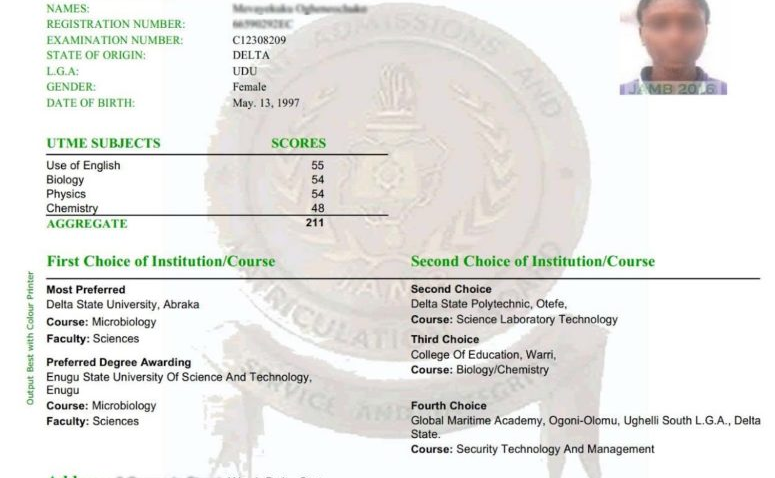
You will need a debit card, mobile phone or PC and data before you continue with this process
Estimated time to print Jamb Original result 5 minutes
-
Open Chrome Or Other Suitable Browser On your Phone
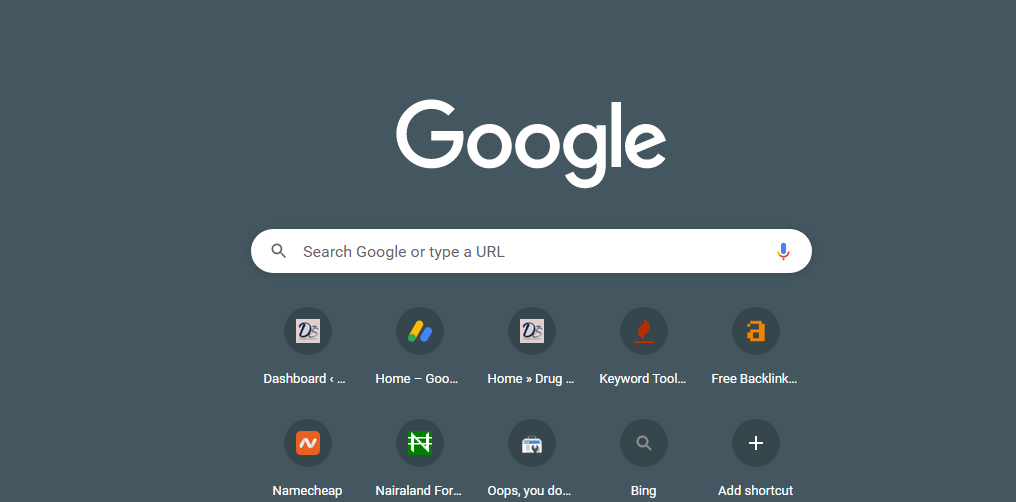
Using your mobile phone, locate your chrome web browser or other Suitable browsers like Firefox, Internet explorer and open it
-
Visit JAMB Efacility Page

On the browser you have opened, fill in the search or url box with https://portal.jamb.gov.ng/, you will be taken to the page shown above, on that page, click on the “Create e-facility Account/Log in”
-
Login To your JAMB Profile On the E-facility Website
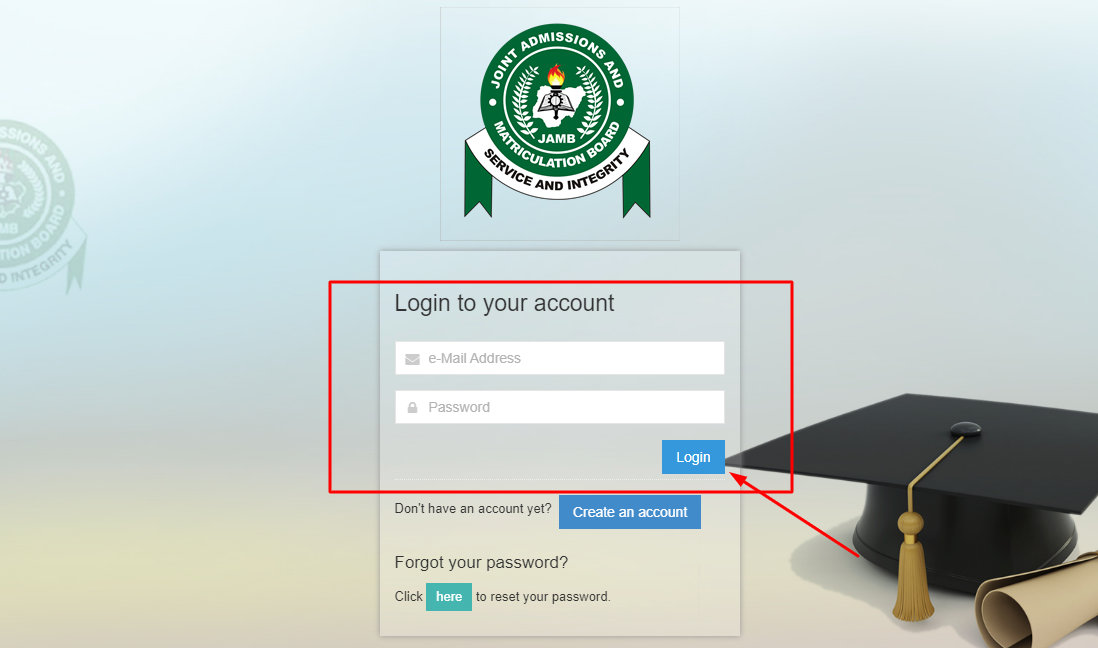
When you click on the “Create e-facility Account/Log in”, you will be taken to your JAMB Profile Login Page, Fill the email address and Password with the Email address you linked to your JAMB Profile and the Password sent to your email by JAMB
For 2022 JAMB Students: If you have not linked your Email address yet, endeavor to do so
-
Locate The “Print result Slip” On your JAMB Profile Homepage
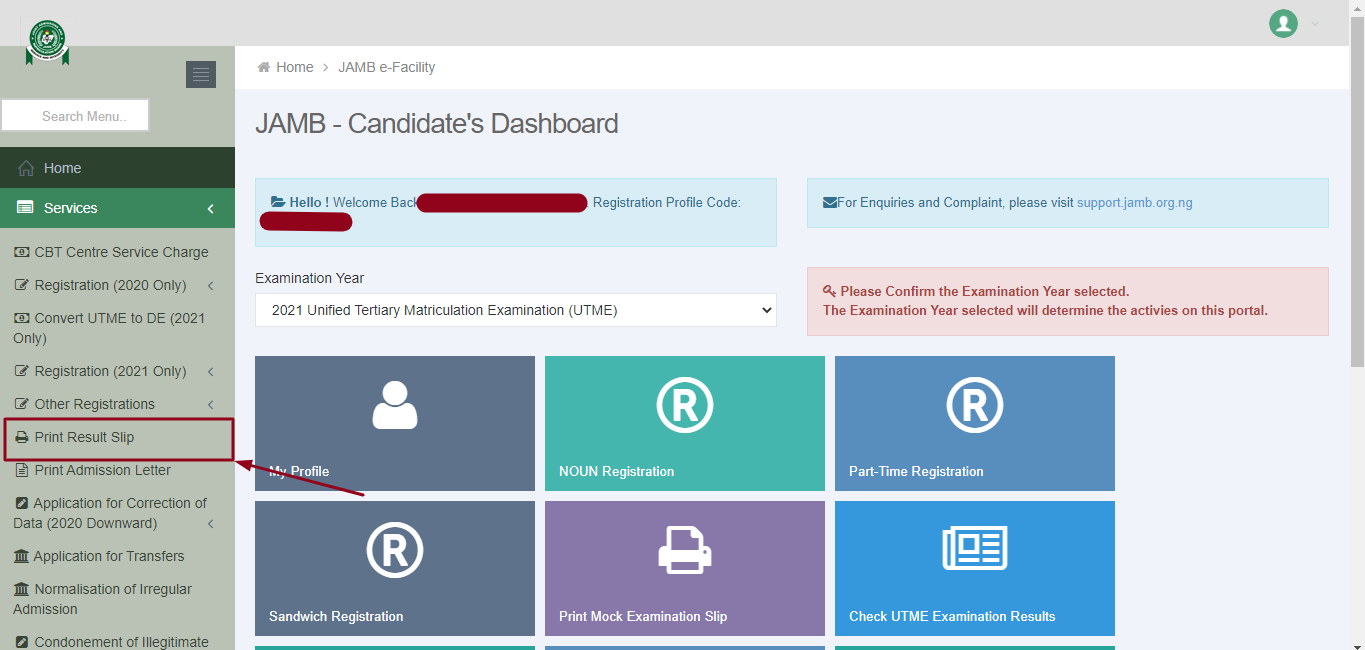
Once you fill in your correct ’email address’ and ‘Password’, you will be taken to the page shown in the image above, on this page, locate the “Print Result Slip Option” and click on it.
-
Click On “Pay With Remita” Option On The Next Page
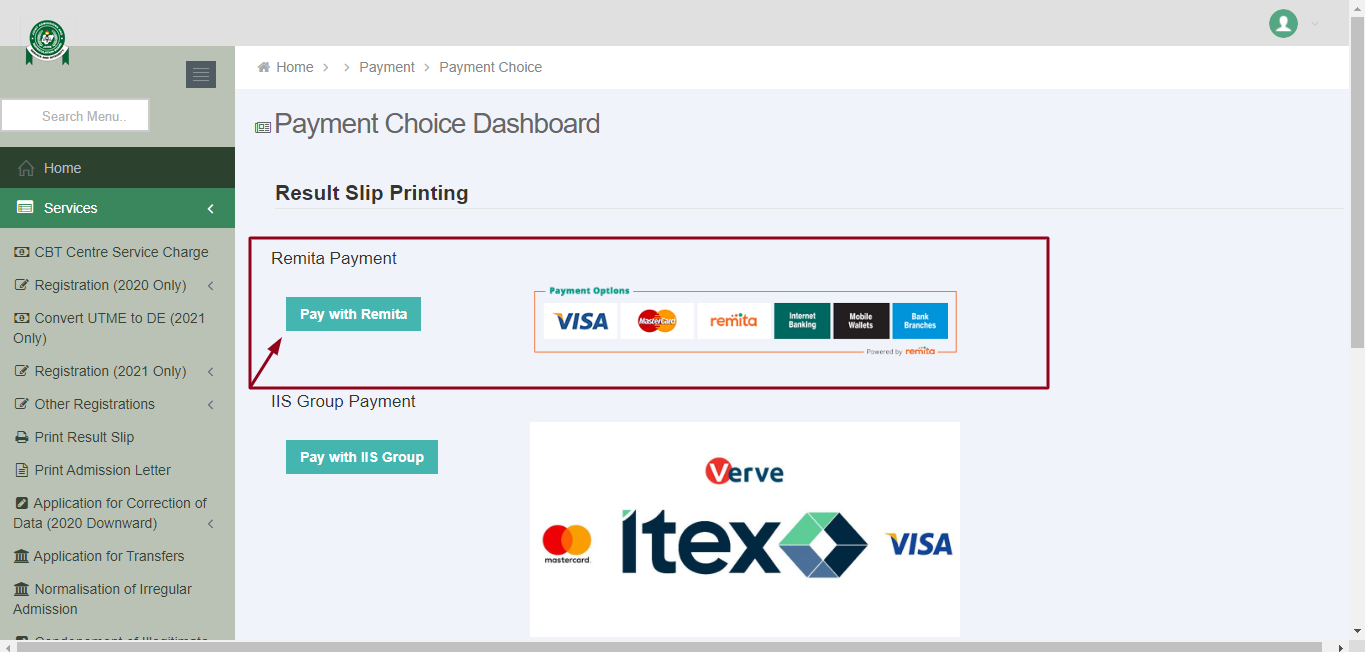
On the Result Slip printing Page, you will see two payment options, click on the first option (Pay with remita)
-
Click On “Continue To Payment”
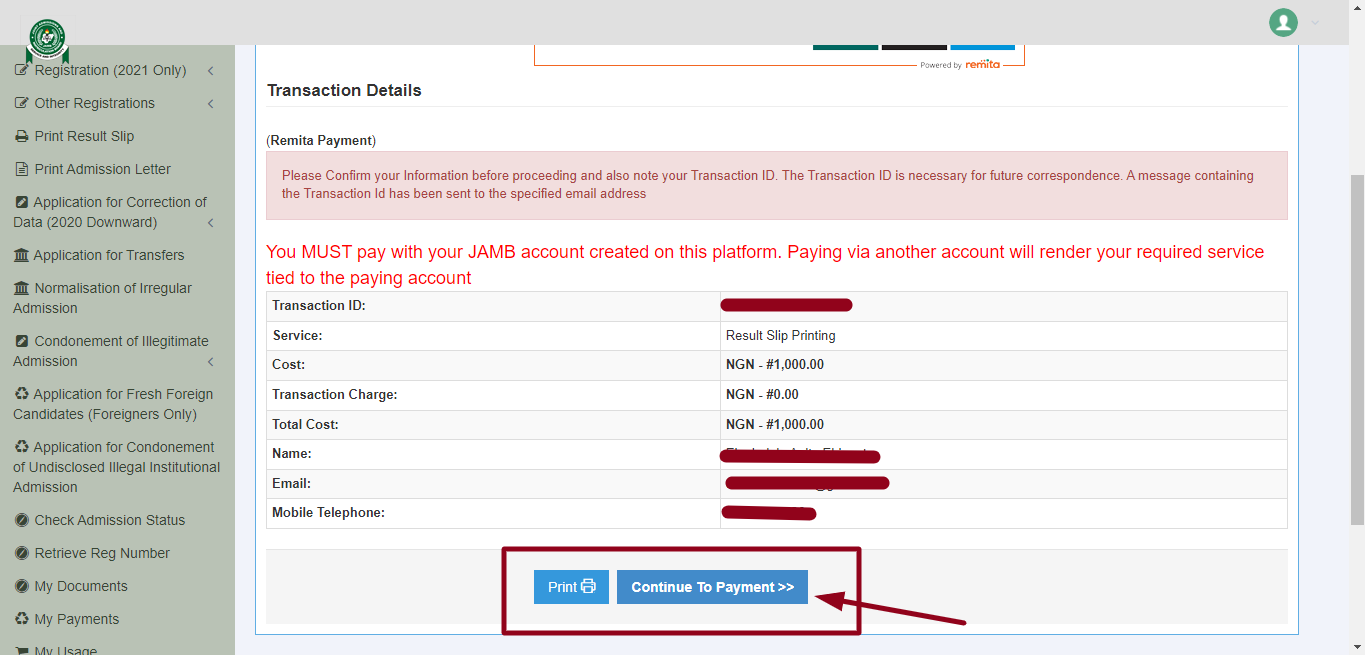
When you click on the Pay with remita button, you will be taken to the page shown in the image above, click on the “continue to payment” button.
-
On the Next Page Click On “Pay Now”
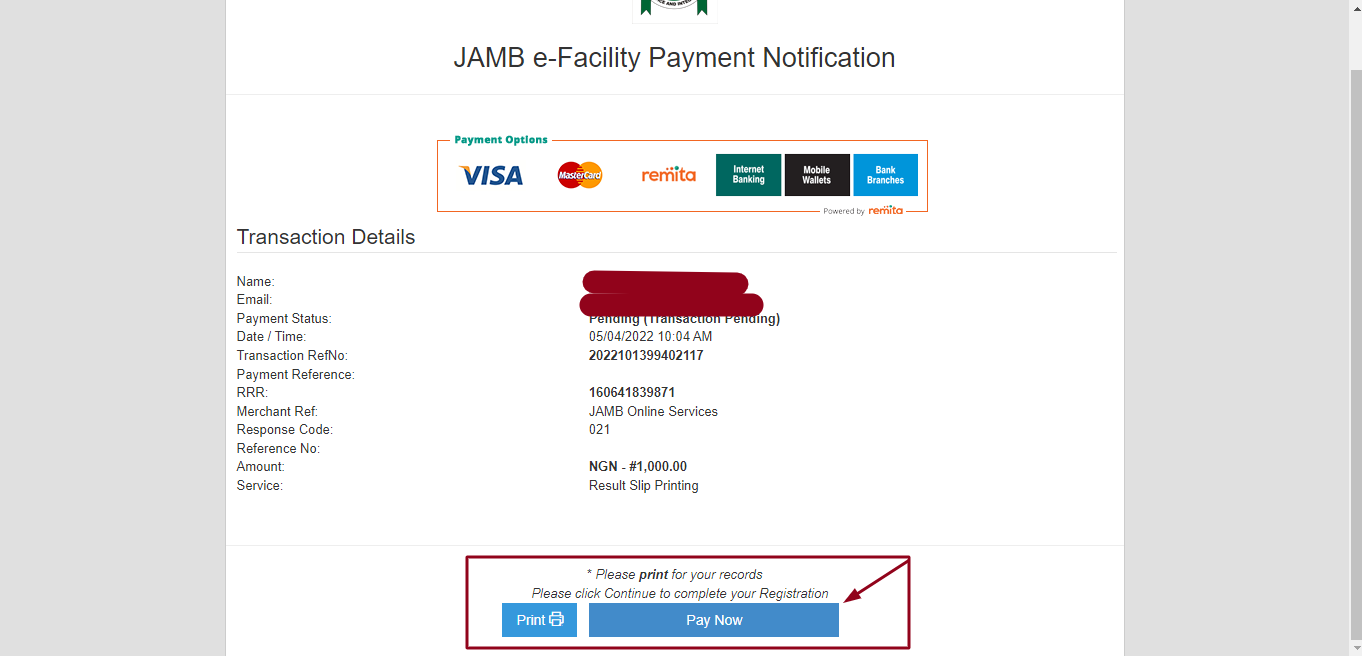
On the next page, click on the Pay Now button, there you will be taken to the remita page where you will confirm your details and fill your card details for the payment.
-
Hit The Submit Button on the Remita Page
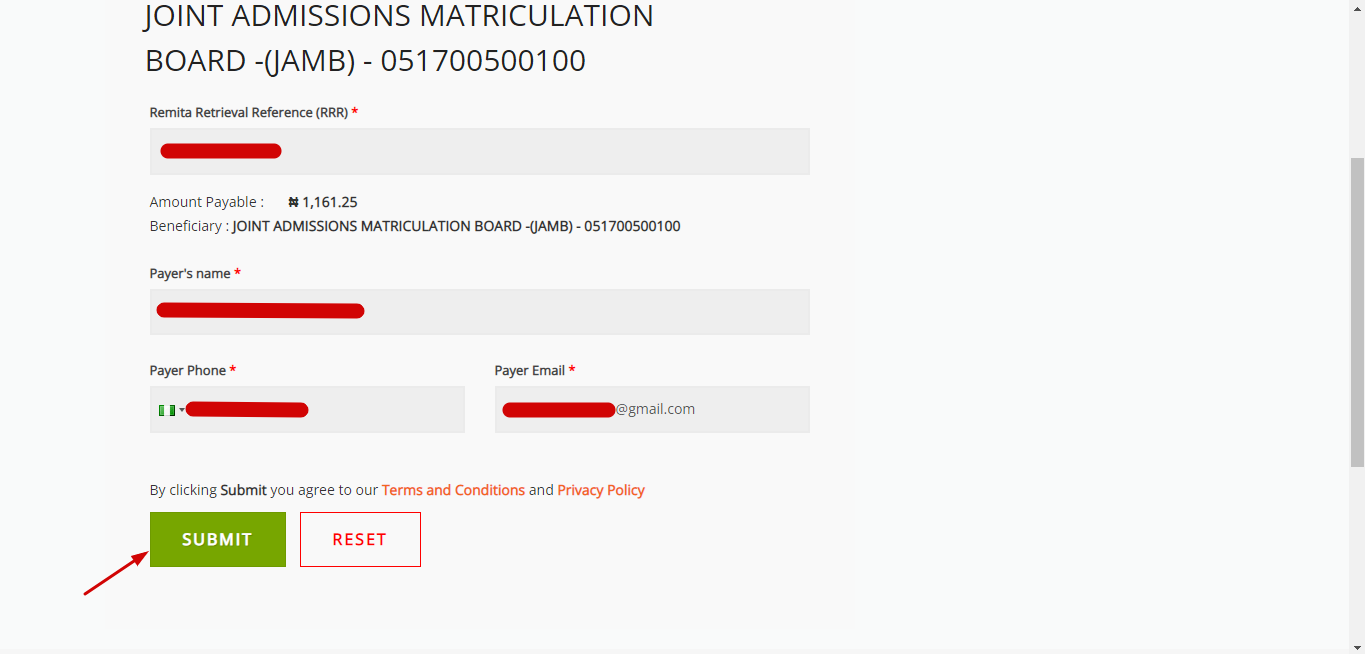
On the Remita page, go through thoroughly the details on the remita page, if they are correct click on the submit button.
-
Fill your Payment Details and click on “Pay Now”
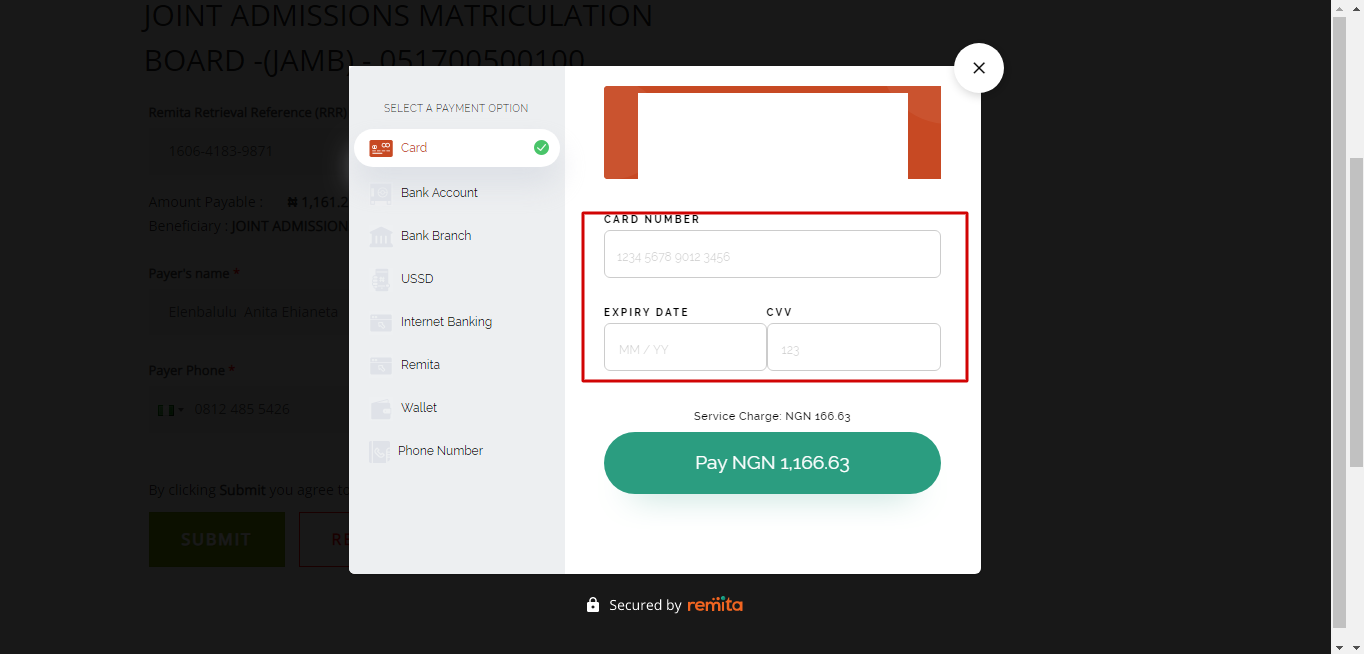
On the next page, you can choose to pay either by through Card, Bank account, USSD and others. Decide on the payment option to use and fill the details correctly on the right boxes.
After that, click on “Pay“
Once you click on the PAY NOW button You can request your result slip to be sent to your email or be printed directly from the portal. Easy right?.
Unable to print JAMB result slip after payment
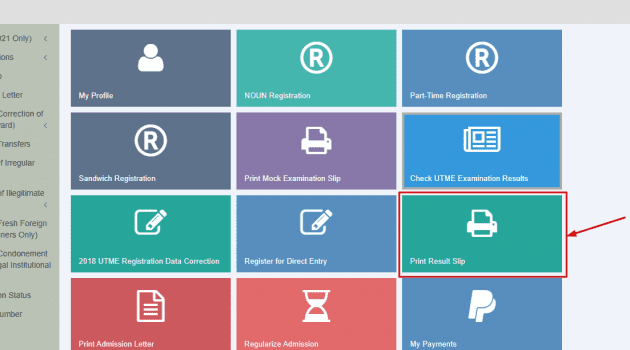
If you have paid already but you have not been able to print JAMB Original result slip, simply locate the print result slip option on your JAMB profile, click on “pay with remita” and instead of going through with the payment, click on the Print button as shown in the image below…
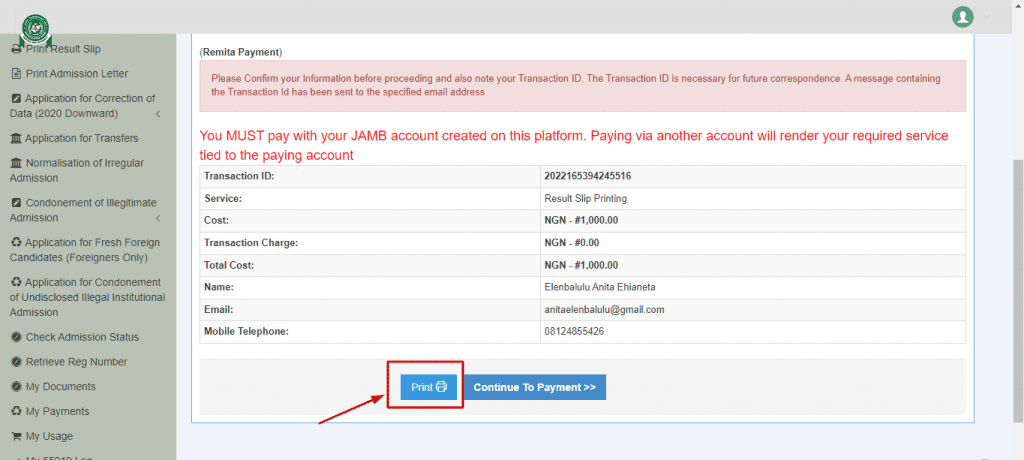
Deadline To Print JAMB Original Result
No deadline for printing JAMB Original result, but it would be wise to print it now so you can present it whenever the need arise for its use.
FAQ
How many times can I print my original JAMB result?
After payment, you can print Original JAMB result for a maximum of five (5) times. Once you cross that limit, you will have to make another payment.
How can I print my JAMB result without email?
You will only need an email address to print JAMB original result when you want to login, so even if you have forgotten the login details to your email account, just make sure you remember your the email address you registered JAMB with and your profile password
With these two your are good to go.
Is JAMB original result compulsory?
Yes, printing your JAMB Original result is compulsory for Admission screening, because that is the only recognized result by Schools (Universities, Polytechnics and Colleges of Education) and JAMB.
Can I print my JAMB Original result in cyber cafe?
Yes, You can print your JAMB result at Cyber Cafe.
Unlike JAMB registration where you must carry out all the registration at an accredited JAMB CBT center, you can Easily check your JAMB result in any cyber cafe close to you.
Can I Get My Original JAMB Result With My Phone?
Yes, provided the phone can access the internet, you can use it to download your JAMB original result.
Can I Print JAMB Original Result Using My Reg Number
No, currently there is no way you can print your JAMB Original Result with Just your JAMB registration number, you can only check for your JAMB result printout using your JAMB Reg number.
Wrapping Up
With your JAMB email address and Password, Computer or mobile device that can access the internet, you can follow the procedures shown to you here to Print JAMB Original result all by yourself.
Have a question or two😊, do not hesitate to drop them here using the comment box below!
Related Searches... a. jamb portal b. Jamb original result pdf c. Jamb original result login d. Jamb original result download
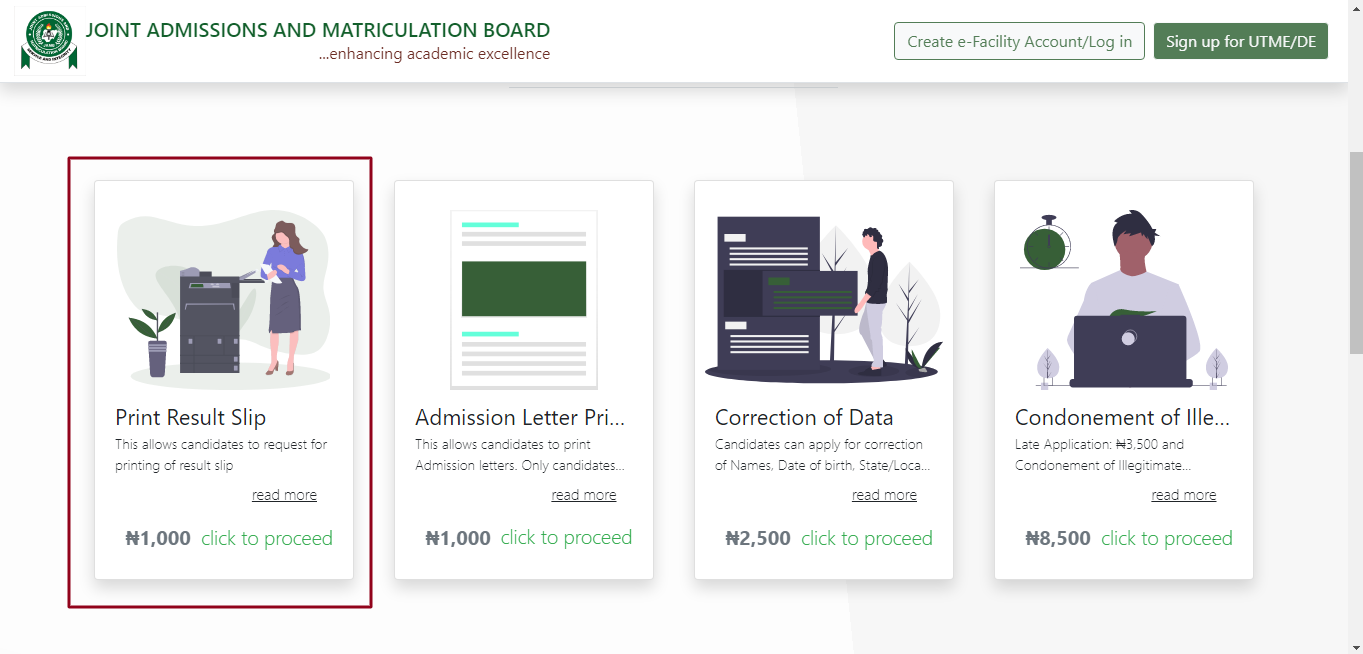


The download for the result slip started and didn’t complete and showed invalid link, what do I do?
Were you able to successfully pay online?
i paid for the result slip, but not by remita. how did i do?
I just finished the procedure for printing my original jamb result and I’ve been debited. But I couldn’t find the result. I was logged out, what do I do please
try logging in to your JAMB CAPS and located the payment page
I want to print for someone and I have paid through a portal I just open for business, can I used the unused pin to print someone else’s result.
JAMB result do not require pin
My payment status is showing paid not use pls what can i do
That means you have successfully paid for your Result, follow this link for further instructions ???? https://drugsavant.com/print-jamb-original-result/#Unable_to_print_JAMB_result_slip_after_payment
Hello Femi. Please have you gotten this sorted out? And how did you go about it?
Did you later resolve this issue
Good morning pls how do I get my name on jamb matriculation list
Hey Lucy, you will have to be admitted by your school of choice and then accept the admission on JAMB CAPS, all students whose admission was through JAMB, accepted the admission and process their admission letter can find their name on JAMB’s matriculation list
I’ve made payment for the original result but for hours now it’s been pending… how long do I have wait
Processing should be automatic
I don’t understand..
Till now its still pending
Sir after making payment for my jamb result the transaction status is showing paid(not used) success and when I tried printing it I used PDF reader to open the result but they’re saying cannot open document, please what should I do
You should use a printer instead, not open as a doc file.
Hi Amos. Have you gotten it fixed yet? Please how did you go about it?
how do i check or print the normal jamb result
You currently cannot print a hard copy for the normal result, you can only obtain hard copy for the Original result
I have paid for my jamb result slip but transaction showed successful but my name is not yet on the matriculation list and transaction still shows not used
Matriculation list is different for paying to print your JAMB Original result
Hello Gift. What about now has it changed? And what did you do?
I have printed my result but it is showing that it is not a document and only shows a blank screen,what do I use to open it
After payment, make sure your system is connected to a printer.
So you can print a hard copy for yourself
I maid payment but for result printing but
my Email is showing pending
After payment, it’s still saying not used,not applied…what can I do about it?
Do I have to pay again?
Hey Bola, if you are sure the payment was successful, you should reload the print result page.
Otherwise, the payment may not have been successfully charged from your bank.
Can I print a friend result using my profile
No Muhammad, the payment must be made through the profile of the student who wants to print his / her result.
Is there anything I can do after I’ve made payment for the result through my profile
NO Muhammad, once the payment is made, you can only use it to print your Original result
After my payments I couldn’t print my jamb result, what the problem
After my payments I couldn’t print my jamb result why with my phone what the problem pls
Sorry about this Eugene,
Was the payment successful, if you confirm that the payment was successful then try out what I specified here to print your result
👇
https://drugsavant.com/print-jamb-original-result/#Unable_to_print_jamb_result_slip_after_payment
Let me know if you encounter further issues.