How To Upload Result To JAMB Portal: Can I upload my WAEC result to my JAMB CAPS now?, can I upload WAEC and NECO results together to JAMB?, how many subjects should be uploaded; nine or five?
Hey SAVANT! are you having troubles uploading your O’level awaiting results (WAEC, NECO or NABTEB) result to JAMB CAPS Portal? here I will show you the most productive steps on how you can upload these results to JAMB portal.
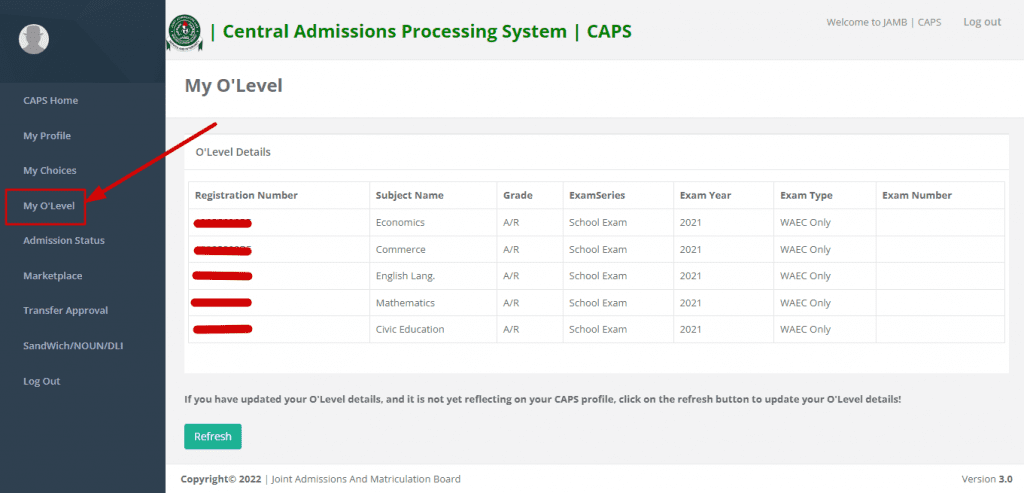
Your O’level result is as important as JAMB with respect to admission in Nigeria, this result can either be WAEC, NECO or NABTEB.
Irrespective of the O’level exam you sat for, getting at least credits in your core courses is important and a requirement for admission.
Read Also: 4 Solutions To JAMB “You are Not eligible to use this service”
ARE YOU ON TELEGRAM? Subscribe To My Telegram Channel For Frequent Updates & Guide by clicking the "SUBSCRIBE NOW" button below.
Before you can be considered for admission to any tertiary institution, be it University, Polytechnic or College of Education, you must have either WAEC, NECO or NABTEB result, and the only confirmation that you have written these exam is your ability to provide the result when need be.
That is why the Joint Admission and Matriculation Board – JAMB created a channel that allow students to upload their O’ level result during JAMB registration.
But not all students are able to harness this opportunity because not all student would have their O’level result ready during the course of registering for JAMB therefore using awaiting result.
Students who do not upload O’level result to JAMB Portal risks loosing his or her admission, but guess what? I’ve got you covered.
Read Also: Differences Between JAMB CAPS Admission And School Admission
Requirements For Uploading Awaiting Results To JAMB

To be able to upload your WAEC, NECO or NABTEB Result To JAMB, you must have the following Items;
- JAMB Profile Code
- JAMB CBT Center/Office
- Money (This cost a service fee of N700)
- O’level Result (WAEC/NECO/NABTEB) that you are to upload
How To Upload Result To JAMB
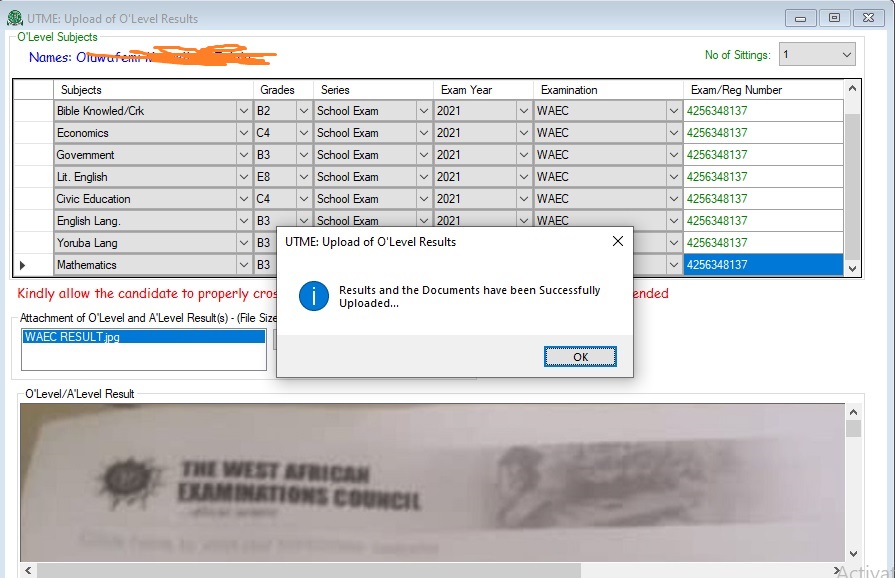
To upload your O’ level result you must do the following…
- Print your O’level result from WAEC, NECO or NABTEB website
- Next, Scan the result you wish to upload
- Stroll to any JAMB accredited center close to you and request for result upload
- You will be asked to pay 1,000 Naira depending on the center where the upload is done.
- Wait for 24 hours to allow the uploaded result reflect on JAMB CAPS
Read Also: Universities That Do Not Write Post UTME
Admission will not and cannot be processed for candidates whose O’ level status in CAPS shows ‘Awaiting Result’.
FAQ
Can I Upload O’level To JAMB Using My Phone
No, you cannot upload your O’ level result (WAEC, NECO or NABTEB) using your mobile phone.
This option has not been made available to student for now, to be able to upload O’ level result you must visit JAMB Approved CBT center closest to you
Can I Upload O’ level To JAMB With Laptop or Cyber Cafe
No, you can’t upload your result (WAEC, NECO or NABTEB) using laptop or in a cyber cafe.
If you must upload your O’ level result, it must be through an approved CBT centre, preferably where you registered for JAMB
What Is JAMB Deadline To Upload Result On JAMB CAPS
JAMB has NO deadline for uploading O’ level result, but the school you applied for fix a deadline for which students are to upload their result.
How Much To Upload O’ level Result To JAMB
This process will cost you a service fee of NGN700, although some centers charge as high as 1,000 Naira
How Long Does It Take For Uploaded O’level Result To Reflect In JAMB
It typically takes 24hours for the result you uploaded to reflect on your JAMB CAPS portal.
After 24 hours You can check if it was successfully uploaded using the method I showed you earlier.
Wrapping Up
You cannot upload your O’level result to JAMB CAPS yourself, you must do this at an accredited JAMB center, without this you may not be considered for admission by your school of choice.
This will be all for now😊, I understand you may have a question or two, do not hesitate to drop them here using the comment box below
Related Searches... a. jamb uploading of result deadline 2023 b. how to upload result on jamb portal with phone c. uploading of waec result d. www.jamb.org.ng/o'level result upload




Good day. I uploaded a 2022 waec result to jamb instead of 2023, can I re-upload it?
Yes
I uploaded my neco already, will uploading my Waec also increase my chances of being considered for admission?????
Uploading multiple result do not increase your chances
You performance in those subjects is what matters, but only for schools that consider O’level for admission.
I got d7 at mathematics on waec and c4 on Neco, reason i uploaded my neco instead but other than that my waec seem pretty much better overall since my neco grades are mostly Cs
Am applying for futo think it’s only o’level results and jamb
You can upload those subjects in WAEC you have better grades in, but mind you in some schools, two sittings are not Accepted.
I uploaded my o’level result since last 2 weeks and its not reflecting
You can go back to the center for reupload
please sir! i have an issue with accessing my caps each time i want to check whether my documents are been uploaded on my jamb caps it keeps on showing “unable to connect “which an still finding it curious with .what met be the problem?
Can you provide a screenshot of this error?
please i have uploaded my olevel result and is still showing A/R what should i do
depending on when this result was uploaded, if more than 3days you should return back to the center where this was done for confirmation
Please when can I upload my result I just finished writing Jamb two months ago
You can visit any JAMB accredited center for O’level result upload
My o level result was scanned and uploaded do i still need to upload it.
And how do i know if it’s uploaded?
If you uploaded your result to JAMB during the registration, there will be no need to do a reupload
Hi, I registered for this year’s utme and I couldn’t upload my o level because waec held my gce results and I’ve been really expecting it’s release. I chose Unilag for my first admission, and please sir, I hope my utme results won’t be cancelled when Unilag release post utme form Incase waec still delay the results till then?
No Olushola, you will have ample time to upload your result after JAMB exam
Can I upload my O’level Result before sitting for JAMB?
If you have the results already, yes you can.
But if not, the portal remains open even after the exam
Thanks
You are welcome Daniel
Please after uploading your waec result in Jamb Caps and on the school portal during post utme registration. After the post utme do you still need to upload again?
No, there would be no need to reupload after post utme
I uploaded my waec results on my jamb portal but my neco result on the portal has gone. What should I do?
You can always update your result uploaded.
I wanted to change the o level result uploaded on my caps to another one, from GCE to WAEC.So the person who did it didn’t know that I’ve uploaded b4,he just did it directly without deleting the former one,now it’s showing both WAEC and GCE result.I went to a CBT center to correct it today but they said it might take a while for the change to reflect. The issue now is I want to register for UNILAG’s screening but I don’t know if I should wait for the change to reflect b4 registering?If I register now,will it affect my admission?
You can go ahead to register for UNILAG screening as only details uploaded to UNILAG portal will be considered during this screening. Hopefully the change you initiated should be reflecting before admission processing for UNILAG Start.
Alright sir,thank you so much
You are welcome.
Can I upload my waec result and after some time upload my neco result?
Yes, you can update your uploaded O’level result
Please I need Jamb form template for 2022.