Hey SAVANT! in today’s episode of my “O’ level Toolkit Series” I will show you how you can check your NECO results Using NECO Result checker Page, here I will also provide answers to some of the frequently asked questions on checking NECO result… STAY TUNED!?
First of all, congratulation on successful completion of your NECO Exams, trust me when I say I know how stressful it is.
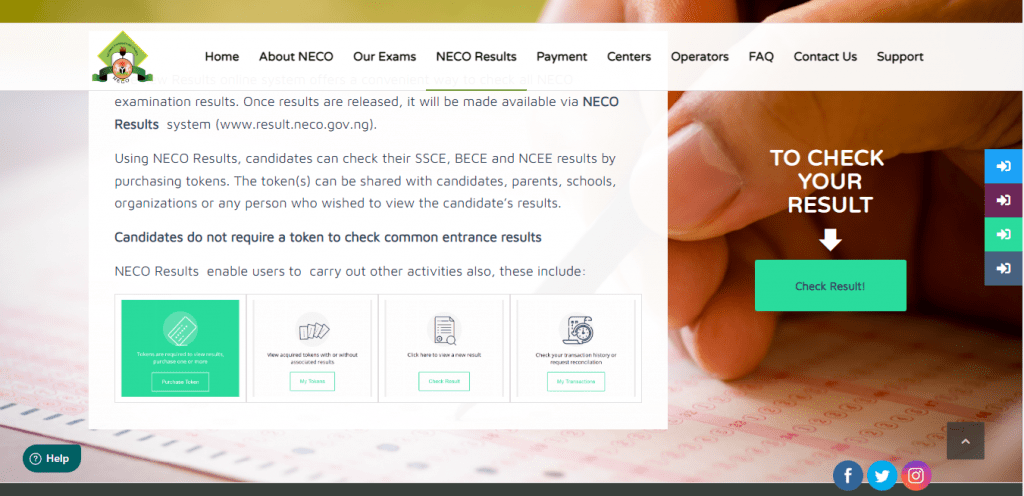
Checking your NECO result can be quite tricky compared to checking results for other Exams like JAMB, WAEC et al. JAMB only require Registration number to be able to check result…
…while for WAEC, scratch cards are used. But same is not true for NECO, to check NECO result you will need to first get what we calla “token”, it is with that token you check your NECO results, and trust me, this is not as easy as it sounds.
Read Also: How To Gain Admission With D7, E8 or F9 On A Required Subject In WAEC
ARE YOU ON TELEGRAM? Subscribe To My Telegram Channel For Frequent Updates & Guide by clicking the "SUBSCRIBE NOW" button below.
To make sure you are sure of the right steps to take, I will show you all the steps involved, from purchasing your tokens, to checking your result using the token.
All you have to do now is sit back and read through diligently as I take you on this Voyage… ENJOY!
Is NECO Result Out For 2023?

Yes, NECO result for 2023/2024 School Candidates is officially out.
This means if you sat for NECO June/July Exam you can follow the steps highlighted here to check for your result online.
Read Also: How To Gain Admission Without JAMB 2023/2024: 6 Proven Ways
When Will NECO Result Be Released?
NECO results are typically released Eight (8) weeks after the last paper of the Exam, but for this year the Council announced 10th October, 2023 as the result release date.
Requirements To Check Your NECO Result?
NOTE: To be able to Check your 2023 NECO Result, you must first buy your Token
Without this Token, it would be impossible to check for your NECO result, don’t worry much, I will show you how to buy your token and us it to check for your results online.
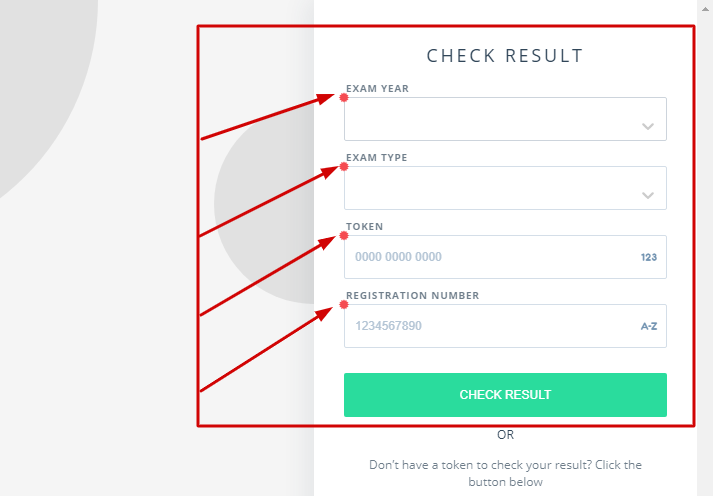
The following are things you will need to be able to access your NECO result;
| S/N | REQUIREMENTS |
|---|---|
| 1. | Examination Year |
| 2. | Exam Type |
| 3. | Scratch Card or Token |
| 4. | NECO Exam registration number |
If you have your Examination number, know your exam Year and type, then you can proceed below, don’t worry, I will show you how to get a TOKEN along the way!
How To Check NECO Result 2023
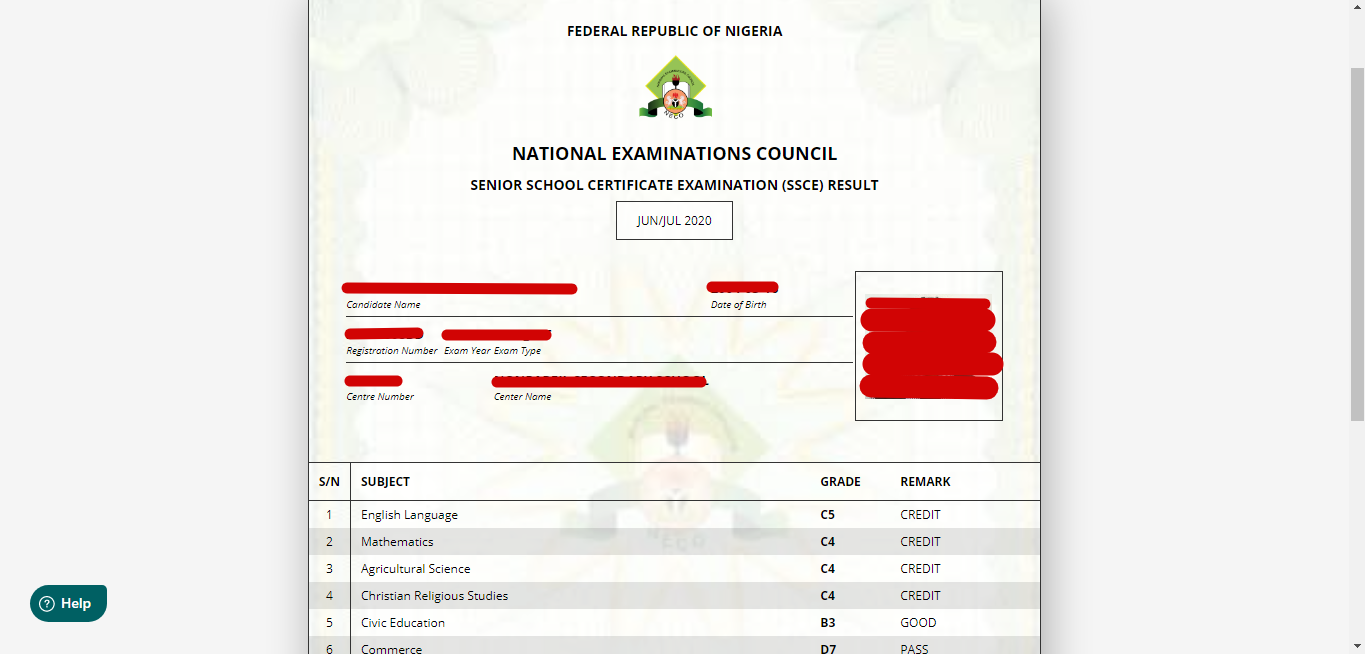
You should have at least 1000 in your account for the Token, if you have this, then you can proceed further…
Estimated Time 15 minutes
-
Visit NECO Result Checker Page @result.neco.gov.ng
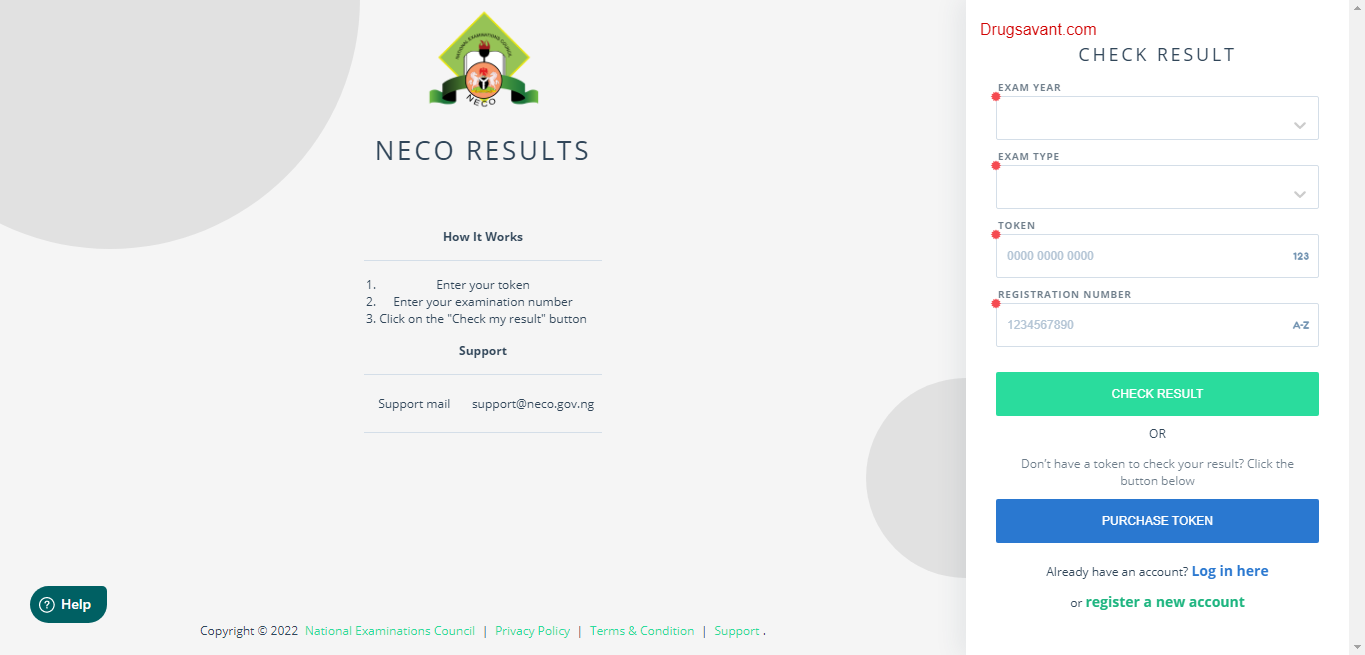
On your Phone, locate your browser (preferably Chrome) and type in result.neco.gov.ng in the address box or simply click here to open the page on a new tab.
-
Click On The “Purchase Token” Button
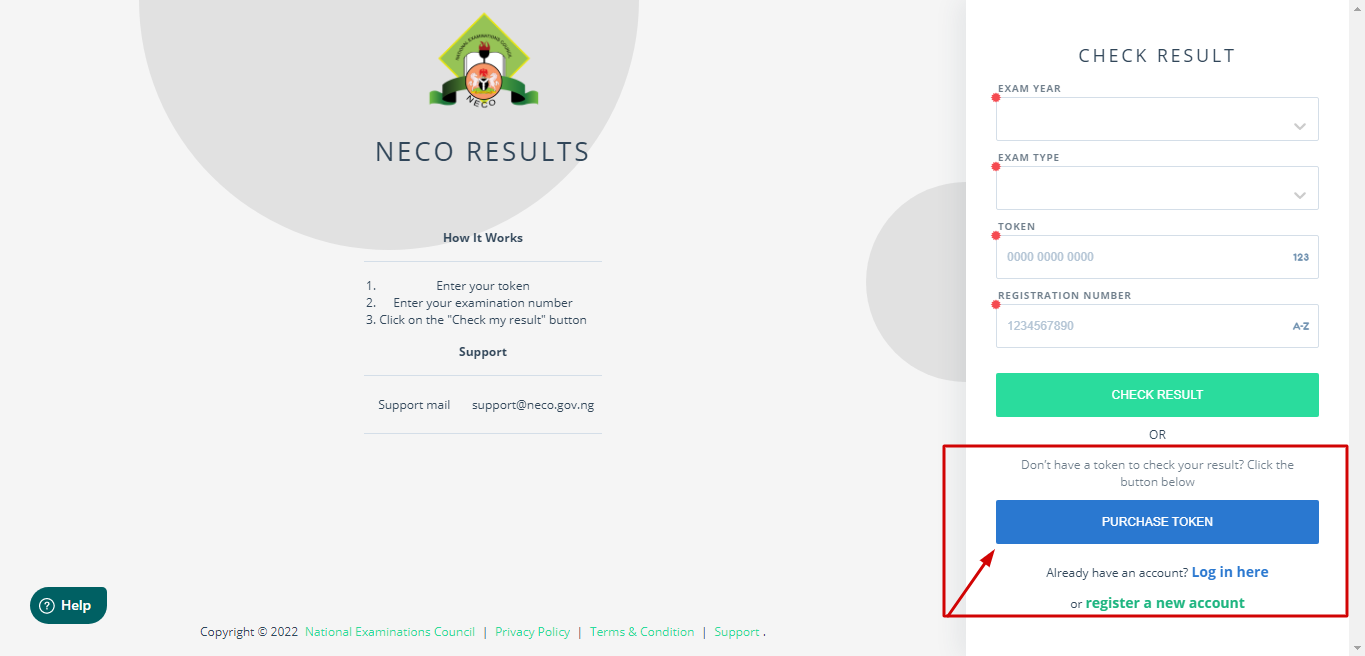
On the NECO result checking page, locate the “PURCHASE TOKEN” button and click on it.
-
Create an Account With NECO
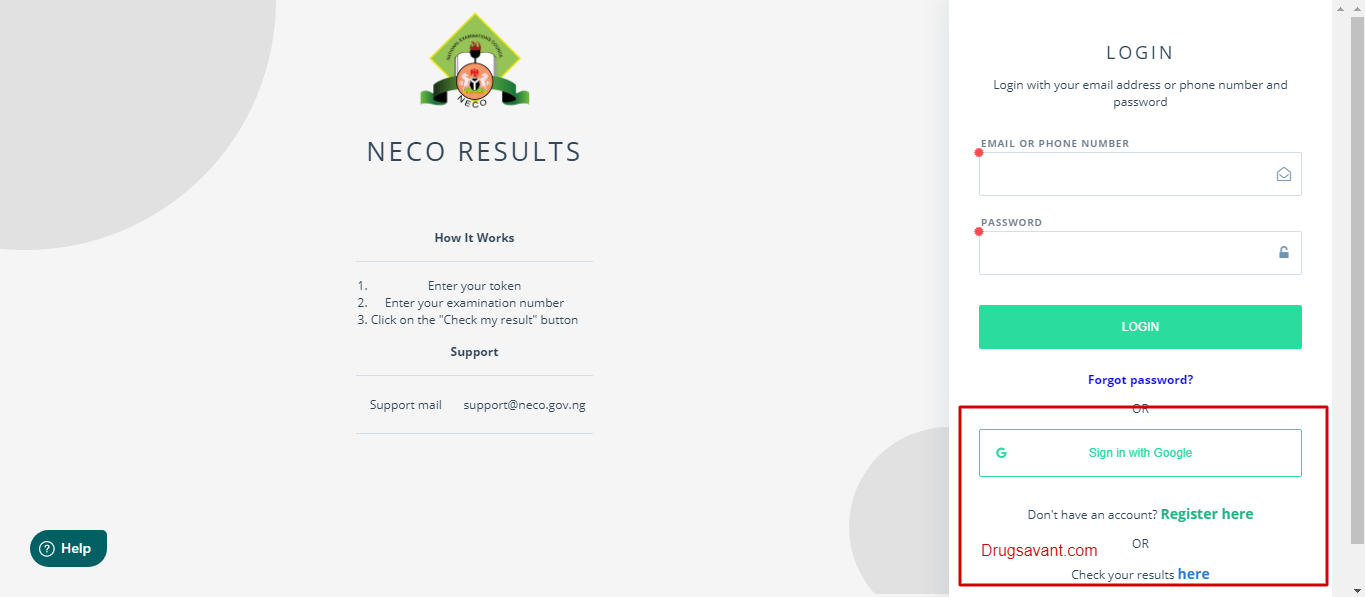
After clicking on the Purchase Token button, you will be taken to the page shown in the image above. Here you will be required to login to your NECO account if you have one already, but if you don’t have an account you can easily create a new account by clicking on “Register“.
-
Fill The Required Box With Your correct Information

Next, you will fill the registration form with your correct information (FULL NAME, PHONE NUMBER, EMAIL ADDRESS and PASSWORD). Once you are done with that, click on the REGISTER button.
-
Activate Your Account and Login To Get your Token
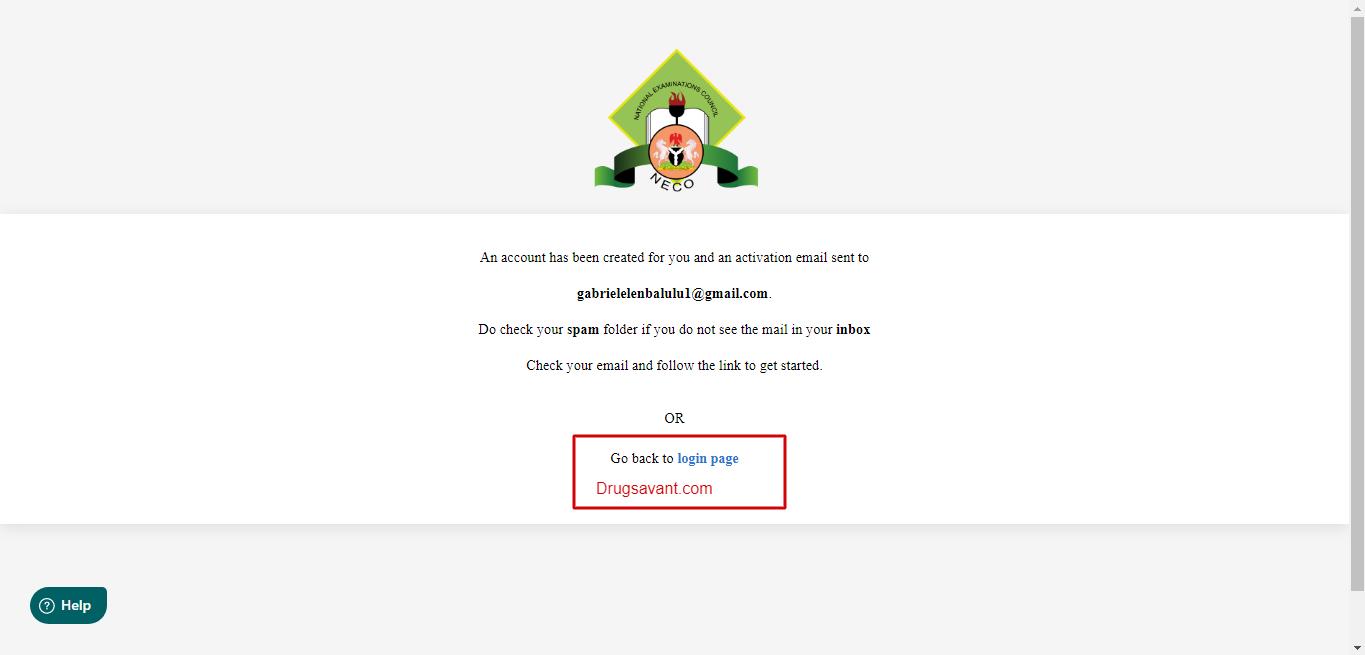
When you click on the Register button, you will be sent an activation mail to the email address you filled in Step 4, all you have to do is login to your mail and locate the email sent by NECO, and click on the VERIFY EMAIL.
Once your account is activated, you can now go back to the login page and fill in your Email address or Phone number and Password to login.
-
Login To Your New Account @result.neco.gov.ng/login
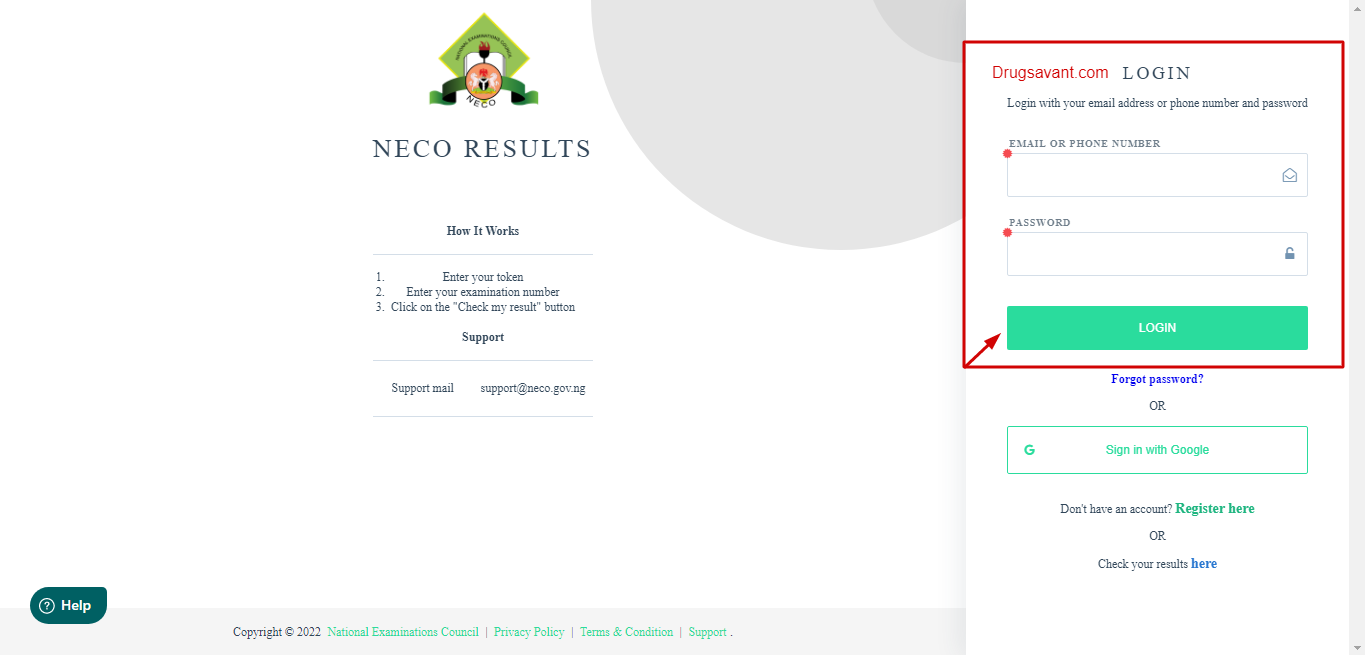
Here, you will fill in your Email address and Password, and click Login. you will be taken to your Account dashboard, where you can buy and check previous token.
-
On Your Account Dashboard, Click On “Purchase Token”
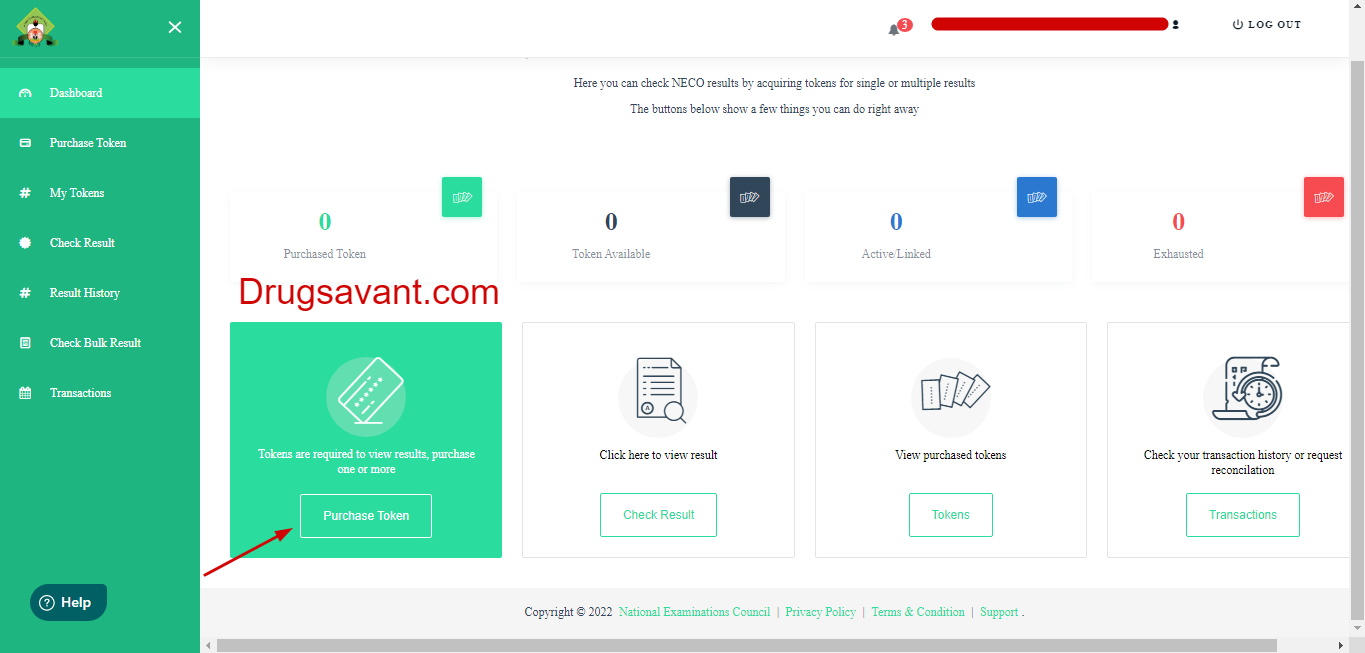
Once logged in, locate the PURCHASE TOKEN Option and click on it.
-
Enter the Number of Tokens You Want To Buy And Click “Pay Now”
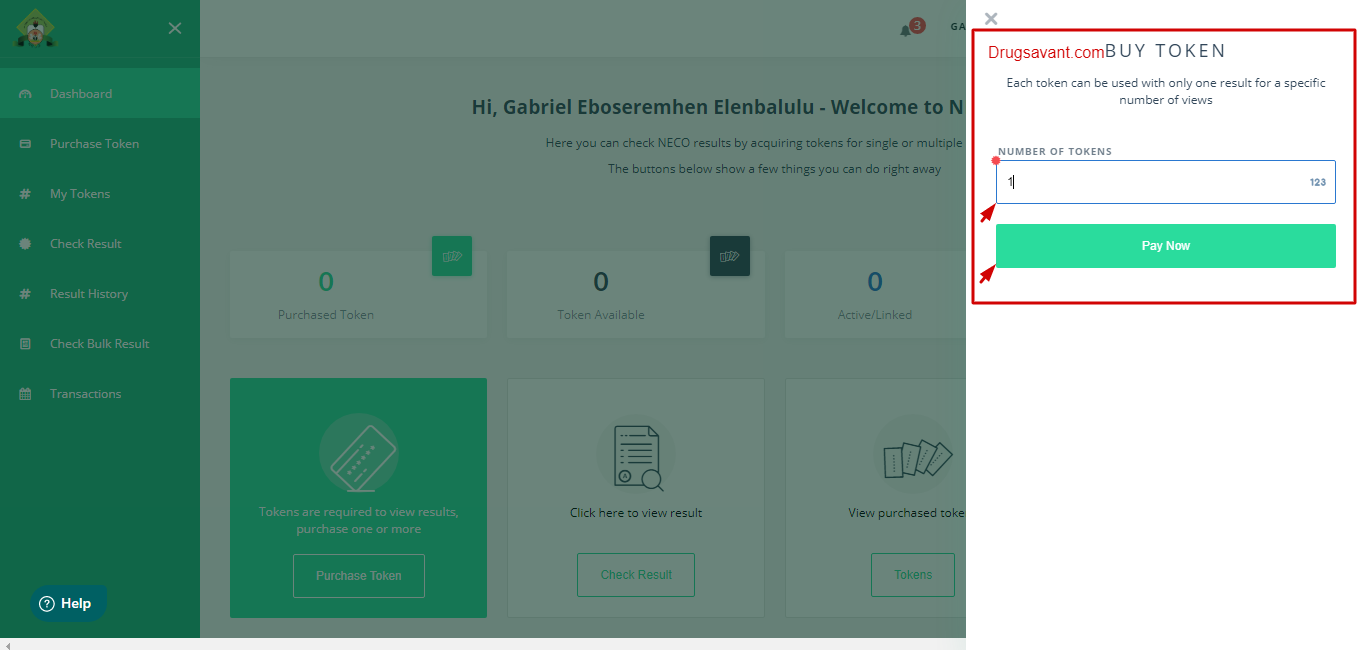
You can buy as much token as you want, but one should be enough, at least that will give you five (5) trial to check your result.
Click pay now after entering the number you want to buy, you will be taken to a page where you will be asked to confirm your imput.
-
Verify the Information and Proceed To Payment
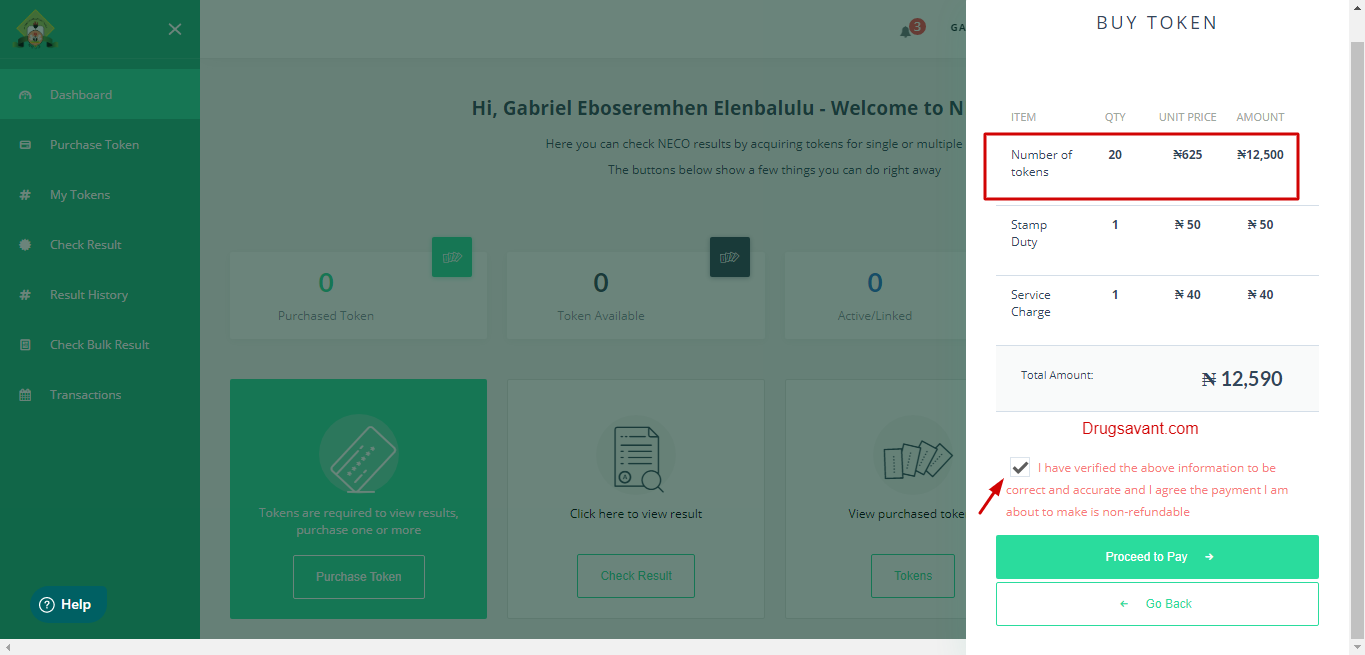
Verify the information and tick the box just beside “I have verified the above…” and hit the Proceed to pay button.
You will be taken to remita page, where you can confirm your payment details and pay. Once payment is complete, you will be provided with a token (more like a pin or code), it is with this token you can now use to check your NECO result following the remaining steps below.
-
Return Back To The Result Checking Page And Fill the Necessary Details
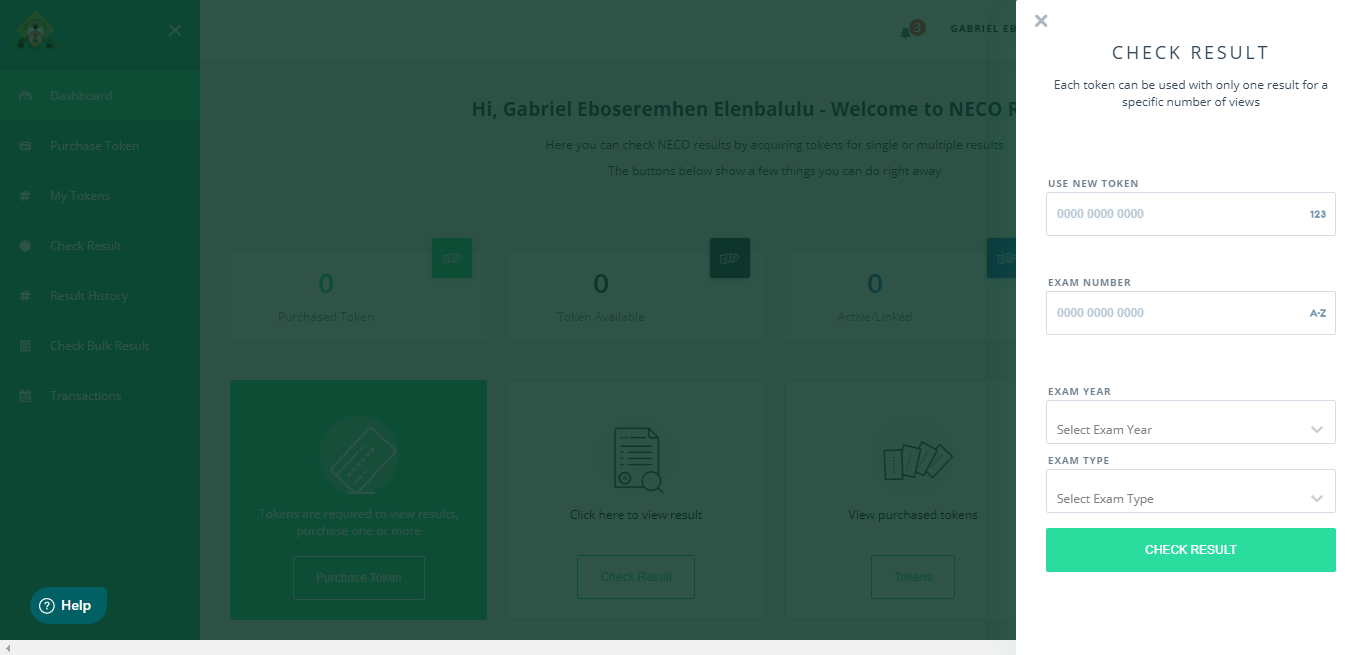
On this page, enter you Exam year, Exam type, your Token and Registration Number, then click the Check Result button.
and Voila, your results will be shown on your screen, detailed enough right? You can only use one token for a maximum of five (5) times, just so you know.
I will now attempt to answer some of the frequently asked questions concerning checking your NECO result
Read Also: Difference Between WAEC, NECO And NABTEB
FAQ
Can I Check My NECO Result Without Using Scratch Card?
No, you can’t check your NECO result without scratch card/token, you must get a scratch card which contains the token (Pin) you can use to check your result.
Follow the steps I showed you here to buy the NECO token yourself with spending much
How Much To Buy NECO Token?
A Token from NECO cost NGN625, but since you will be paying through remita, you will have to pay for remita charges too, which sums up to NGN800 for one TOKEN.
Can I Check My NECO Result For Free Online?
Currently, there is no way you can check your NECO result without paying for token.
Can I check NECO result without examination number?
No, you must have your NECO examination number, Token, Exam Year and Type, before you can check your NECO result.
If you don’t remember your Examination number for NECO, simply go back to the school you sat for NECO and ask them to give you your Examination number or check the ID card given to you by NECO.
How Many Times Can I check My NECO Result?
The token you buy do not give you unlimited access to your NECO Result, it has a maximum limit of usage is five (5) times, after using the token for five (5) times, you will need to buy another token using the same method I showed you here, if you want to check your NECO result again.
Wrapping Up
NECO result is out, you will be able to check your NECO result only through NECO result checking portal which you can access @https://result.neco.gov.ng/ once the result are released
This is the much I can take now😊, I understand you may have a question or two to ask, feel free to drop them using the comment box below!



please my own is showing candidate results not found under ssce internal (June /july) of 2022.
This is because the results are not out yet, hopefully, would be released this month
I heard the results are out now but I’m still seeing this “candidate results not found under ssce internal (June /july) of 2022.”
yes, the result are now out Joan.
make sure the details you entered are correct, as any mistake can trigger this error feedback.
But if you are sure about information you entered, then you should wait a little longer as the results are being uploaded.