How To Register For JAMB 2024 UTME/DE: Is JAMB form Out? when will JAMB form for 2024/2025 UTME/DE starts? Is JAMB UTME registration procedure the same with Direct Entry (DE) Registration?
Hey SAVANT! In today’s episode of “JAMB Doctor Series” I will guide you through the necessary steps to take in other to successfully register for JAMB 2024 UTME/DE exams. cool right? STAY TUNED!

| Start date⏲️ | 15th January, 2024 |
| Deadline⌛ | 26th February, 2024 |
| Cost for registration💵 | N6700 (Mock Fee included) |
| Compulsory Novel📖 | Life Changer by Khadija A. Jalli |
| Examination date💭 | From April 19th to 29th, 2024 |
| Result release date📅 | Not specified |
JAMB is one of the most popular exams among Nigerian students, in fact, there is hardly any student in Nigeria who has not heard about JAMB or do not plan to sit for the Exam or have already sat for it.
But the process involved in the registration of JAMB is a bit complex, I’m pretty sure in your search for JAMB registration procedures, you heard lots of unusual terms like JAMB profile code, E-pins, NIN etc.
Read Also: JAMB Registration Requirements 2024/2025 (All You Need To Know)
ARE YOU ON TELEGRAM? Subscribe To My Telegram Channel For Frequent Updates & Guide by clicking the "SUBSCRIBE NOW" button below.
Shortly, we will show you what they mean and how you can get them ready before registration… ENJOY🥂
Read Also: JAMB IBASS Eligibility Checker: Brochure & Syllabus
Where Can I Register for JAMB?

You can register for JAMB at any Approved CBT center closest to you. Mind you, JAMB registration cannot be done at any random CBT center.
Also, there will be no offline registration as all the accredited CBT center have been empowered for Online real-time registration. Students who register outside any of JAMB approved CBT registration center will be considered disqualified.
How To Register for JAMB Online
To register for JAMB you must take the following steps as shown below…
- Create your personal email address
- Get an active Phone number from any of the network service providers (MTN, Airtel, GLO or 9mobile). Make sure the number you use belongs to you
- Register with NIMC to get your National Identification number (NIN)
- Create JAMB Profile
- Buy your E-pin from any of JAMB designated e-pin sales point (Banks, NIPOST e.t.c)
- Visit any JAMB registration center to complete your Registration
These are the six (6) compulsory steps you must take to successfully register for JAMB, I will explain each of these steps so you can get an understanding of the entire registration process.
1. Create your Personal Email Address
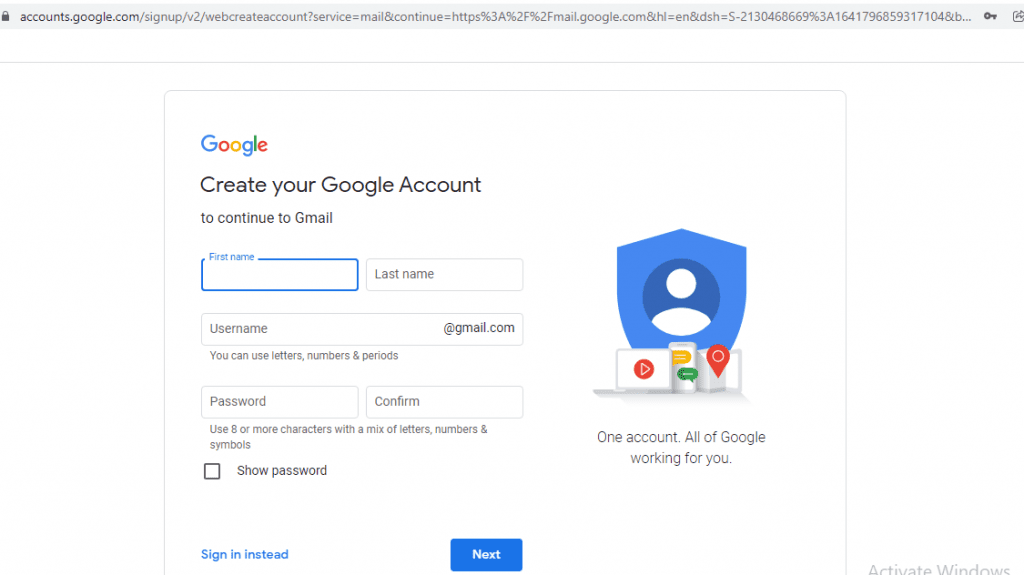
This email address allows you to create JAMB profile online which can then be used to access your JAMB CAPS when the time is right.
If you don’t have one, you can easily create for free @gmail.com.
But I already have an email address before, can’t I use it for my JAMB Profile creation?
If you already have an email address, there will be no need to create a new one, provided you have not used the email address to register JAMB before, because you cannot use one email address to register for JAMB twice.
If you have your email ready now, then the next important thing to get would be an active phone number
2. Get an Active Phone number from any of the network service providers

Before you can create JAMB profile, you need an active phone number.
This will be used to request for your JAMB profile code, it is this JAMB profile code you then use to purchase your E-pin for the registration.
The Phone number can be used by one student only. Do not use any random number for your JAMB registration because
…the phone number you use will be tied to you, and cannot be used by anyone else again and will be used for all communication from JAMB to you, like sending of your JAMB result.
But I have used my phone number for JAMB before, can I use it again?
If you registered for the previous JAMB, and used your phone number to request for JAMB profile code that year, you can still use the same phone number for this year JAMB
The only data you cannot use again this year is your email address, you should not use the same email address you used for JAMB before.
3. Register with NIMC to get your National Identification number (NIN)
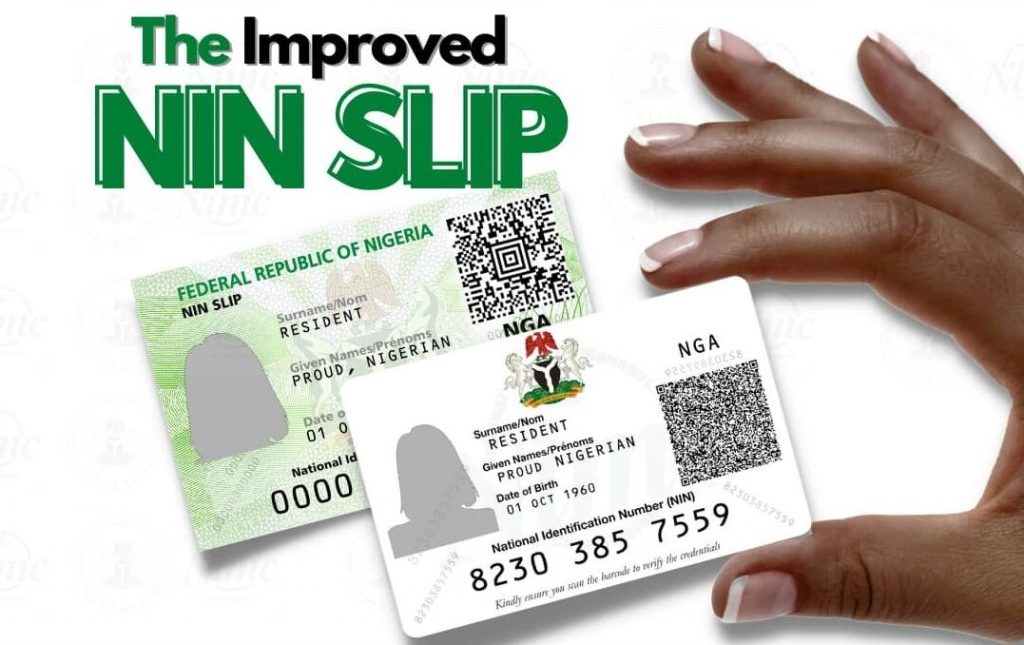
The Board has made the use of National identification Number (NIN) compulsory for 2024 JAMB
…so if you have not registered with NIMC before then I will urge you to stroll to the nearest NIMC office closest to you for your registration.
Once you complete your registration, you will be given your NIN which you will then use to also create your JAMB profile, please make sure the information you fill when registering for NIN are correct…
because that is where all your DATA such as name, date of birth, local government area, gender will be collected from, so if you submitted wrong DATA you are indirectly submitting wrong information to JAMB.
What of those who already have their NIN but has forgotten it?
If you have already registered for NIN, then dial *346# from the options displayed, select “NIN Retrieval”, by typing in ‘1‘
If you are using the same phone number you enrolled with for your NIN, follow the steps displayed on your screen and provide the required inputs.
Or you can simply check the brown slip you were given upon registration for NIMC.
Now that you have your email address, Phone number and NIN you can now begin the official process of JAMB registration by creating your JAMB profile.
4. Create Your JAMB Profile
CHECK YOUR DATA WITH NIMC TO ENSURE YOUR DETAILS AGREE WITH YOUR CLAIMS BEFORE CREATING YOUR PROFILE AS THERE WOULD BE NO CHANGE OF NAME AND DATE OF BIRTH. FOR 2024, CHANGES IN DATA BY NIMC WILL BE UPDATED ON JAMB RECORDS. HOWEVER, REPLACED DATA SHALL BE TRACKED AND REFLECTED AS FOOT NOTE ON THE CANDIDATE’S PROFILE.
To initiate this process, you are to go to your messaging App on your Android or Apple device click on create new message and fill the message box with the following information; NIN “YOUR NIN” to 55019 or 66019
The content of this message should be similar to the image below
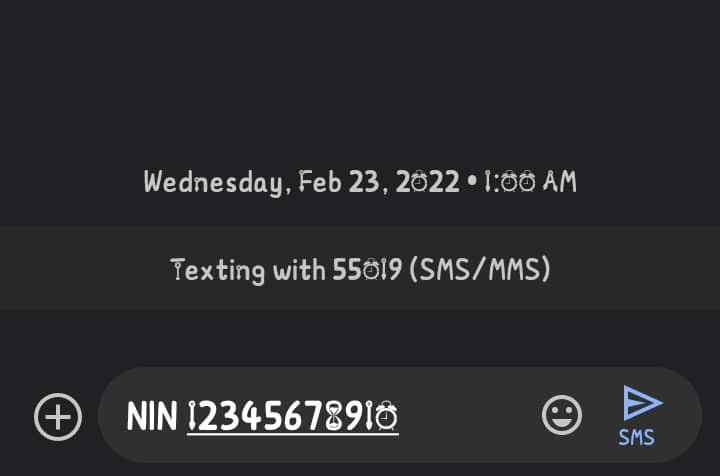
Write the word ‘NIN’ then space and add the 11digits NIN number and send to 55019 or 66019. you must have up to N50 in the SIM you are using for this.
After sending this message, you will receive a Profile code of 10 characters on the same telephone number, it is this profile code sent to you, you will present to the Bank, NIPOST or any of JAMB E-pin sales point.
This now brings us to the fifth (5th) stage of our JAMB registration process…
5. Buy your E-pin from any of JAMB designated e-pin sales point (Banks, NIPOST e.t.c)
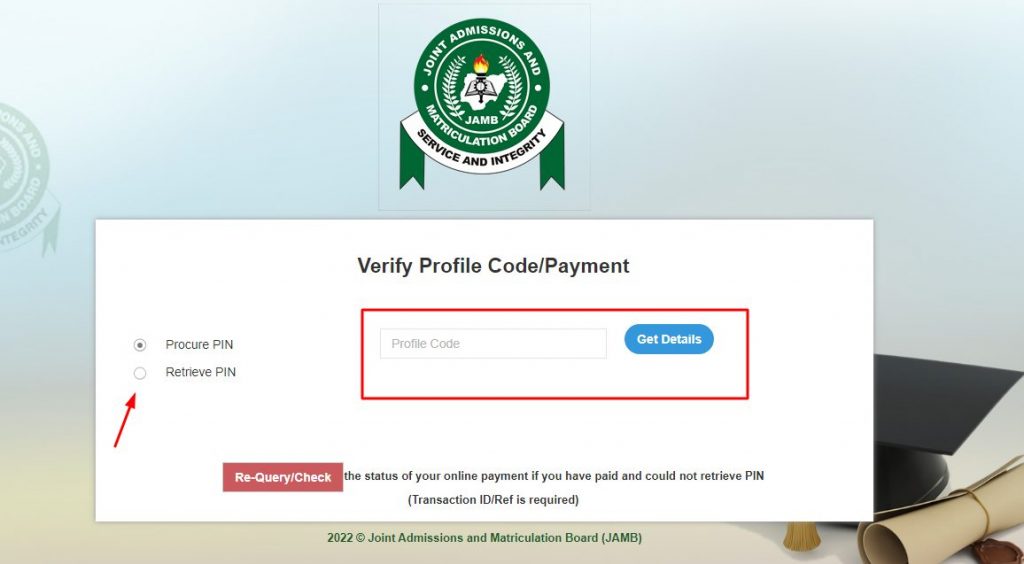
With your JAMB profile code with you, you can then proceed to any of the E-pin selling outlets, these outlets include…
- NIPOST and other Participating Banks (FIRSTBANK, JAIZ, Polaris, STERLING, TAJ, UNION and UNITY)
- Mobile money Operators/Microfinance Banks/Online Platforms listed below: Paga, e-Transact, TEASYPay, Packway Projects (Readycash) and Xpress payment solutions, Zazzau MFB, CapricSo what orn Digital limited, cloud interactive Associates, Funds and electronic Transfer, Interswitch (Quickteller), Upperlink, Itex Integrated Services, System Specs (Remita) and Unified Payment Services (UPS), JAMB Multi-Purpose Cooperative Society, Digital Partners Network, payvantage, PayCom, Nomiworld and Cottage Assets and Global Accelerex
- Foreign Candidates can visit the Nigerian Embassy for guidance on how to apply in any of the following countries
- Abidjan, Cote D’Ivoire
- Accra, Ghana
- Addis Ababa, Ethiopia
- Beau, Cameroun
- Cotonou, Benin Republic
- Jeddah, Saudi Arabia
- Johannesburg, South Africa
- London, United Kingdom
- Berlin, Germany
It is this e-pin you will take to the CBT registration center to kickstart your registration, if you are to misplace this, you can retrieve it easily.
How To Recover Lost E-pin After Payment
- If ePIN is not Received or Lost, send [UTMEPIN] or [DEPIN] to 55019 or 66019 for UTME or DE, respectively, from the unique number
- The ePIN would then be retrieved and delivered on the candidate’s unique number
AFTER SUCCESSFUL PAYMENT AND OBTAINING ePIN, YOU ARE TO PROCEED TO ANY OF THE JAMB ACCREDITED CBT CENTRES TO COMPLETE YOUR REGISTRATION.
6. Visit any JAMB Registration center to complete your Registration
Now that you have your E-pin and Profile code, you can now proceed to any of JAMB approved VBT registration center to complete your registration.
At the center, you must PERSONALLY present your profile code and e-PIN at any JAMB accredited CBT Centre for registration. Your photograph and biometrics (all ten (10) fingerprints) would be captured at the CBT centre
Important Information To Note
- Service charge of N1000 hitherto payable at the CBT center for registration (NOT MOCK) is now part of registration fee, as such, you are not to pay for the registration. during registration, no other payment will be made.
- Provide choice of institutions and programmes (course of study)
- Provide qualification with grades and dates, if not awaiting result
- Upload relevant certificates, if not awaiting result (this is applicable for both UTME and Direct Entry (DE) candidates)
- Provide O/L and or A/L grades are to be provided by candidates. Candidates who are awaiting results should supply (upload) the results online on CAPS (JAMB) as soon as they are available on JAMB’s portal. JAMB will consider no recommendations from any Institution if the candidate has not uploaded his/her result on the portal of JAMB. No institution is allowed to take a new picture/photograph, biometrics or require any other upload of the result. All results are downloadable by institutions from the Board’s website (and the download is tracked to avoid abuse)
- Supply JAMB registration number for previous institutional certificates for DE only.
- Provide UTME subjects and choice of examination town(s) for
- Mock examination (optional)
- Examination for UTME (actual examination)
- Review entries and confirm the correctness
- Print Registration Slip USING BIOMETRIC AUTHENTICATION to confirm valid fingerprint (UTME/DE). Note that authentication with your fingerprint removes blames for errors from CBT centres. Candidates are to check before confirming their fingerprints.
- Collect, at no other cost, the reading text and CD
- Collect the e-slip after registration as evidence of registration.
MIND YOU: There will be no offline registration, as all the accredited CBT centres have been empowered for real-time online registration.
You should register at any centre other than the accredited CBT centre and JAMB State-Offices. Any student who is registered outside approved centres will be identified and disqualified.
With these, you are now fully registered for JAMB and can start preparing for your Forth coming Exam, Good luck.
FAQ
Is JAMB Registration still On?
Yes, Registration for JAMB 2024 will continue until the fixed deadline.
This means, if by this time you have still not gotten your JAMB form, then you will have to wait till next, when the portal will be opened again for another JAMB registration.
How Much Is JAMB Form?
JAMB Form for 2024/2025 is N7,700 with MOCK Fee included or N6,700 for students who may not want to register for JAMB MOCK.
Can I register JAMB with my phone?
No, you cannot register for 2024 JAMB using your mobile phone, if you must register for JAMB, it must be done at an approved center.
But there are some things you can do with your mobile phone, which is also necessary for JAMB registration, things like requesting for your JAMB profile code.
Can I register JAMB with my Laptop?
No, you cannot register JAMB with your Laptop or personal computer, you cannot also register JAMB at a cyber cafe, if you must register for JAMB it must be at JAMB accredited registration center.
Can I Register for JAMB Myself?
You cannot register for JAMB yourself, even if you go to a cyber cafe you still won’t be able to register for JAMB, registration for JAMB can only be done at an approved CBT center.
Can I Register JAMB On Saturday?
Yes, most Accredited JAMB CBT centers open and allow registration on Saturdays.
In Summary
Get your personal email address, Phone number and NIN, request for your JAMB profile code and use the profile code to procure your e-pin from any of the JAMB e-pin sales outlet.
Once you successfully buy your e-pin, visit any JAMB approved registration center close to you to then complete your registration.
Read Also: How To Pass JAMB 2024/2025 With High Score (300+)
This will be all for now😊, I understand you may have a question or two to ask, feel free to drop them using the comment box below!
Related Searches... a. How to register for jamb in nigeria b. How to register for jamb online c. requirements for jamb registration 2024 d. jamb registration 2024
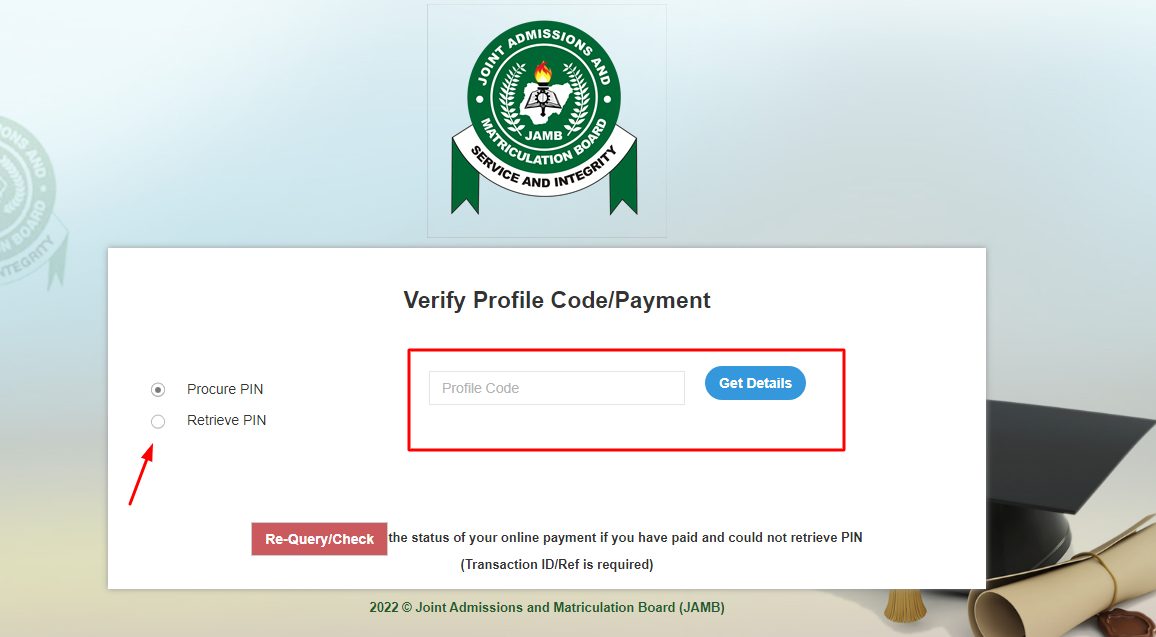


Good luck 🙂
Is the 0’level certificate required for JAMB registration
No, as you can you use awaiting result