Link Address To JAMB Profile: How can I link my JAMB profile to my Email?, I tried accessing my JAMB portal and when I tried to log in, I was asked for my email address, but I don’t remember using email for my JAMB registration
Hey SAVANT! In today’s episode of “JAMB Doctor Series” we will go through how you can effectively link your email address to your JAMB CAPS Profile / Portal… pretty cool right? STAY TUNED!
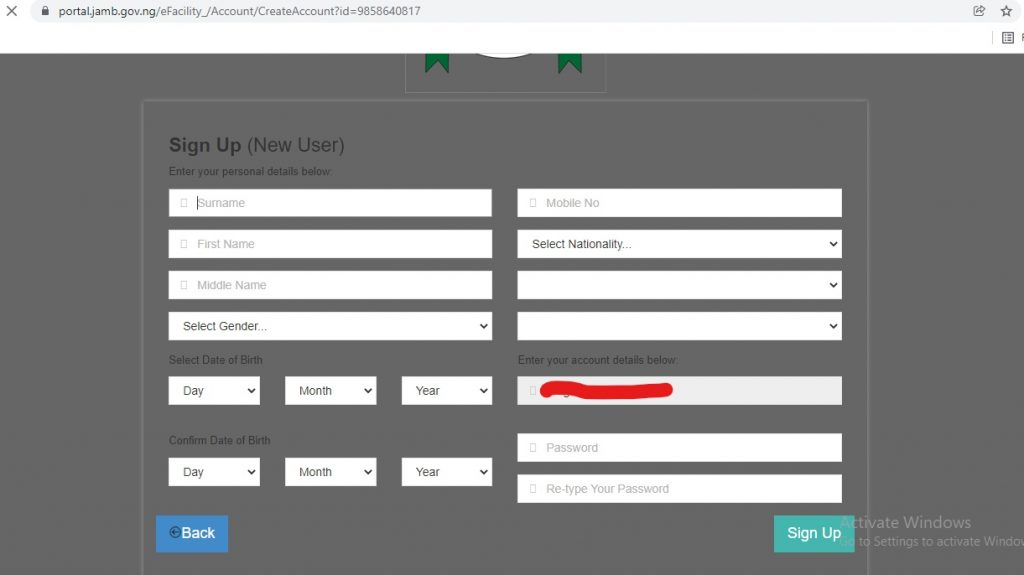
In a bid to reduce the rate of Student’s Data Exposure, JAMB announced that Students will no longer be required to use their Email address for JAMB registration.
But, why did JAMB come up with this Idea of Registering JAMB without using Email Address?💭
Read Also: How To Gain Admission With Low JAMB Score (120 to 170)
ARE YOU ON TELEGRAM? Subscribe To My Telegram Channel For Frequent Updates & Guide by clicking the "SUBSCRIBE NOW" button below.
According to JAMB Registrar, candidates’ information are exposed to dubious cyber-cafe operators and other criminal elements who in the course of their UTME/ Direct Entry registration steal email passwords to perpetrate fraud.
He also said, “They gain access to profiles of these candidates under the pretense of creating an email address for them. Then they change and block the candidates from receiving messages from the board. They also extort them after they change their passwords”.
The only major requirement to carry out your registration is your Phone number.
What Is An Email Address?

Email is an acronym for Electronic mail, According to Wikipedia, An Electronic mail (email or e-mail) is a method of exchanging messages (“mail”) between people using electronic devices.
This email allows you receive information from JAMB when the time is right, it also allows you to be able to create a profile account with JAMB where you can carry out activities like;
- Check JAMB result
- Print JAMB Admission letter
- Do JAMB correction of details if you accidentally make a mistake in your student data (Name, Date of Birth, e.t.c)
And lots more.
If you do not already have an Email address, you can follow this short guide on how to create an Email address for yourself, after successful creation of your email, you can then proceed with reading this post.
Read Also: Deadline To Accept Or Reject Admission On JAMB CAPS
How To Create Email Address For JAMB
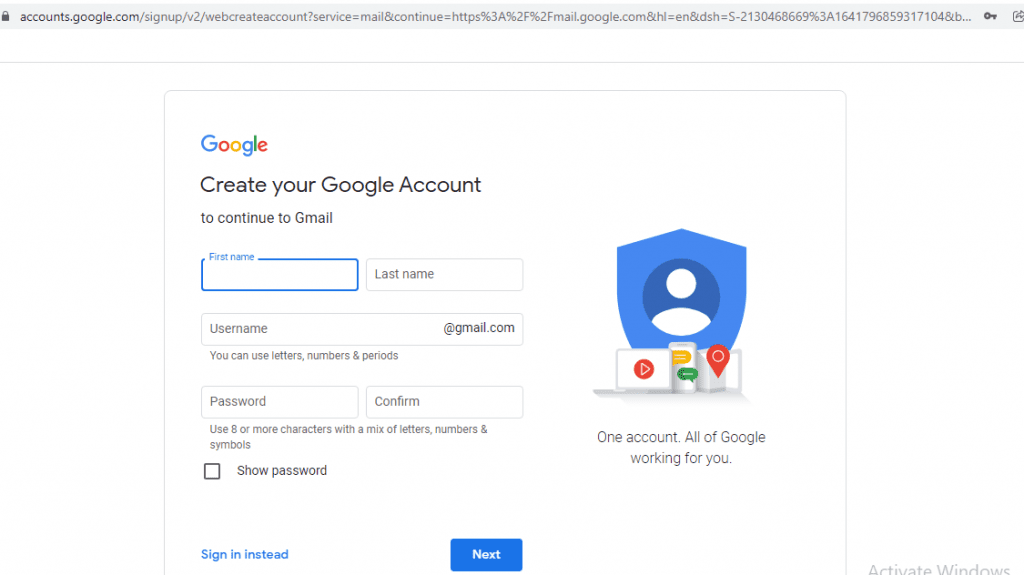
- First visit Gmail.com
- Click on the “create account” button
- After which, you will be provided with a form, fill this form appropriately.
- Follow the prompt thereafter and create your Account.
Keep your Email and Password jealously, because you will be using it all through your admission process.
Read Also: Required Subjects To Write In Post UTME | Post UTME Subjects
NOTE: Without linking your Email to JAMB, you will not be able to access your JAMB Profile online, so it is pertinent you do the linking
Requirements To Link Your Email Address To JAMB
To be able to successfully link Email to JAMB profile, you must have the following; an Active Email Address and JAMB CBT Center
How To Link Email Address To JAMB
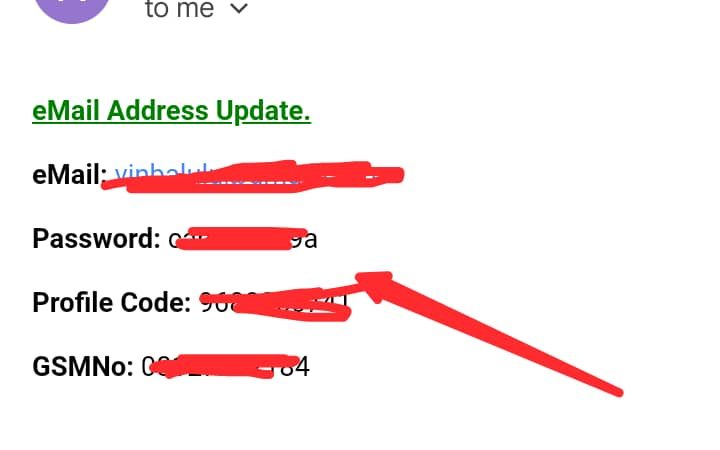
Below are steps to link your email to JAMB portal;
- Locate JAMB accredited center closest to you
- Make sure you have created the email address you wish to link to your JAMB profile, you will be asked for it when you get there
- Tell who ever is in charge of JAMB operations that you want to link your email address to JAMB and they will get the Job done for you
- You will receive an email notification containing your password for login as shown in the image above
- Login using the email now linked to JAMB and the password sent.
Once your email has been linked to JAMB, you can then access your JAMB CAPS to accept or reject admission
See Also: How To Correct Mistake Made In JAMB Registration
Deadline To Link Email To JAMB
There is NO DEADLINE to link your Email your JAMB profile, which means, you can do this freely at any time.
You should do it now if you can, you know how the saying goes “delay is dangerous”.”
Frequently asked Questions
How to know your email has been linked to JAMB
To know or confirm if your email is now linked to your JAMB profile, all you have to do is open your eMail and check if you were sent a mail from [email protected].
If yes, it means your linking to JAMB profile was successful.
Simply open the mail sent [email protected], there you will get the password which you can now use to login to your JAMB Portal.
What Happens If I Don’t Link My Email To JAMB
If your Email is not linked to JAMB, you will not be able to; Access JAMB Caps, Accept or Reject Admission, Do JAMB Correction, Access JAMB Market place and lots more.
Also, if you try to access your JAMB caps, you will get the field back saying, JAMB Caps not Eligible
JAMB Email Login
After you link Email address to JAMB, you will be able to use this Email to login to your JAMB CAPS Portal @ https://portal.jamb.gov.ng/
Must I Link My Email To JAMB Before Re-Printing
No, you must not link your email address to JAMB before printing or reprinting your JAMB slip.
So, whether or not you link your email to JAMB, you will be able to reprint your JAMB slip and check your Exam date and schedule, what not linking your email to JAMB will preventing you from doing is not accessing your JAMB profile, and JAMB reprinting is not through JAMB profile.
How To link email to JAMB without SMS
You can link your email at any JAMB accredited center without using SMS
Is Email compulsory for JAMB
Yes, Email is compulsory for JAMB, but it is not required during registration.
So you can go ahead with JAMB registration without email, but after registering for JAMB, you must link your registered JAMB details with your email address using the steps I have shown to you here.
In Conclusion
You must ensure your JAMB Email is properly link to your JAMB profile as this provides you with the password you will need to login to JAMB CAPS.
Read Also: Difference Between JAMB And School Cut Off Mark
This will be all for now😊, have a question or two to ask, feel free to drop them using the comment box below!
Related Searches... a. how to link my email without sms b. How to link email to jamb online c. how to link email to jamb 2023 d. deadline for linking email to jamb
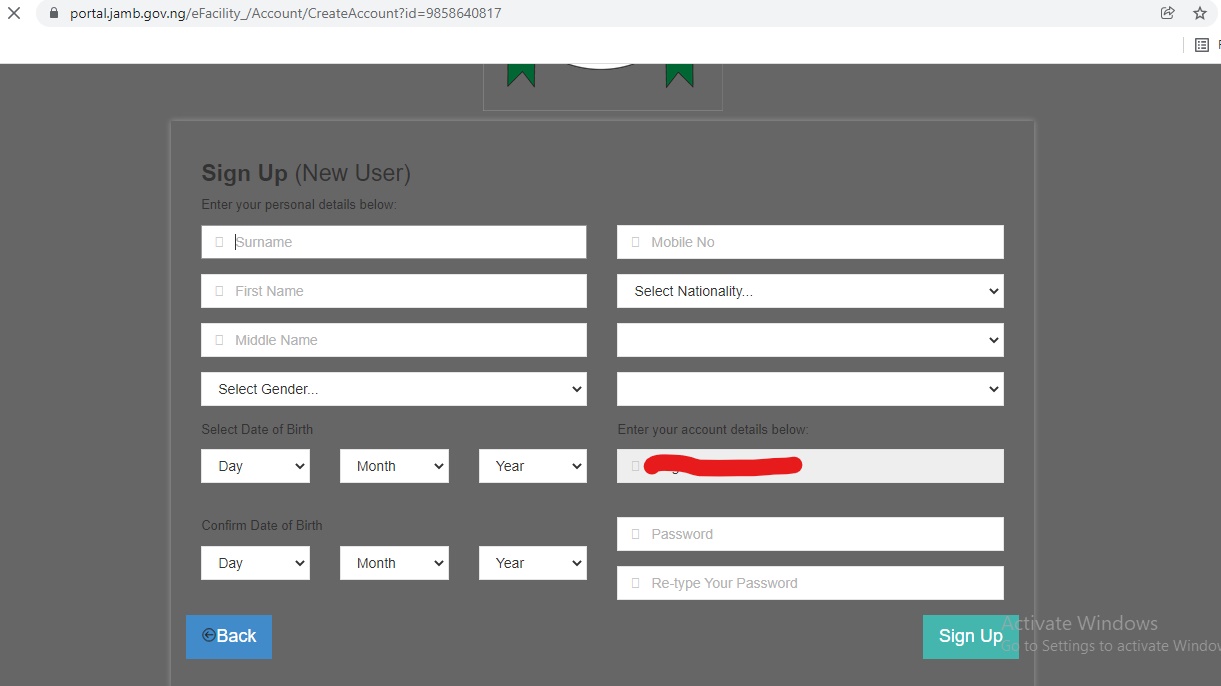



While I was registering I noticed that the email I used in 2022 was what was reflecting on the screen. I asked the one registering me and he said that it could not be changed. I’m i8a total mess right now because I have already deleted this email. What should I do? How can I receive info about the center I will write in without email?
You should see if you can create a new email bearing same address as the one deleted
Can i change my email after registering jamb?
No, no room for change of email after registration
I just purchased my e pin online and noticed that the e mail I used in 2020 jamb registration is reflecting on the receipt of the e pin. I didn’t input it at any point of the purchase. What does this mean for me?