How To Do JAMB Correction Of Name, Deadline: I made a mistake in my name when I was registering for JAMB, is there a way I can correct it?, How to correct Mistake made in JAMB Name and other Bio-data?, when is the deadline to do JAMB correction of name and other data?.
Hey SAVANT! In today’s write-up, I will show you how to correct name on JAMB (correction of Name) Portal for student who either just registered for this year JAMB or registered for JAMB years back. Don’t worry, I’ve got you covered.
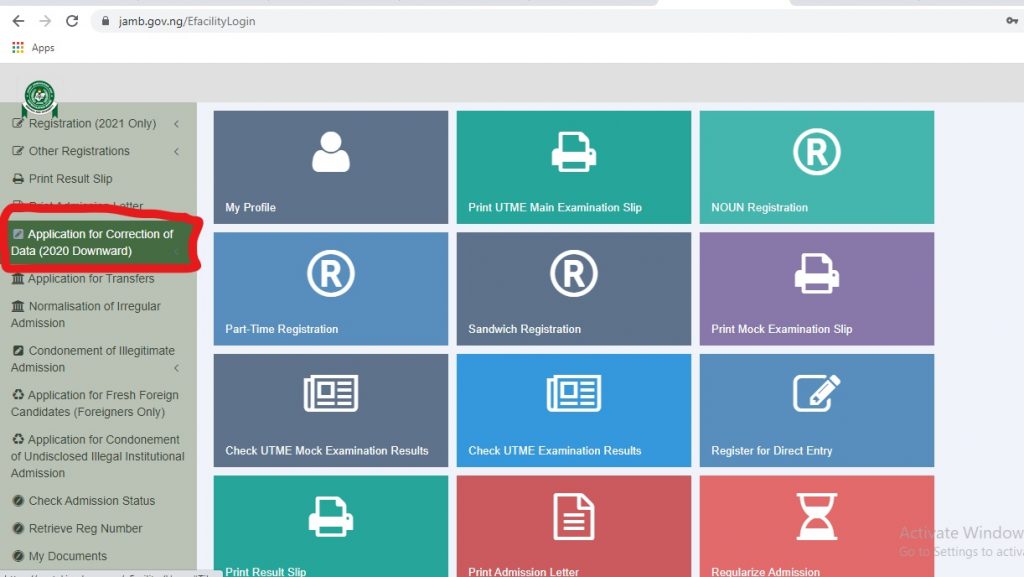
Making error or mistakes is not new to us, we even have a saying that to “Err is Human“, but the real problem is not in making a mistake, the real problem is whether or not these errors are irreversible or not; can be corrected if made?♀️.
Luckily for you, the answer is Yes, you can correct the mistake you made in your Name when registration for JAMB.
Read Also: How To Correct Mistake Made In JAMB Registration (Name, DOB, Gender, LGA)
How to do this may be alien to you, but that is why I am here, In Today’s Episode of my JAMB doctor Series, I will try to demystify the process of JAMB correction of Name to you and answer other questions that may be related this, such as…
a. What is JAMB Correction of data deadline? b. JAMB Correction of Name 2015? c. JAMB Correction of Bio-data Online Portal? d. Can I still correct my wrong name I entered during JAMB Registration?
If at the end of this write-up I don’t completely satisfy the information you needed, feel free to use the comment box just below this post… ENJOY!!!
JAMB Correction Of Name
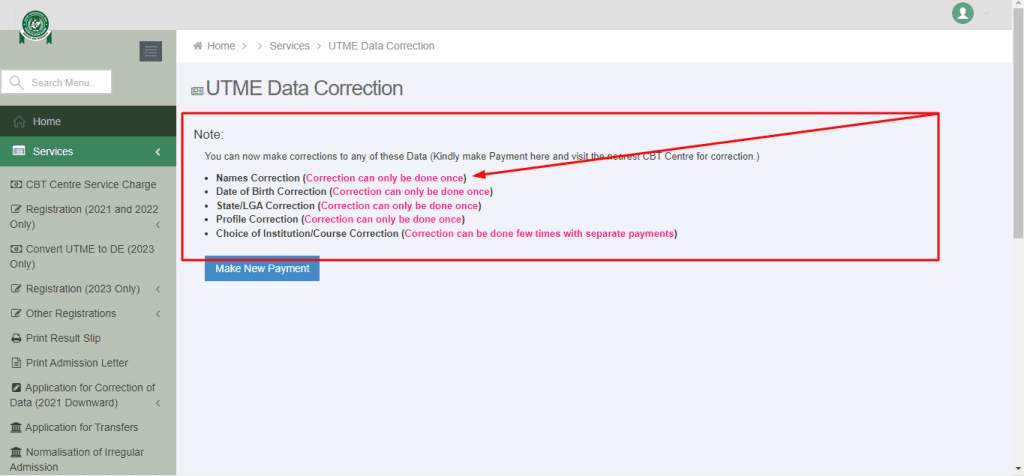
JAMB correction of name can be done for two category of students, these categories are
- Students who Registered for JAMB in 2021 or 2022 and
- Students who registered for JAMB some years back, beginning from 2020 downward, that is 2018, 2017, 2016, 2015, 2014 e.t.c
The method you use will be depending on the category you fall in, luckily for you, I will be discussing both method of JAMB correction of name here, all you have to do from your end is to sit back take a glass of chilled water as you join me on this Journey.
Read Also: How To Contact JAMB For Complaint & JAMB Offices
How Correct Name in JAMB?

JAMB has made it very easy for student who registered for this year (2023).
To be able to do correction of name, you will need the sim you used when you registered for JAMB and at least 50 Naira in the sim, if you have these two things ready, then you can follow this guide.
This method is via USSD and you will need to slot that Sim into a working mobile phone to be able to use this method, that is, if of course the Sim was not in a phone before now.
With all said and done, here is how to apply for JAMB correction of Name using USSD (without data).
Read Also: Post UTME Subjects & Syllabus For Universities
How To Correct Your Name In JAMB via USSD
To correct your name in JAMB, simply send a message containing your CORRECT FULL NAME (this time do well to double check so you won’t be making same mistake for the second time) to 55019 in this Format: SURNAME, FIRST NAME, MIDDLE NAME. with comma ” , “ in-between them
For example, ELENBALULU, GABRIEL, EBOSEREMHEN to 55019. Here, ELENBALULU is the Surname, GABRIEL is the Second name and EBOSEREMHEN the middle name.
LIKE I SAID BEFORE:
This method is strictly for student who sat for JAMB this year (2023/2024), then what about student who must have registered for JAMB some Years back, like 2022, 2021, 2020, 2016 and so on and so forth?.
Good question, Students in this category will not use USSD to correct their name, instead they will have to the alternative method provided by JAMB to do Correction of Name, to be able to do this, you must have a device that can access the internet (Laptop or Phone), data and your JAMB Profile Email Address and Password.
If you don’t have JAMB profile login details, probably because as at the time you sat for JAMB they was no room for online student portal, they is no need to worry, because you can easily create a new account with JAMB and still follow this process.
Read Also: How To Change JAMB Subject Combination After Registration
How To Do JAMB Correction Of Name for 2022 downward
If the year you registered for JAMB is from 2022 downward, then you can follow this method to correct your name in JAMB.
Don’t worry, you can thank me later… This process will cost you 2, 500 Naira.
- First, Visit JAMB Student Portal Website @https://portal.jamb.gov.ng/efacility_/
- Next, You shall be required to create a profile via the Sign Up (New User) Page if you are a new user. For existing users, simply type in your login details (correct email address and password. To create your profile, you will provide your valid email address, surname, first name, Mobile No, State and LGA of Origin and password, then click on the Sign Up button. Each candidate is entitled to only one profile.
- Subsequently, you shall use your email address and password to sign in.
- Once logged in, you will be taken to the landing page where you will see all available services.
- Select “Correction of Data”. This is available on the side bar
- Once selected, the menu item “Names” will be revealed. Click this.
- Once you select this service, a Transaction ID is generated for this service. This will be displayed on the confirmation page screen.
- Review the details displayed on the Confirmation Page. Also, note the Transaction ID displayed in a bold red font. The Transaction ID is useful for all future references concerning the Transaction. A copy of this transaction ID will be sent to your registered email address.
- Click on the Continue button if you wish to pay with your card immediately. If you wish to use other payment channels like ATM, Cash at the Bank or Quickteller, please note the transaction ID as it will be required.
- On the Interswitch Payment page, enter your card details and click on the Pay button.
- The status of your payment will be displayed on the “My Payment Section” An SMS and email containing your unique Transaction Identification and payment status will be sent to you after payment. Click on the Continue button.
- Once payment is completed, you will be asked to provide the following:
a. Year of Exam and
b. JAMB Registration Number - After entering the information correctly, your details will now appear.
- Please provide the new information in the boxes provided.
- After submission, an Indemnity Form will be displayed for printing.
- This is to be filled and taken to your institution for Approval.
- Your institution will be responsible for submission of the approved form to the JAMB state office.
- Once received, the Approved form will be uploaded to your profile. You will receive a notification when this is done.
- JAMB will now process your application. If Approved, your details will be changed as requested.
If you found the above process a little fuzzy, then check out my step by step approach on how you can carry out the payment process yourself… Stay tuned.
Step By Step Guide On How To Pay for JAMB Correction of Name
Here is a step by step approach on how to pay for JAMB correction of Name…
- Visit JAMB Student Portal @https://portal.jamb.gov.ng/efacility_ as shown below
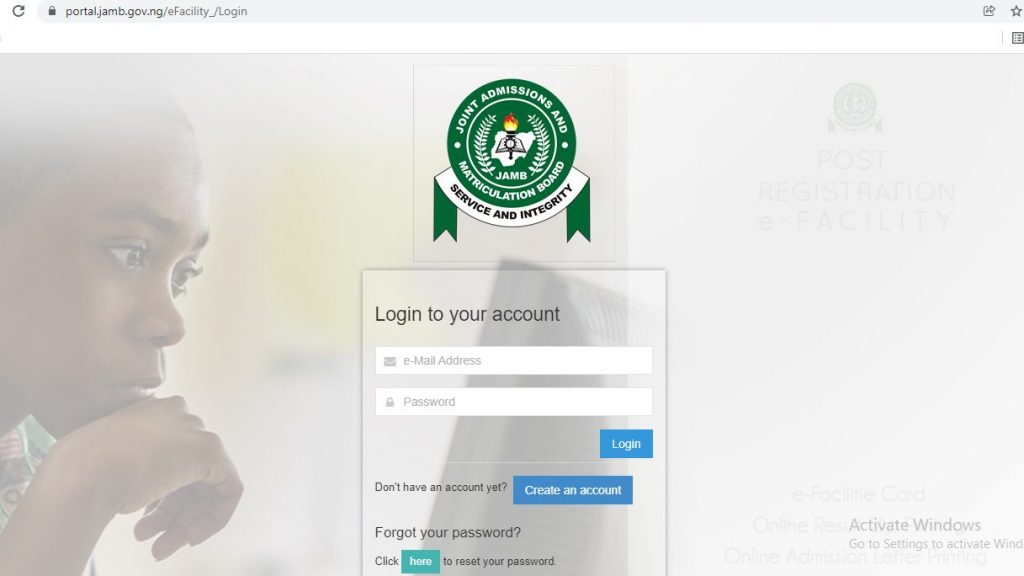
- You can click on the create an account button if you don’t already have a JAMB profile account, otherwise fill the box with your correct Email address and Password and click on the Login button
- Once logged in, you will be taken to the landing page where you will see all available services as shown below…
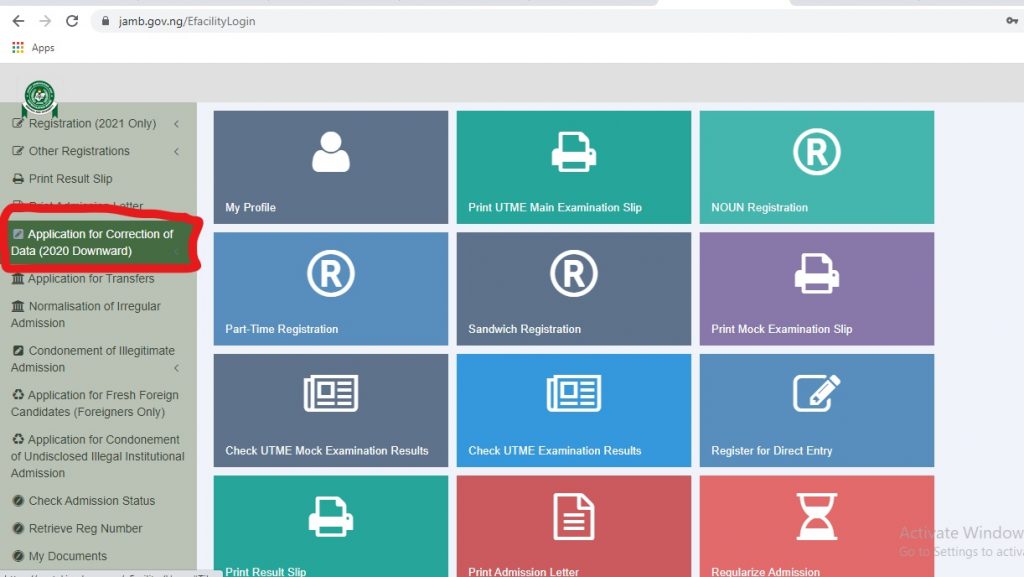
- Select “Correction of Data”. This is available on the side bar or on the Home page
- Select from the menu item Name.
- You will be taken to a page where you will be asked to fill in Your Exam year and JAMB registration number, fill in this information appropriately
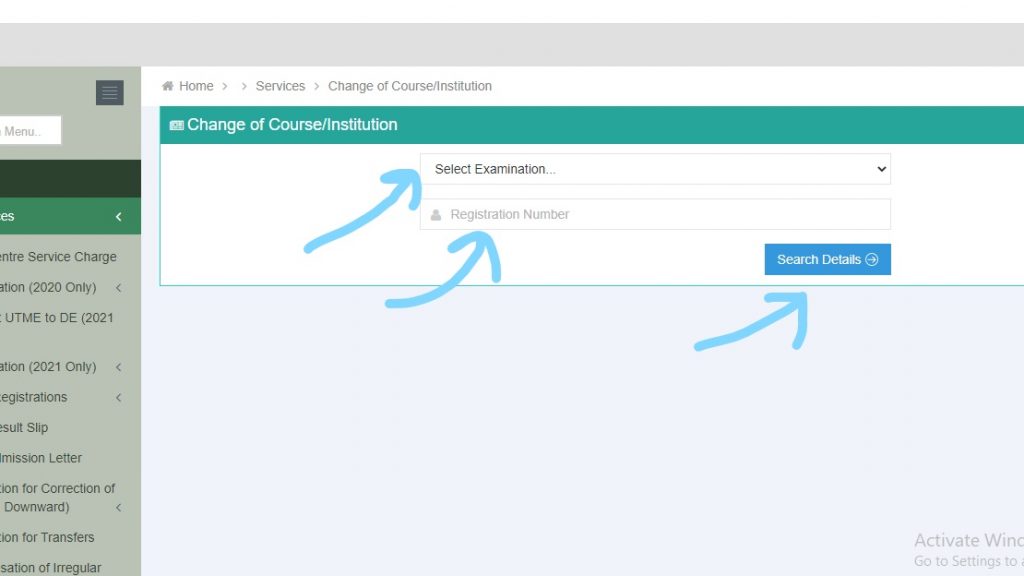
- You will be taken to a “Payment Choice dashboard” where you will choose your preferred payment method (I would recommend you use remita)
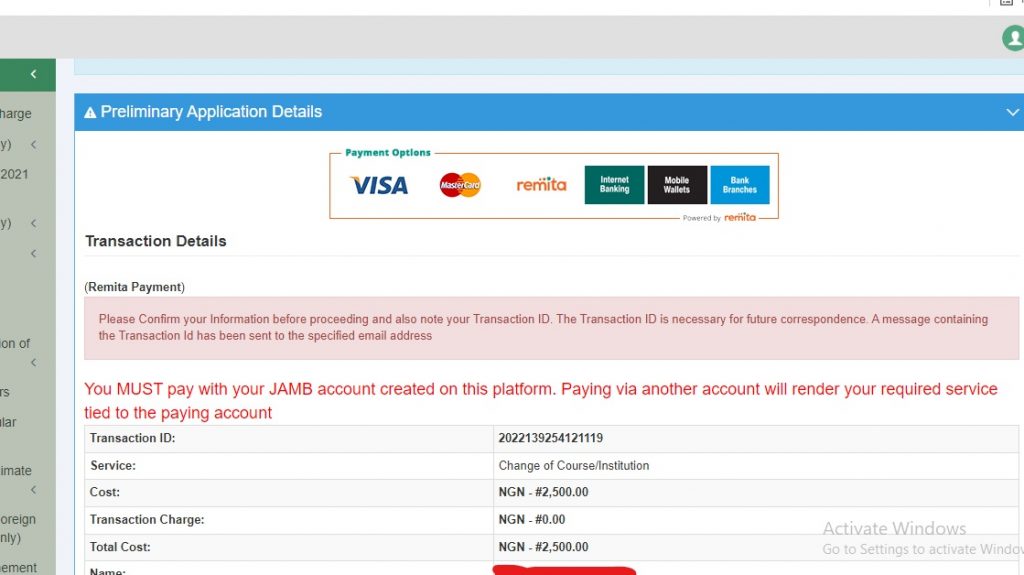
- Select the “Pay with Remita” button
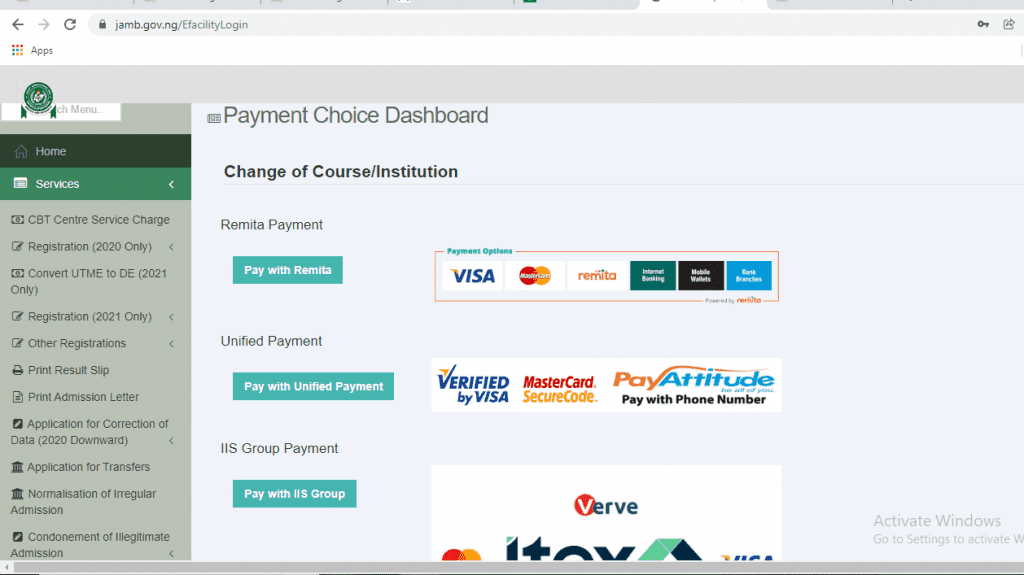
- preview this information, and make sure it correspond with the intended change you wish to make.
- “Confirm this Information“, you will be taken to the pay now page which is shown below, click on the pay now button.
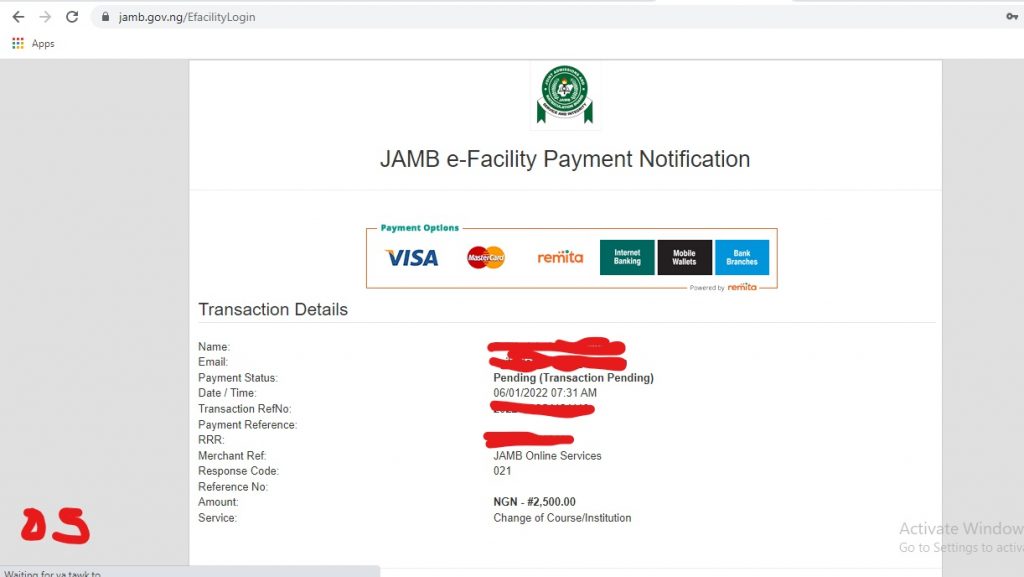
- The status of your payment will be displayed on the “My Payment Section” An SMS and email containing your unique Transaction Identification and payment status will be sent to you after payment. Click on the Continue button.
- Once payment is completed, you will be asked to provide the following: Year of Exam and JAMB Registration Number
- After entering the information correctly, your details will now appear.
- Please provide the new information in the boxes provided.
- After submission, an Indemnity Form will be displayed for printing.
- This is to be filled and taken to your institution for Approval.
- Your institution will be responsible for submission of the approved form to the JAMB state office, and the rest is history
Frequently asked Questions
Can I Edit My JAMB Profile
YES, you can Edit your JAMB Profile (Name, Date of birth, Gender and Course/Institution), but to be able to do this you must have access to the internet, you will also be required to pay a sum of 2500 Naira.
How Much To Correct Name In JAMB?
It will cost you about 2,500 Naira to do JAMB correction of Name, but this is only applicable to student that will be doing this themselves, If you go to a cybercafé they will charge you more for this.
What Is Deadline For JAMB Correction Of Name
There is no deadline for JAMB Correction of Data, but if you made an error in your name, you must change it before Admission process and clearance for students starts.
Read Also: Differences Between JAMB CAPS Admission And School Admission
Key Takeaways:
Mistakes made in your name while registering for JAMB can be correct either through USSD or JAMB Online Student Portal depending on the year you registered for JAMB.
I understand you may have a question or two, do not hesitate to drop them here using the comment box below
Ensure to share this with friends on Facebook, Whatsapp, or any other social media network you can connect them with…
Related Searches… a. how to reset jamb email b. how to change phone number on jamb profile c.jamb correction of email 2023 d. jamb portal
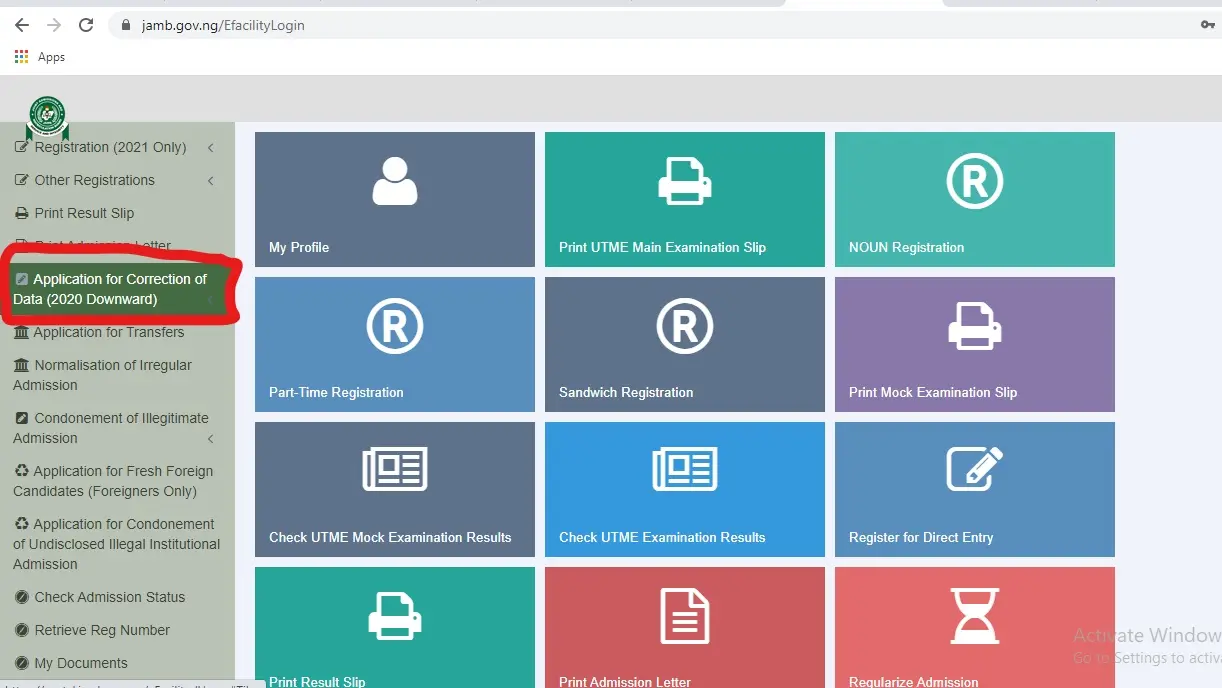



I registered for jamb this year and I used the first method you advised to correct my name but its showing wrong parameters
What correction do you wish to make on your name?
Meanwhile, the best available method to this is JAMB office closest to you
I got my jamb profile code as of last year of which I used my NIN to register. But this year I did change of name on my NIN and it has reflected and I got a new NIN slip.. But this year 2023 I want to register for my jamb again my profile code was still showing my old name. So I went to jamb headquarters to do change of name on my jamb portal .. I paid payment of 3500… Since then the name still has changed so recently I have to register for my postutme in the sch I applied for but it’s not possible because of the name difference. So I went back to the jamb headquarters they where now telling me dat that they don’t change name in jamb portal .. now I don’t know what to do.. they school I applied for postutme registration will still be over… Pls I need urgent reply. Thanks
Sir if there is no hyphen in my name in my NIN is it possible to add hyphen to my name while doing JAMB correction of name
Please what are the necessary documents needed for jamb change of name I’ve been given admission by unilag but I have issues with my name so I wasn’t able to do screening, What are the necessary documents I need for Jamb admission office
Good day sir.
I registered for the jamb exam this year but it was the middle name I used when registering for my Nin, that I had changed already from the nimc, that came up. I have already gone to the jamb office to do the change of name but it’s over a month now and the change have not been effected.
Hey Olive, you can lay your complaint to JAMB on COSS via the link; https://drugsavant.com/how-to-complain-to-jamb-for-errors/#1_How_To_Contact_JAMB_Through_Online_Support_System
Sir please I did regularization for undisclosed admission and submitted my indemnity form to school since March and till now I’ve not gotten any approval yet. I complained to the school ICT and admission officer they told me they’ve submitted to jamb that the fault is from jamb. Sir please what’s advisable for me to do
Sorry about this Somtochi, have you complained to the Board about this, if you haven’t, then you should file a complaint to JAMB using COSS, you can follow the link provided below for steps on how to do this…
https://drugsavant.com/how-to-complain-to-jamb-for-errors/#1_How_To_Contact_JAMB_Through_Online_Support_System
You can also visit any JAMB office closest to you for complaint, hopefully this gets resolved soon.
Can currently I do this correction of name with my laptop or must I go to Jamb office.
Can no longer be done with you Laptop, please proceed to any JAMB accredited center to get this done.
Hello Admin,
I made an error of using 3 names(the third, a full name of an abbreviation) for JAMB regularisation and received the admission letter from JAMB because it was the same on my NIN. After I received my result in School, it was 2 names because the third was just an abbreviation and making it difficult to mobilize for the NYSC. Now I want to change my NIN details to 2 names and the Jamb correction of names with the same 2 names to match my documents. Is it possible i receive another admission letter? Please this has been a stumbling block for months now. I just need guidance. If we can discuss privately to shed more light, I would be grateful. I will leave my email address.. [email protected]
Sincerely,
Retro
Hey Retro, currently JAMB do not allow addition or removal of names only correction of misspelt names, you can change Jemes to James but you cannot remove or add a name that was not added originally.
Okay. Thanks for your feedback. It then means that I should do a fresh JAMB regularisation
Sir, plz my name was spelt enmanuel instead of Emmanuel but have changed it in my nin.Sir plz will I be able to change it on my jamb???
Yes, you can correct this at any JAMB’s office closest to you
Pls like how many days will it take my data correction to reflect on my jamb portal
Typically 2 to 3 days, but sometimes can take longer
I wrote my jamb this 2023 my waec is having three names while my nin has two name so after the exam I went to add the middle name in my nin is it possible to add in it in my jamb portal
No Patience, you cannot add name to JAMB
Please, can a 16 year old be admitted to study Law into RSU?
The student must be 16 years prior to the date of application
Good evening, I made a mistake in my state of origin on my NIN I’ve done a change on it but it’s not reflecting on my Jamb portal. Do I need to do a data correction for it?
Yes, for the change to reflect on your JAMB profile, you will need to apply for JAMB correction of data
I used a different middle name for Jamb that is not in my other documents and BVN. In my school I used my first and last name. I’m preparing to go for service soon. I want to confirm if I must change the middle name in my jamb?
Secondly do I leave middle name out of entirely to correspond with my school details or rather add the middle name in my BVN and Waec.
I’d appreciate a response.
JAMB currently do not allow addition of name, you can correct misspelt name, but you cannot add or remove, making it not an option
Hello,Pls can I change my course
Yes Omowumi, you can
How can I do that, pls?
You can do this at any JAMB accredited center, all you need to know about this have been discussed here >> https://drugsavant.com/jamb-change-of-course/
Helo, pls how long does it take for jamb to approve the change of name after your school has signed and sent to state jamb office
Hey Tochi, no fixed time for approval, but if all goes well, you should get a response in less than a week
I corrected my name on my NIN and the correct name reflected on my new NIN slip but the wrong name keep on showing on my jamb profile. How do I resolve it please.
You have to apply for correction at JAMB center for it to reflect on your JAMB profile, but mind you, not all name correction application is approved.
Is there any update to this, what about your post on sending the right name to 55019
Hey Leem, SMS option has been deactivated by the Board, all correction request must be processed at JAMB’s center.
Please note that, not all correction request will be approved, this content will be updated shortly.
Hey sir! Is there anything you can do if jamb doesn’t approve the change of name?
Nothing from you end really, technically, JAMB only allows correction of name (in case of wrongly spelt name) but do not allow complete alteration of name, so you can correct wrongly spelt Drugservant to Drugsavant, but addition of name is not allowed
Hello sir I made a mistake of name in my jamb registration my waec is two names while jamb is 3 names because the mistake is from my nin it has 3 names please sir how can I change it or I sehould go and do affidavit
Which of the name structure do you want to change?, that of WAEC or JAMB
Which one is advicable to change
Please sir, I wrote jamb since 2017 can I still rearrange my name on the portal?
The arrangements is different from school own.
The arrangements goes like this,
Waec: UGWU IFEANYI LEVI
School site: UGWU IFEANYI LEVI
Jamb: UGWU LEVI IFEANYI
So the jamb site arrangement is different from school site and waec
Yes, you should visit JAMB office for this
I want to do change of name
Hey!i wrote jamb 2023 and I used your ussd method to change my name but jamb replied with wrong parameter.what should I do now
Hey Ogechi, as at the time of replying to this comment, change of name can only be done at an approved JAMB CBT center
It won’t work with USSD visit the jamb office close to you for corrections. I had same issues
Good morning, the middle name on my SSCE and jamb profile is different please what should I do?
You will have to apply for JAMB correction of name at JAMB office or accredited CBT center
Good morning, the middle name on my SSCE and janb profile is different please what should I do?
Good afternoon Sir, I registered for jamb this year 2023. When i registered for my NIN I made a mistake by using two names instead of three. And that is the two names jamb used for my registration. And I want to change the two names on my NIN and JAMB to three names because that is the three names I use in waec. Please Sir, how am I going to do the corrections.