How To Change Date Of Birth On JAMB CAPS: There is an error in my JAMB Date of Birth (DOB), is there any way I can make correction on this?, How can I Correct or Change Date of Birth on JAMB CAPS?
In this article, I will guide you on how to make effective changes to the mistakes you made in your JAMB Caps profile, and other bio-data. Keep reading diligently for details…
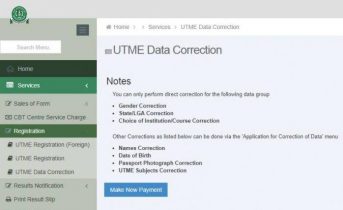
It is understandable sometimes to make certain mistakes during the process of registering for JAMB or other related programmes like IJMB, JUPEB, Nabteb A’ level and what have you, but what is really factored in this, is whether or not we can retract our steps, that is, make necessary corrections when Errors like these are made.
Read Also: 4 Solutions To JAMB “You are Not eligible to use this service”
This kind of mistake, if not corrected can sometimes cost you your admission in a long run, because the profile details on JAMB would now misrepresent your true Identity, therefore making you either unfit for admission or not in sync with the person your Data represents.
JAMB understands that the possibility of this happening is not negligible and for that reason, created a system that empowers you (the student) to be able to effect necessary changes when this of kind of error surfaces.
But the necessary steps to follow on ” how to change date of Birth on JAMB CAPS” because a problem, and this is where I come in.
In Today’s Episode of my “JAMB Doctor Series” I will show you how to change Date of birth on JAMB Caps and provide answers to other related problems such as…
a. how to check my date of birth on JAMB portal? b. how to change date of birth on nysc portal 2022? c. JAMB portal 2021 login? d. JAMB correction of data deadline 2022 e. can dob affect my admission?
If at the end of this write-up I don’t completely satisfy the information you needed, feel free to use the comment box just below this post… ENJOY!!!
Can I Correct Wrong Date Of Birth Made In JAMB?
YES, you can correct the mistake you made on your Date of Birth (DOB) when you registered for JAMB.
But to be able to do this you will have to have access to your JAMB Profile account, Email address and Password. Details on how to do this will be discussed here.
Read Also: How Many Subjects Are Written In JAMB 2022
Requirements To Change Date Of Birth On Jamb
As I mentioned earlier, to be able to Register for Jamb, you must have…
1. The Email address and Password that will log you in to your JAMB Profile account
2. A mobile Phone or other computer device that can access the internet
3. A sum of 2500 Naira which you will be using for the payment of the transaction process. YES, the process is not free.
If you have these three (3) ready, then you can follow the guide here to initiate necessary changes on your Date of birth on JAMB Caps.
Check this Out: How Many Subjects Are Written In WAEC, NECO & NABTEB
How To Change Date Of Birth On JAMB
UPDATE:
All Self service for JAMB correction of name is paused, to correct mistake in your name you must visit any of JAMB states offices closest to you ? HERE IS A COMPLETE OF JAMB OFFICES IN ALL STATES.
- First, Visit Jamb Student Portal Website @ https://portal.jamb.gov.ng/efacility_/
- Next, You shall be required to create a profile via the Sign Up (New User) Page if you are a new user. For existing users, simply type in your login details (correct email address and password. To create your profile, you will provide your valid email address, surname, first name, Mobile No, State and LGA of Origin and password, then click on the Sign Up button. Each candidate is entitled to only one profile.
- Once logged in, you will be taken to the landing page where you will see all available services.
- Select “Correction of Data”. This is available on the side bar
- Once selected, the menu item “Date of Birth” will be revealed. Click this.
- Once you select this service, a Transaction ID is generated for this service. This will be displayed on the confirmation page screen.
- Review the details displayed on the Confirmation Page. Also, note the Transaction ID displayed in a bold red font. The Transaction ID is useful for all future references concerning the Transaction. A copy of this transaction ID will be sent to your registered email address.
- Click on the Continue button if you wish to pay with your card immediately. If you wish to use other payment channels like ATM, Cash at the Bank or Quickteller, please note the transaction ID as it will be required.
- On the Interswitch Payment page, enter your card details and click on the Pay button.
- The status of your payment will be displayed on the “My Payment Section” An SMS and email containing your unique Transaction Identification and payment status will be sent to you after payment. Click on the Continue button.
- Once payment is completed, you will be asked to provide the following:
a. Year of Exam and
b. JAMB Registration Number - After entering the information correctly, your incorrect date of birth will now appear.
- Please provide the new information in the boxes provided.
- After submission, an Indemnity Form will be displayed for printing.
- This is to be filled and taken to your institution for Approval.
- Your institution will be responsible for submission of the approved form to the JAMB state office.
- Once received, the Approved form will be uploaded to your profile. You will receive a notification when this is done.
- JAMB will now process your application. If Approved, your details will be changed as requested.
If you found the above process a little fuzzy, then check out my step by step approach on how you can carry out the payment process yourself HERE…
Frequently Asked Questions
Is JAMB Portal Open For Correction Of Data?
YES, JAMB Portal for correction of Portal is Open
Can DOB affect my admission?
In most cases no, but correcting it to correspond with the date of birth on your other certificate is a must..
What is DOB
DOB is an abbreviation for Date of Birth
In Conclusion
It is not only important but compulsory, that you change all errors made while registering for JAMB including your Date of birth, which is shortened as DOB for convenience.
Follow the guide explained on this post for guidance.
I understand you may have a question or two, do not hesitate to drop them here using the comment box below
Ensure to share this with friends on Facebook, Whatsapp, or any other social media network you can connect them with…
Related Searches... a. www jamb org ng portal change of institution b. is jamb portal closed c. jamb correction of phone number



My state of origin in my jamb CAPS and Profile are different .
How do I synchronize it?
You JAMB CAPS is your linked to your profile, so the details they should be thesame
Can I still correct my date of birth in my JAMB profile if it hasn’t reflect in my NIN profile
Alteration of changing of date of birth is not more possible online anymore,,, it shows visit the state jamb office
Correct Ibrahim, Jamb has discontinued self service for correction of data. Presently, all correction of data must be filed at JAMB’s state offices.
Hopefully, this decision would be overturned soon.👌
In the mean time, here is a link to the list of JAMB STATE OFFICES in Nigeria 👉 https://drugsavant.com/how-to-complain-to-jamb-for-errors/
As a graduate who wants to correct his date of birth but he has forgotten the login passwords. Is there any way he can login into his profile.
Hey Ifeanyi, provided you have your Jamb registration number (you can find this on your Jamb admission letter) you can visit jamb’s office to generate your login details and help you with the process.