Create JAMB Profile 2024/2025: How can I check my JAMB profile?, How do I create JAMB profile?, Can I create JAMB profile online?, Can I register for JAMB without NIN?
Hey SAVANT! in today’s episode of my “JAMB Doctor Series” I will cover everything you need to know about JAMB Profile; Creation, email linking to JAMB Profile, what it is used for et al. Don’t worry, you can thank me later.
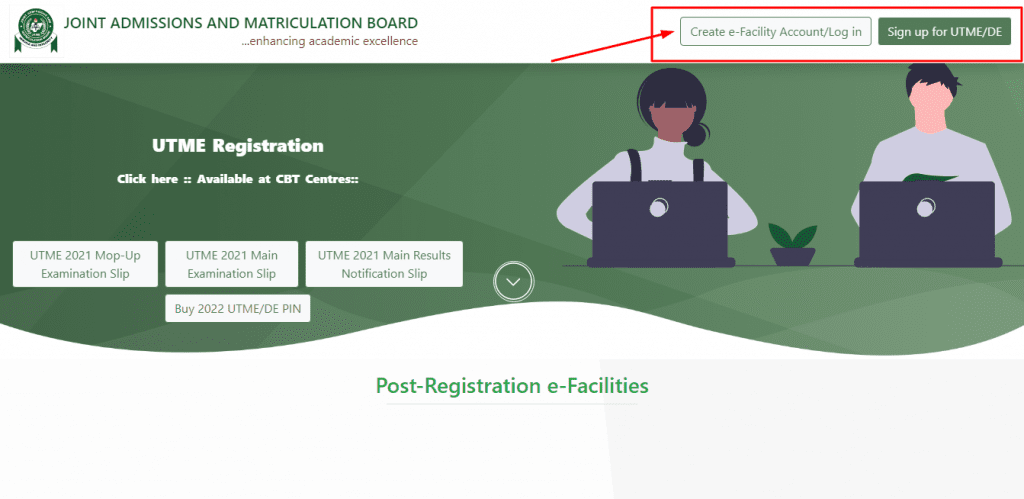
| Start Date🔰 | 15th January, 2024 |
| Closing Date🕰️ | 26th February, 2024 |
| Cost💵 | N6700 (Mock Fee included) |
| Compulsory Novel📖 | Life Changer by Khadija A. Jalli |
| Exam Date | From April 19th to 29th, 2024 |
| Result Release Date📅 | Not specified |
What connects you to JAMB after your registration is your Profile account, after registering there are a number of things you can do yourself using you account with JAMB.
Except if you are applying for JAMB Change of Course or Institution, want to make correction in your JAMB Subject combination or reprint JAMB UTME slip.
Read Also: 6 Solutions To “Not Receiving JAMB Profile Code” For 2023/2024
ARE YOU ON TELEGRAM? Subscribe To My Telegram Channel For Frequent Updates & Guide by clicking the "SUBSCRIBE NOW" button below.
But issues like login to JAMB CAPS to accept or Reject admission, check admission Status, Print JAMB Original Result, Checking JAMB Indemnity Forms et cetera can all be done through your JAMB Profile.
So, getting this profile set up is as important as the registration you paid over N5700 for.
Some students often times do not know how to go about creating their JAMB profile, some encounter problems each time they try, in order to help you overcome these Issues…
I have prepared this Juicy piece to walk you through the processes involved, all you have to do is sit back and read through diligently… ENJOY!!!
What Is JAMB Profile

JAMB Profile is the account you have with the Board containing all your information such as; Your First and Second Choice School, JAMB Subject Combination, CAPS, et cetera.
This profile also have the Profile code you used to register JAMB, it contains all your Bio-data (Name, Gender, Local Government of Origin and others). It is important you create this, as you register for JAMB.
Before now, JAMB Profile creation and registration were two different things, but in a bid to protect students data, JAMB made the process a little less complicated than it was before.
How To Create JAMB profile
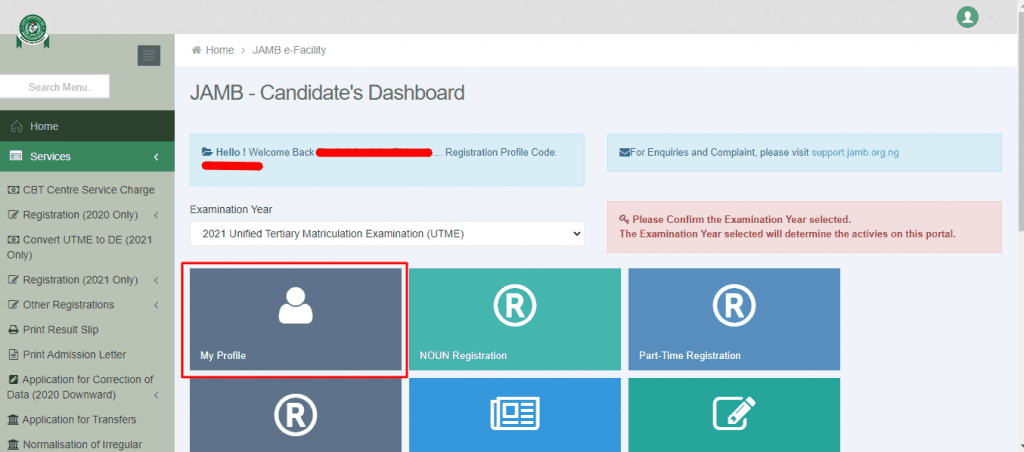
The first step to creating your JAMB Profile is done even before you registered for JAMB, and that was when you used your Phone number to request for JAMB profile code.
Currently, JAMB no longer ask for Personal information like Name, Date of Birth, and address, because the information JAMB needs are all available with NIN, that is why you cannot create your JAMB profile code without NIN.
Once you have obtained your profile code for JAMB and have completed your registration, you can then proceed with the online profile creation
JAMB Profile Creation At CBT Centers
You will need the email address you registered JAMB with, if you have this, follow the procedure below;
- Visit any JAMB accredited center near you
- Request for your email address to be linked to JAMB
- Once linked, your profile details (username and password) will be sent to your email address
- Next, visit https://portal.jamb.gov.ng/
- Login with the username and password sent.
Please note that, you will be charged NGN700 for this service.
Read Also: JAMB Accredited Centers In All States & Address
Why Should I create JAMB Profile?
As I mentioned earlier, creating your JAMB profile is as important as JAMB registration itself, I have highlighted some reasons why you should consider creating your JAMB profile if you have not yet…
- You cannot Accept or reject JAMB Admission on CAPS if you don’t create your JAMB profile and properly link it.
- Students who may want to apply for JAMB Change of Course/Institution, correct an error or two in their JAMB Bio-data cannot do so
- Allows you to check your JAMB result with ease
- With it, you can print your JAMB Original result for clearance or whenever the needs for it arise
- JAMB Regularization is also done through the profile you created for JAMB.
With these few reasons, I hope you now see the reason to kick start the JAMB profile creation process.
Frequently Asked Questions
How can I check my JAMB profile?
To check your JAMB Profile, visit JAMB Efacility Website @https://portal.jamb.gov.ng/ and click on the “Create e-facility Account/Log in” button just at the top of the page.
On the next page, fill the box with the required information (email address and password). That’s it, you are in
How can I check my JAMB profile with registration number?
The only way currently available to access your JAMB Profile with your registration number is by Installing JAMB Mobile App from Google play store.
Once installed, you will be asked your JAMB registration number. This is why you must not disclose your JAMB registration number to anyone.
Can I Create JAMB Profile Without NIN?
No, you cannot create or register for JAMB without your NIN, this is because all your personal information will not be collected from you directly but from what you used when enrolling with NIMC.
Wrapping Up
It is compulsory you create your JAMB profile and the best time to do it is now, you can follow the steps I have shown you here to kick start the process.
This will be all for now😊, In the mean time, feel free to drop them using the comment box below!
Related Searches... a. Jamb profile login b. Jamb profile verification c. Jamb profile check d. jamb caps login



sir I tired login in to jamb caps and I keep seeing the page you are looking for is not available or the name has been changed what should I do please
what web address did you try to login with?
Please sir
There was a mistake in my email linking
The registrar linked a wrong email address and I later open an email address in that name linked
But I didn’t see my password
I tried to get it through the jamb ussd code
With the number I got my profile code with but it keeps saying either my email is wrong or my number is not registered
What can I do?
If the email was linked successfully, then you should be able to use the forget password option.
I tried to use the forgotten password but it keeps telling me the specified password is invalid
Then someone told me maybe it was because the email was not working before it was linked
What solution can you offer sir
Or does that mean the email was not linked successfully
And the reason am confused is that the email is on my print out which means it has been linked
you can return to the center for an update to be sure
I tried to use it but it’s not working too it keeps telling me the email specified is invalid
But the wrong email is on my print out which also means it might be linked already
What should I do sir
Sunda kk mxy
And sir also my profile only shows my feg number ot doesnt show score or name or sex
Pls sir i did change of institute but my choices of institutes are blank…what should i ?
When did you apply for change of institution?
Please sir I still cannot open my account . I admit I was ignorant last time I tried opening my self . Even now , it take time before I can understand things . Do we open an account before writing jamb or in between
You can create your account simply by linking your email to JAMB office at any of her accredited centers, they you will be given your login email and password
and moreso i haven’t been sent my registration slip yet
good afternoon sir/ma, can i use the same profile account i have used for two years already?
because when i logged in now it was only showing upto 2022 and not 2023
You can use the same phone number and profile code, but a different email address
I did change of institution about a month ago,so how do I check my jamb portal if the changes I did has truly reflected
you can do this through your JAMB CAPS.
Once logged in, you can see your first and second choice institution, if the change you applied for was successful, it would reflect here also
IF you don’t know how to log in to your JAMB CAPS, you can do this easily by following my guide here 👇👇
https://drugsavant.com/jamb-caps-login/
I am no longer in possession of the SIM card I initially used to register jamb. So can my email still be linked and possibly creation of the account, through any other SIM card?
Hey BERNARD, changing the SIM you registered JAMB with is not guaranteed, as that is what is linked with your profile when you requested for your profile code.
i would recommend you go through my post on “HOW TO CHANGE JAMB PHONE NUMBER“
Look at it sir
Sir, av uploaded my waec result but it’s not showing on my jamb portal account, even some of my data too
Hey Mutiat, please note that JAMB CAPS for 2022 is not yet activated and for that reason, you may not be able to access all the features now.
I will let you know through this medium once CAPS portal is live.
those that did jamb last yr and there last yr email still reflecting on this yr what should they do
Hello Sunday, have you linked your email address to JAMB already?
If not, visit any JAMB CBT center closest to you. Also, JAMB CAPS 2022/2023 is not yet activated
Pls am trying to create my job profile following the sms method but am having difficulties, I sent my email to 55019 as I said but they replied with unable to charge(net:err). Pls help,thanks..
Sorry about this Arey, currently creating of Jamb Profile via SMS method yourself is disabled, you will have to do this at a Jamb accredited center.
That’s because u didn’t use the number u used to register for jamb or u don’t have airtime for them to charge u d 50naira
I love this write up , totally explained all the questions I had in mind but there’s still one thing tho…Can I do this even while the original jamb result hasn’t been released??
Yes Uche, you can
So only jamb accredited centres can create a profile for students and the Cyber cafes can’t. Why is it so?
Yes Emmanuel, as at the time of replying to this comment, only Jamb accredited centers or offices can create students profile after which they can now use the password generated to login.
One of the reasons this was restricted is because a lot of students encountered issues when trying to link their email themselves, especially students who registered for jamb in previous years.
Hopefully, this decision will be overturn soon, till then, stroll to any jamb accredited center to get your email linked…
👍
Please sir I have tried a lot to submit my bio data and my o level results everything is not going whyyyy
I will need you to share the method you tried using to understand your situation in full
Please I have written before, can I use the same email as before to reregister agronomy jamb portal ?
No Nnamdi, you should not use the email address you used for your previous Jamb to register Jamb again.
It is preferable you use the email you registered Jamb with during registration, check your registration slip for confirmation