Solutions To Not Receiving JAMB Profile Code: why am I not receiving my JAMB profile code? why is JAMB not sending my profile code? I cant receive my JAMB profile code, I have not received my JAMB profile code? I keep receiving error each time I try to get my JAMB profile code?
Hey SAVANT! to today’s episode of my “JAMB Doctor Series” here one of the most disturbing issues students are faced with when trying to register for JAMB will be addressed, so if you find yourself searching for solutions to not receiving JAMB profile code after using 55019 or 66019, then you are in the right place.
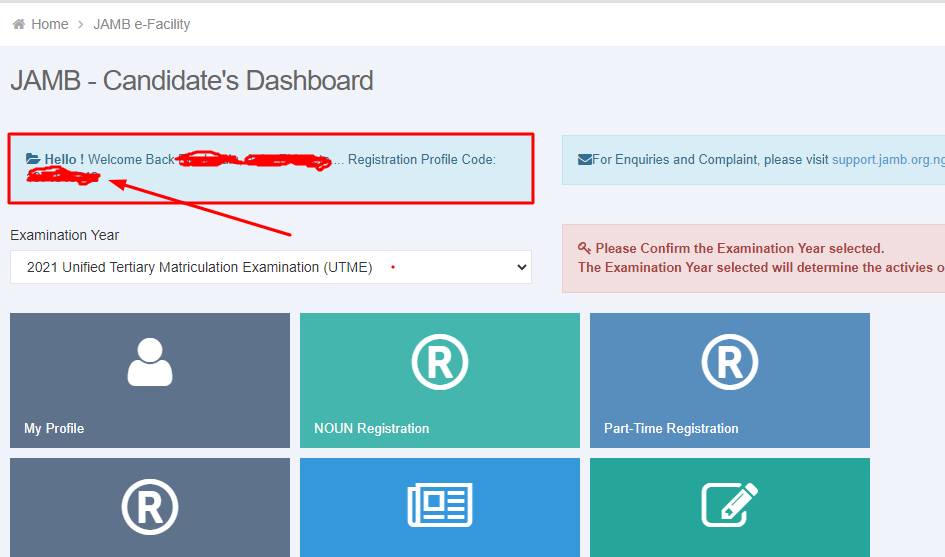
In this blog post, I will outline the possible cause of this error; why JAMB is not sending you your profile code, juxtapose possible solutions… STAY TUNED!
When we first showed you how to create JAMB profile code we emphasized the importance of this code and the role it plays in your 2024 UTME registration, but for some reason not everyone gets a positive response when they request for their JAMB Profile code
Read Also: How To Reprint JAMB Mock Slip: Check Venue & Date
ARE YOU ON TELEGRAM? Subscribe To My Telegram Channel For Frequent Updates & Guide by clicking the "SUBSCRIBE NOW" button below.
The truth is, without your JAMB profile code, it is impossible for you to register for JAMB
…Oh yes! your JAMB profile code is that Important, and that is why not receiving or retrieving this code is a major problem.
To relieve you of this burden, I have taken out time to identify some of the major causes of this hiccups, and possible ways you can use to overcome this problem…
Nah you don’t need to thank me, moreover what are friends for? 😊
Enough with the chit chat, let me now show you some of the reasons you may encounter error when requesting for your JAMB profile code, all you need to do is go through this list diligently…
…and Identify which of the possible reasons could be cause of your current situation, Identifying the cause is the first step to resolving this issue.
Why Is JAMB Not Sending My Profile Code?
If you find yourself having troubles receiving your JAMB profile code even after sending your NIN to 55019, then it is likely as a result of one of the following;
1. Not Having Sufficient Credit On your Sim
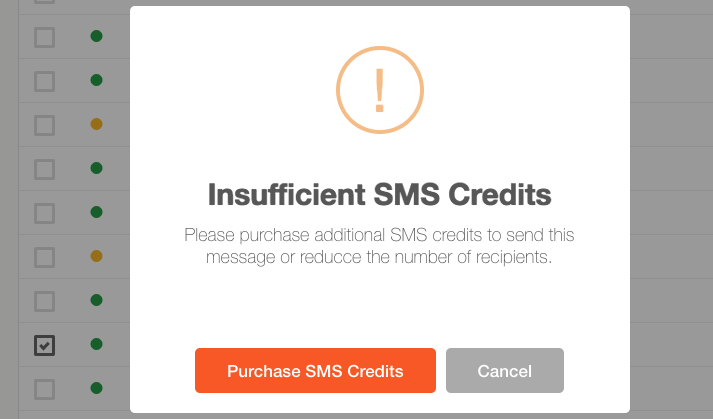
A lot of students think that the requesting for your JAMB profile code is free, if you are one of those students sharing this same opinion, then I guess we just discovered the reason why you have been having issues receiving your JAMB Profile Code 2024/2025.
I guess we played a role in this believe you have, probably because we failed to add the extra NGN50 you will need to request for your profile code when we covered cost for JAMB 2024 Registration.
Now, I make a U-turn, the total money you will need for your JAMB registration is NGN6750😁, the extra 50 Naira is to request for your JAMB profile code.
Read Also: Is JAMB Result Out? When JAMB Result Will Be Released 2024/2025
Solution To Not Having Sufficient Credit
To resolve this, make sure that before you attempt to send your NIN to 55019 or 66019, you have at least NGN50 in your SIM balance
If you already have above 50 Naira in your SIM and you still encounter problem receiving your Profile code from JAMB then it is obviously not because you don’t have enough credits…
Read Also: How Long It Takes To Receive JAMB Profile Code
2. Using special Package such as Post-paid, promo bundles e.t.c
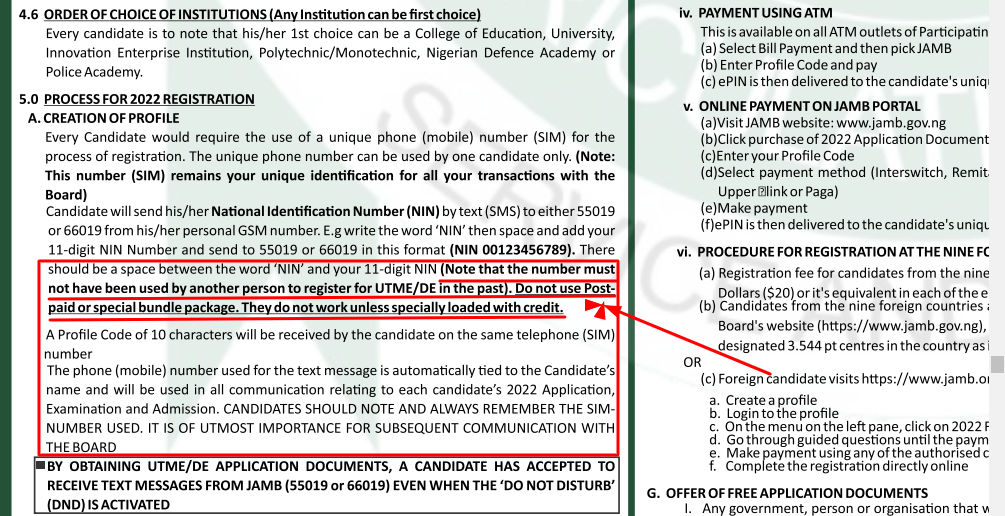
Having bonus or other special packages do not replace having enough credit (at least N50) in your SIM card, this was made clear by JAMB on its official JAMB registration guide for 2024
The statement was; Do not use Post paid or special bundle package. They do not work unless specially loaded with credits.
Solution to Using special Package
Forget about your Bonus and special package for now, you can use them for calls later, recharge your line with preferably N100 card and resend your NIN to 55019 or 66019, this should get the Job done (that is of course, If this is the cause)
Read Also: How To Link Email Address To JAMB Profile 2024/2025 & Deadline
3. You Activated DND (Do Not Disturb) On Your SIM
You and I both know how annoying these Network services can be, because of these irrelevant messages sent by these Network providers (MTN, GLO, 9mobile, Airtel) we no longer take text messaging serious.
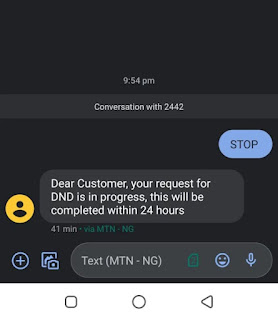
Any new text message we receive, there is a 60% chance that it is pure disturbance from these network providers, to get rid of this, they came up with the “activation of DND” option
By activating DND all these irrelevant messages stops, and you stop receiving any form of messages that is tagged as potential Spam…
…the problem with this is, after activating DND, some legit messages may also be tagged SPAM, therefore making you loose out on important information.
This may be the reason you are yet to receive your JAMB profile code for 2023/2024 Registration
Solution To Activation of DND
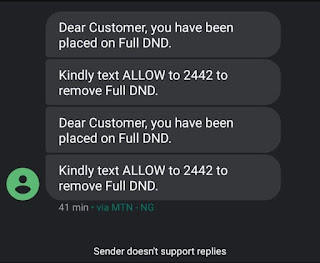
If this is the reason for the “Not Receiving JAMB Profile Code” Issue you are facing, then simply contact your Sim Customer care and ask them to deactivate DND for your line temporary, you can also use the short codes below…
How To Deactivate DND for MTN, GLO, AIRTEL and 9mobile
MTN: Opt Out of DND by texting ALLOW to 2442.
GLO: Text CANCEL to 2442 on your GLO number that has stopped receiving Bulk SMS
AIRTEL: Text ALLOW to 2442 on your AIRTEL number that has stopped receiving Bulk SMS.
9mobile: Text “HELP” or “STOP” to the short code 2242
4. Using a SIM Already Used By Another Student

If the SIM you use to request for Profile code from JAMB has been used by someone in the Past, other than you, then you will also encounter issues.
It is imperative that the number you use have not been used by a student before, because if it has, It means that number has been associated with that student already,
So any other person aside the first person who used the SIM to request for JAMB Profile code, will not be recognized.
Solution To Using a SIM Already Used By Another Student
The thing is, it is difficult to tell if the SIM you intend to use for your JAMB registration has been used before or not, so I always recommend that, for the sake of your JAMB registration you register a new SIM
Moreover, registering a new SIM is not costly, except you are sure beyond reasonable doubt that one has used that SIM, else just register a new one to avoid stress.
5. Sending The Wrong NIN to 55019
This is one of the most common cause of JAMB failing to send you your Profile code for registration, some students add numbers that is not part of your NIN
You must make sure that the NIN you are sending is exactly the same with what you have on your NIMC registration slip, to avoid this kind of error this is what you must do…
Solution To Sending The Wrong NIN to 55019
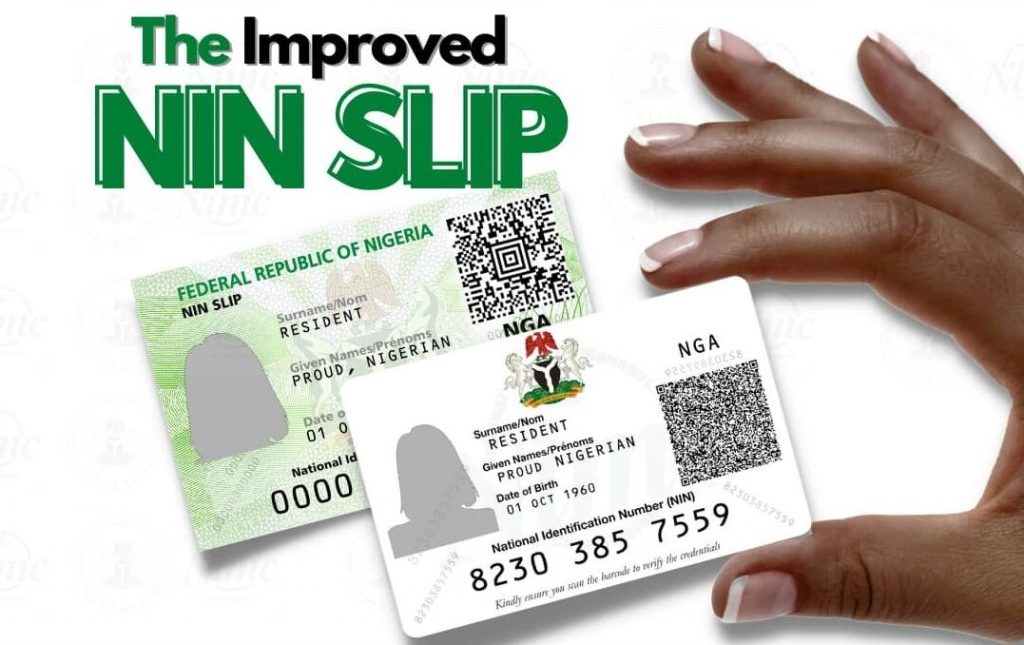
Dial *346# on your phone, from the options displayed, select “NIN Retrieval”, by typing in ‘1’. Your NIN will be shown to you on your screen immediately.
Screenshot this with your phone, and pen down the numbers meticulously, do well to go through this number thoroughly to avoid making the same mistakes you have been making.
Next, Go to your messaging App on your Android or Apple device and click on the create new message, fill the message box with the following information; NIN YOUR NIN to 55019 or 66019
Make sure it looks exactly like what is in the image below…
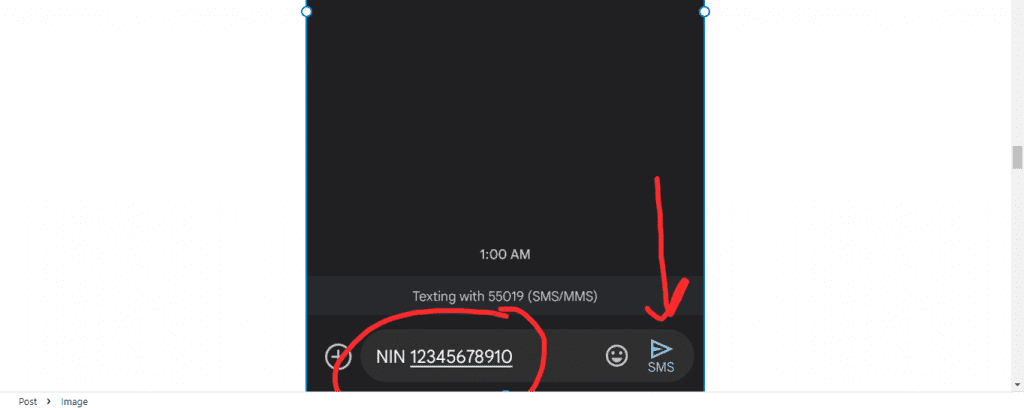
Go through the information you have inputted repeatedly and click the “Send SMS button”
There should be a space (Just one Space) between the word “NIN” and your 11digits NIN. and make sure you have sufficient credits on the SIM to avoid making the first mistake on this list.
Another possible cause of this is “Sending the Right NIN to the wrong Number”
6. Sending the Right NIN to the wrong Number
You may be doing the right thing, but in the wrong way, if you send your correct NIN to the wrong short code, you will definitely encounter errors as well
Solution to Sending the Right NIN to the wrong Number

The right short code for requesting for your Profile Code from JAMB is 55019 or 66019, using a code other than these two won’t work.
These six (6) reasons are the most like reason why you are not receiving your JAMB profile code, they are caused by you, the others I will be taking in the frequently asked questions, are not necessarily your fault. STAY TUNED!
Read Also: Universities That Offers Admission Without JAMB
How To Contact NIMC For Error
If your NIN could not be verified, send a mail containing your NIN and full name to [email protected].
How To Get JAMB Profile Code Through USSD
To obtain your JAMB profile code via USSD simply dial *55019*1*NIN (National Identification Number)#
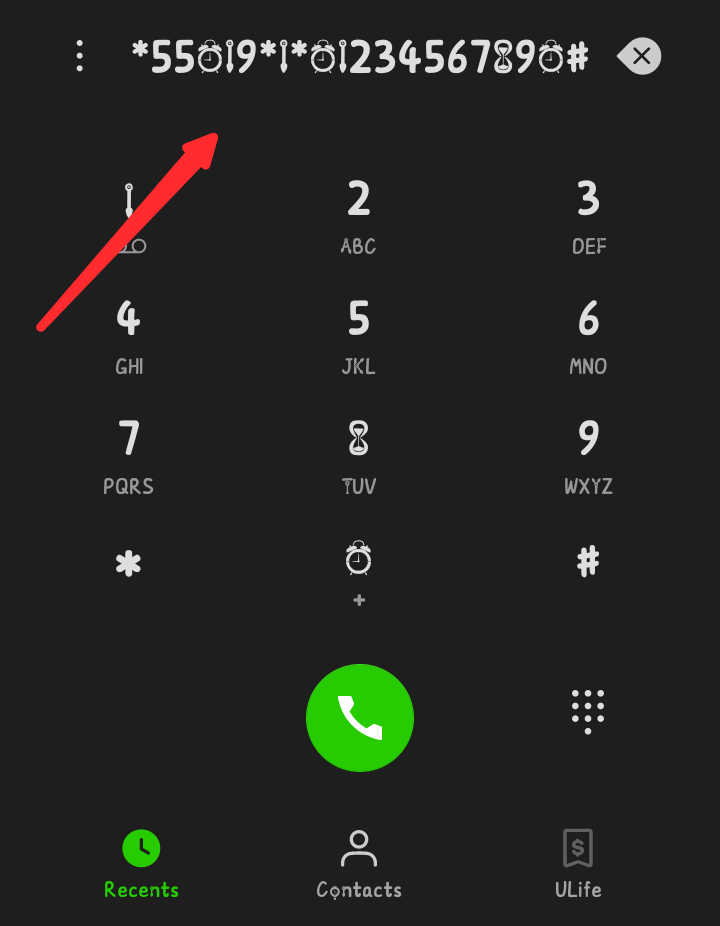
You can replace 55019 with 66019 if it does not work.
Frequently Asked Questions
Here are some common error you may encounter when you request for your JAMB Profile code, and possible solutions…
No Record Found On NIN, Contact NIMC
Students will only get this error if their registration with NIMC is recent and as such the system is yet to fully recognize their registration.
That is why I always recommended you do your NIN registration months before JAMB registration begins
So if you get the error “candidates’ information was not found when the system was trying to fetch your details” then all you can do is wait, give it 2 to 3 days then retry
Invalid character Found In The Name Supplied
This error is coming from the details NIMC sent to JAMB, the name sent to JAMB is found to contain invalid characters which is not recognized as Names in JAMB system.
To fix this, wait for a few days and retry, this will give NIMC time to resolve the error.
Date of Birth Invalid
This error is common among student that are not of age to sit for JAMB, please note that, the minimum Age JAMB accepts is 16 years, registering for JAMB when you are less than this age is not possible.
Invalid character Found
This happens when you mistakenly send alphabets or special characters like ;, :, “, e.t.c you NIN are only numbers, adding alphabets or other special character will make you face error.
Your NIN Passport Is Not Invalid
If at the time of registering for NIN, your passport was not captured correctly, then you will encounter this issue. To resolve this, visit NIMC office closest to you for correction
How can I get my profile code without NIN?
For 2023 JAMB, you cannot get your Profile code without using NIN, JAMB has made it compulsory for all students to use their NIN code to get their JAMB profile code for registration
Can I use my last year JAMB profile code?
Yes, you can use the profile code you used last year to register for JAMB again this year, JAMB will not penalize you for this.
Does profile code expire?
No, JAMB Profile code do not expire, you can use the same JAMB Profile code you used 2 years ago without hiccups
How many years can you use JAMB?
JAMB validity period is one year, which means after the academic session for which you wrote JAMB, you cannot use that JAMB result again.
Can I use my mom NIN to register JAMB?
No, you cannot use you MOM or any other relations NIN to register for JAMB, except you want your Mom’s name and passport to show on your slip.
JAMB collects your name, Date of birth, State/Local government of Origin, Address and Passport. So, using any other persons NIN will compromise your bio data
Your NIN has already been registered with gsm number
To resolve this, make sure you link the SIM with which you want to use to NIN by using the short code provided by your network provider
How Long Does It Take To Receive JAMB Profile Code?
After sending NIN YOUR NIN to 55019 or 66019 it takes few hours to receive your code, but if the system if congested it would take a longer time
To get a faster response, try sending the message by 1am or very early in the morning, the system is usually less busy within that period.
In Conclusion
Make sure, the information you fill and send to 55019 or 66019 are accurate, if they are correct, then the problem will most likely be coming from NIMC, give it some time and try again.
Read Also: How To Pass JAMB 2024/2025 With High Score (300+)
This will be all for now, I understand you may have a question or two to ask, feel free to drop them using the comment box below!
Ensure to share this with friends on Facebook, Whatsapp, or any other social media network you can connect them with…
Related Searches... a. jamb portal b. how to check my jamb profile code online c. your nin has already been registered with gsm number d. having issues with jamb profile code



After requesting for jamb profile code….
The result given to me is *pexpired* no matter how many times I tried
Have you registered for JAMB before?
Please sir how can I get in touch with you?
You can send a mail: [email protected]
Mine is not coming up I keep trying and there just debt me and I won’t get the profile code
Is this your first time of registering for JAMB?
I am finding it difficult to create my profile code…
Any time I tried they will say my request is recieved and being proceeds.i will receive a respond shortly…till now nothing
Hey Terna, I would recommend mid-night. If you still get same error, send HELP to 55019 or 66019
I’ve tried like a thousand time
But it’s still the same
Hey Justice, what error message do you receive?
I tried it told me my message has been received.
Mtn then sent me a message that I had successfully subscribed to Jamb services. I checked and 50naira was deducted from my account but no profile code was sent
I repeated the process till it sent me an sms saying “pexpired” i don’t know what it means though
Hey John, what method did you try using to request for this code?
Tired of this already:am frustrated.
“Your … Is proceeding”
You’ll receive response shortly:but nothing.
Have you registered for JAMB before now?
If this issue persist Emmanuel, raise a ticket on JAMB COSS and attach proof.
I have send the NIN and they are telling me your line has been registered with number———-
You have to use same number you registered JAMB with the first time