JAMB CAPS ‘You are not eligible to use this service’: I tried checking my JAMB admission status but each time, I keeping getting the response saying JAMB DIRECT “You are not eligible to use this service” please how can I fix this?
Hey SAVANT! welcome to today’s episode of my “JAMBPEDIA Series” here I will highlight possible causes for this quagmire you are currently facing with effective solution to the ‘you are not eligible to use this service‘ problem. STAY TUNED!
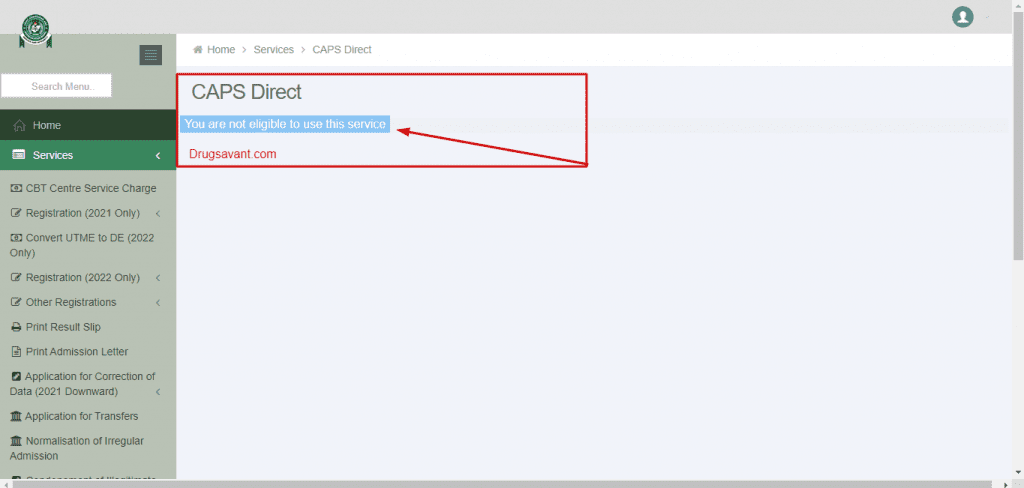
For sometime now, I have been receiving questions from concerned students about the error message they get each time they try to check / Confirm their Admission Status or access JAMB CAPS
If you find yourself among these category of students then welcome to the solution ground, lol.
Read Also: JAMB Score That Guarantees You Admission
ARE YOU ON TELEGRAM? Subscribe To My Telegram Channel For Frequent Updates & Guide by clicking the "SUBSCRIBE NOW" button below.
I would recommend you sit back, take a glass of water as you ride along?
Before we continue, let me be sure you understand what JAMB CAPS Is all about and why you need to be able to access it at all times.
What Is JAMB CAPS?

This system tries to ensure transparency of admission, credibility and quality control. It is from this portal you are able to Check, Accept or even Reject admission offered to you from various institutions.
CAPS Introduces some innovative ways to ensure operational efficiency
Before the introduction of JAMB CAPS, we see cases where a student can be granted multiple admission from different schools, thereby filling the spots of other students, but the Central admission processing system helps to curb this.
Read Also: Tenses | JAMB Use Of English Tutorial
Haven Understood what JAMB CAPS is all about, I will now show you possible reasons why you keep getting the “you are not eligible to use this service” error on JAMB CAPS and how to resolve / combat it. Enjoy?
JAMB CAPS ‘You are not eligible to use this service’
Most student thinks it is the end of the world once they receive this feedback error and they are like ‘all hope is lost’, but that is not really the case, for you to be able to Log into your JAMB CAPS portal is enough reason for you to be eligible.
But if this is true why then did I still get the error message that ‘You are ineligible to use this service’?
Good question, I have been able to Identify four (4) possible reasons why could be getting this error feedback message and their possible solutions.
Why JAMB CAPS Shows ‘Not eligible to use this service’
Your JAMB CAPS will only respond this way when trying to check your admission Status or access JAMB CAPS if you fall victim of any of the under-listed…
- You selected the Wrong Year
- You filled in incorrect data; JAMB registration Number
- You did not register for JAMB for the Intended year
- JAMB Email is Not Sync with Registration data
So, if you must stop receiving this error message you must make sure the above details are correct, lets get to the good stuff…
How To Fix ‘Not eligible to use this service’ on JAMB CAPS
Now that we know the causes / reasons why you keep receiving this error, I guess it will be easy to resolve now right?. I will highlight steps you should take for each possible cause of this error…
1. You selected the wrong Year in JAMB
This is the common cause of this error.
Students who have registered for JAMB before fail to select the correct year while trying access their JAMB CAPS Page, so what happens here is that, each time you login with your JAMB profile details, the year shown on your profile by default is different from the current year in question.
Read Also: Universities That Accept Low JAMB Score (120, 130, 140, 150, 160, 170 & 180)
Solution to wrong year in JAMB
To resolve this, simply follow the steps below.
- Log in to JAMB website @https://efacility.jamb.gov.ng/
- At the homepage where you see “Examination Year” Enter the correct examination year which in this case will be “2023 Unified Tertiary Matriculation Examination (UTME)”
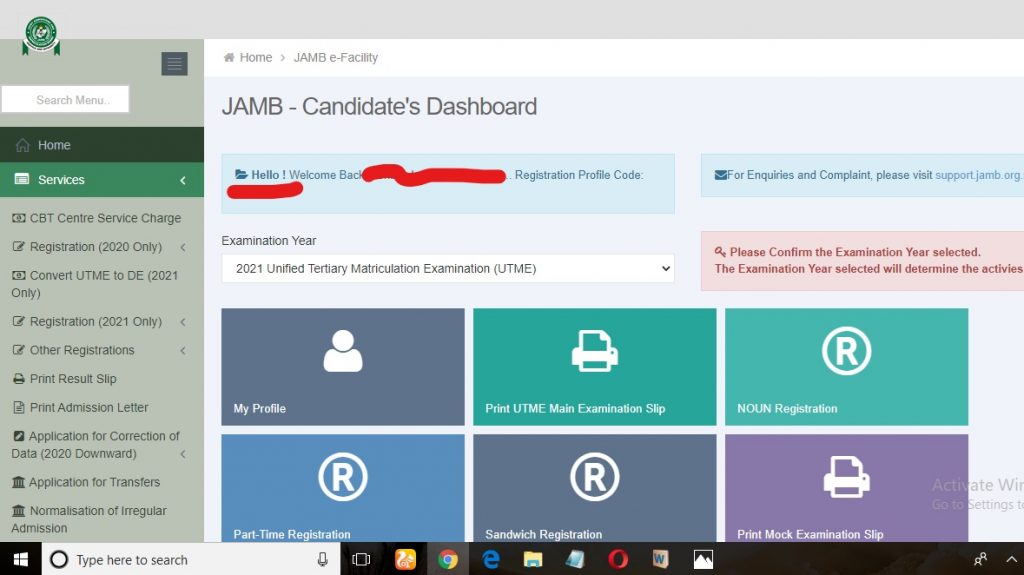
- After that locate the left Sidebar menu by your left and select “Check Admission Status” (for those using mobile phones you can locate this after clicking on the Menu button on top page to your right).
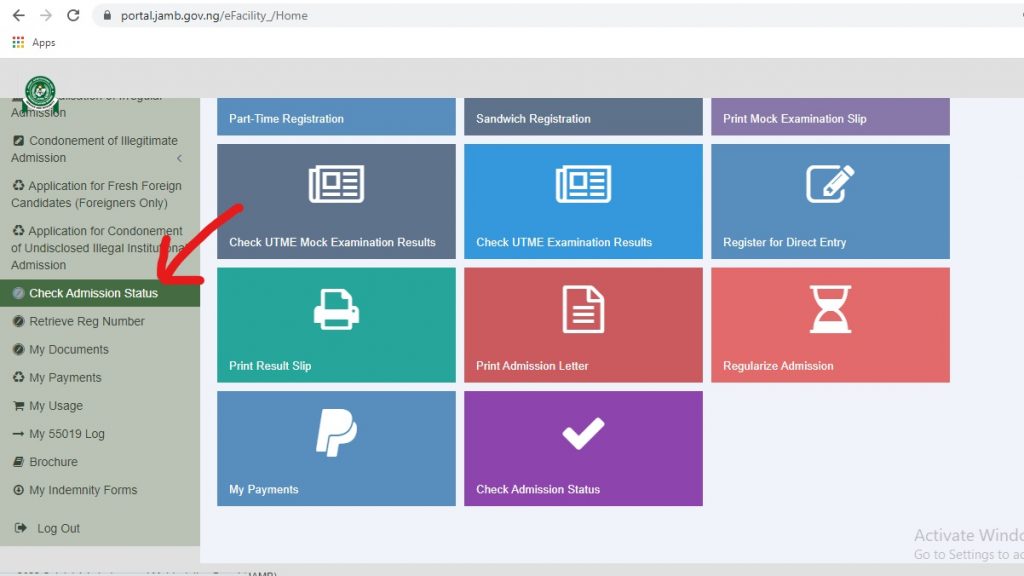
- Then click on the “Access JAMB CAPS” on the next page.
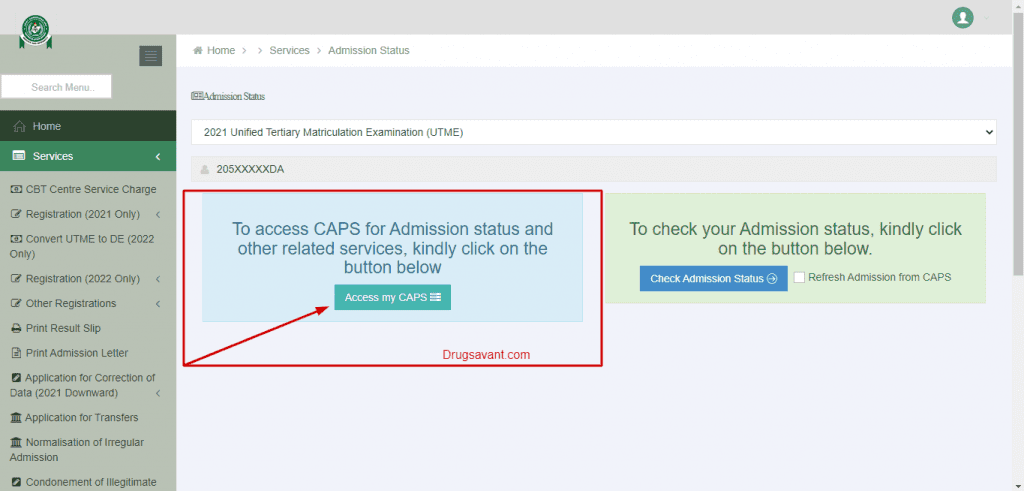
Tada, solved right?
This method would only work if the cause of the error is as a result of inputting the wrong JAMB year, follow the guide above and you will be fine if this is the case.
2. You filled in incorrect data; JAMB registration Number
Yes, this can also be the reason you are getting this error. In order to resolve this, Recheck your JAMB registration Number and this time make sure it corresponds exactly with what you have on your JAMB Registration slip.
3. You did not Register JAMB for the Intended Year
Make sure the year you are checking for is the year you registered for (this is very important).
After making sure the above three (3) are correct click on the ‘Access JAMB CAPS button‘ Tada, solved right?
If after following these tips above you still get this feedback prompt then it would mean that you created your JAMB profile manually on the JAMB e-facility page and used that to log in to your profile without first connecting it with your JAMB registration details.
To be able to rectify this, you must first link your email to JAMB CAPS following the guide provided in 4 below…
Read Also: 6 Solutions To “Not Receiving JAMB Profile Code”
4. Link Email With JAMB Profile

This is one of the major reason some student find it difficult to access their JAMB CAPS, they fail to Sync their email address with JAMB Registration data.
If you are yet to link your email address to JAMB, then this might just be the reason you are finding it difficult, to help you overcome this problem, I have prepared a well detailed guide showing you step wisely, how you can connect your Email to JAMB Profile…
…and receive your correct Password to login to your JAMB CAPS.
You can access that Guide here 👉 How To Link Email Address To JAMB Profile
Yes, it is as simple as that!?
Successfully linked email, will be sent their JAMB login Password to the email they linked to JAMB, it is with that email address and password you then use to login to your JAMB Profile @https://portal.jamb.gov.ng/efacility_/
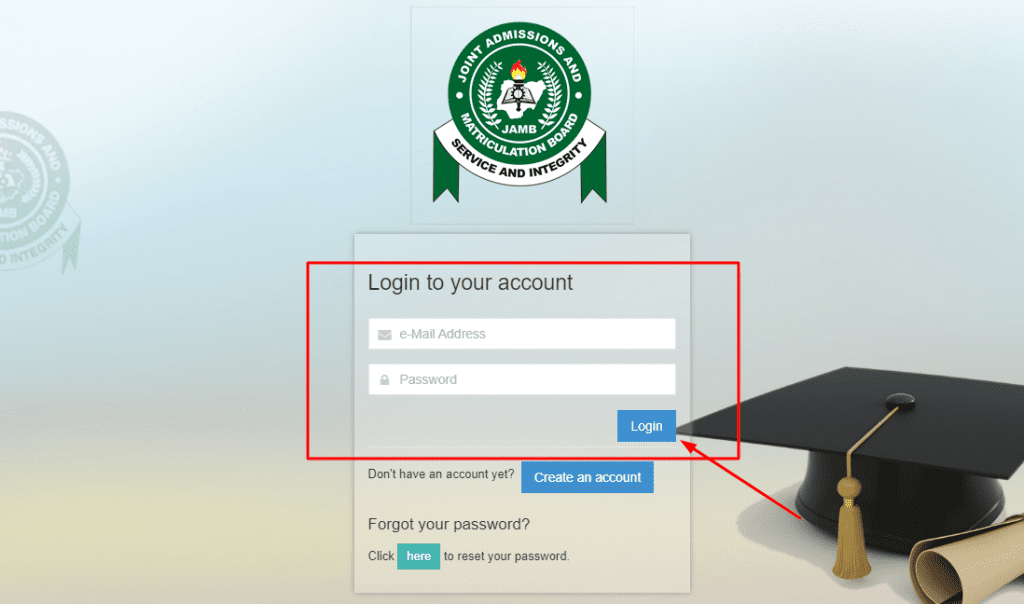
Summary Of How To Fix JAMB Caps Saying Not Eligible
In summary, simply
- Enter the correct UTME year (In this case will be “2022 Unified Tertiary Matriculation Examination (UTME))
- Recheck your JAMB registration Number and this time ensure it corresponds exactly with what you have on your JAMB Registration slip.
- Make sure the year you are checking for is the year you registered for (this is very important)
- Make sure you have been able to successfully link your email address to JAMB.
Frequently Asked Questions
Why Is My JAMB CAPS Not Opening?
You may not be able to access your JAMB CAPS for a number of reasons, some of these reasons could be as a result of low data, Inputting incorrect details (invalid password or Email address), trying to access the wrong site URL or JAMB Uploading data to their server.
Will my JAMB CAPS Not Opening Affect Me?
Whether it affects you or not depends on the reason you are experiencing difficulty accessing JAMB CAPS portal, If your inability to access your JAMB CAPS is as a result of low data, you can get data from your network provider or connect to a Wi-Fi.
Incorrect JAMB details can be fixed by Inputting your correct data, but when the issue is from JAMB then the only solution would be to wait and it will have no direct impact on you because it affects all students.
What is the correct website to access JAMB CAPS?
The correct website to access your JAMB CAPS page where you can accept or reject admission is ? https://portal.jamb.gov.ng/efacility_/.
How can I activate my JAMB CAPS?
The only way you can activate your JAMB caps portal for 2022 is by linking your Email address to JAMB, once you have successfully done this, a password will be sent to the Email address you linked with JAMB.
With that password and email address, you can then login to your JAMB profile page @https://portal.jamb.gov.ng/ and access your JAMB CAPS. Not sure of how to go about this?, then check this out ? How To Login To JAMB CAPS and Check Admission Status
In Summary
You will only get this error ‘You are not eligible to use this service’ when you input incorrect details or you are yet to link your JAMB Profile email with your Registration DATA. Input the correct details or follow the guide on how to link your Email with JAMB and you will be fine.
I understand you may have a question or two, do not hesitate to drop them here using the comment box below
Ensure to share this with friends on Facebook, Whatsapp, or any other social media network you can connect them with…
Related Searches... a. jamb caps changed my course b. how to update jamb caps profile c. my jamb caps is showing not eligible d. transfer approval on jamb caps e admission in progress check back later
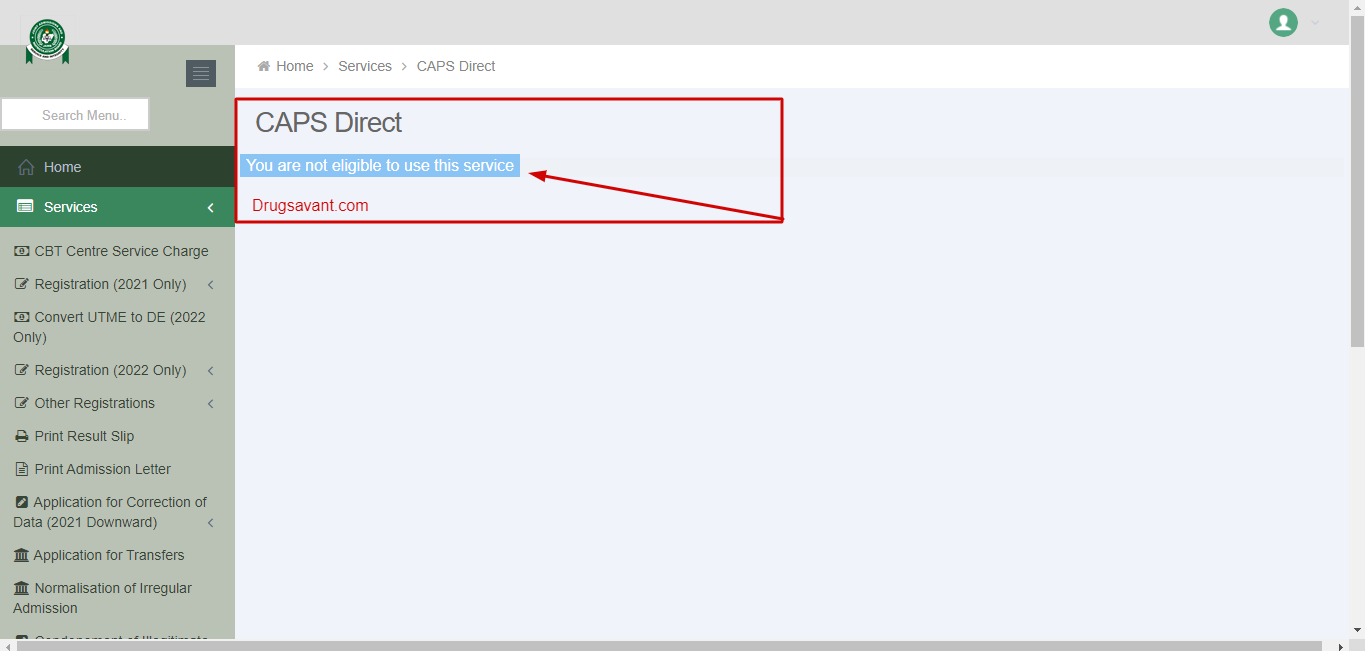



JAMB CAPS sent an email saying I’ve been offered admission, as of last year December. Due to some reasons I didn’t see the email at that time, I only saw the email by January 2024.I checked admission status and it said I’ve been granted admission but I tried accessing my CAPS so I can accept the admission but it’s not possible.
Do you think it’s because of the year difference, I mean the admission was sent 2023 and I’m trying to accept it 2024, do you think it’s too late that’s why I can’t access it or is there any other problem?
Admission left pending for long can be withdrawn, recall that the admission initially offered is called provisional admission.
but to be sure what is going own, providing an image of this would make things more clear
I use another number to sign in for jamb portal I didn’t use the number I was supposed to use doesn’t matter because it giving me You are not eligible for this service on caps
Thanks so much…This was more than helpful
Glad you found this useful Onyinyechi. Cheers🥂
What about this???
Pls I can login to my jamb portal but once I click access jamb caps ,it still saying not eligible
And my details are correct
did you sit for JAMB last year?
What if the registration number that’s been shown doesn’t correspond with the one on our slip, how will we rectify that?
I registered for direct entry this year, my admission year is correct but the registration number doesn’t correspond with the one in my slip, how do I rectify that?
You will have to rectify this at any JAMB accredited center or send a complaint to JAMB COSS following this link
https://drugsavant.com/how-to-complain-to-jamb-for-errors/
My own is still showing nit eligible to use this service even after checking the correct data
Did you register for JAMB last year?
What is trhe solution for those who wrote Jamb last year, and wrote again but Caps is now showing not eligible?
You are to change the year on that page to 2023, since you registered for JAMB in 2022 that becomes the default, so to access your CAPS for 2023 change the year back to 2023.
Hopes this fix it, cheers🥂
Pls my jamb caps is till showing not eligible to use this service despite I’m not wanting in any of the four possible problems
I linked my email to jamb portal that’s where I got my password but I still can’t access my caps
Did you register for JAMB last year?
I’ve linked my email and it’s still showing “not eligible to use this service????
Did you register for the previous JAMB?
Checked everything their are all correct but still yet can’t access my caps why?
Hey Chuks, did you sit for the previous JAMB?
Please,if I log in I will see a different year from the one I wrote,if I change it back to the year I wrote and log out,if I login it will go back to another year,I want to ask if it will affect my admission if jamb is to give me
No, it won’t affect your admission, but you won’t be able to access your JAMB CAPS to accept the admission once offered.
Did you sit for the previous JAMB?
I’m asking the same question sir
I can login but I can’t access my caps when I didn’t sit for last year jamb
When I want to check my admission status in my caps it’s always saying I’m not eligible to use this service and i have all my details correct i dont know what to do again
Did you register for last year JAMB (2022)?
When I want to check my admission status in my caps it’s always saying I’m not eligible to use this service
Hey Augusta, make sure the year on your JAMB CAPS reflects the year you want to check for admission
My jamb caps is saying I am not eligible to use this service, meanwhile I’ve tried all these possible solutions listed, and I registered and sat for last year jamb 2023
I am guessing 2023 was not your first JAMB, I will strongly recommended you confirm the year on your profile is 2023 before proceeding with accessing your JAMB CAPS
Pls I need help on how I will be able to write my weac with confidence and without me doing any exam malpractice
Hey Letitia, you should check out my guide via the link👇
https://drugsavant.com/how-to-pass-waec-neco-exam/
Please why is my jamb portal showing unable to connect to server after I’ve successfully logged in?
This could be due to server overload, you should give some time before attempting to log in again.
I’ve been trying to access my caps but is telling me not secure what may be the problem
Try using a different browser other than the one you are currently using.
Ensure to have gone through my JAMB CAPS guide.
It keep showing “the service is unavailable”.
I did jamb and his year.
Or does it mean that I’ve not uploaded my o’level results.
I added my o Level result while registering for jamb.
Any solution?
Hey Femi, this error is not specific to you, as the server can be overwhelmed due to the high volume of traffic it is getting.
I would recommend you give it some time and try again.
Alright,thanks sir.
I’ll be glad to get a verified answer to these questions:
Like when should I try it next?
Hope that’s not what it’ll bring out if I’ve not uploaded my results?
I’ve done my institution online screening, hope it won’t be too late if I discover my o level result has not been uploaded?
No, it won’t bring that out if O’level Result is not uploaded.
You should access the portal again, and check if your O’level was successfully uploaded.
As regards to whether or not it will affect your admission if not uploaded, it will if your school have started admission processing. So you should confirm and do the needful as soon as you can.