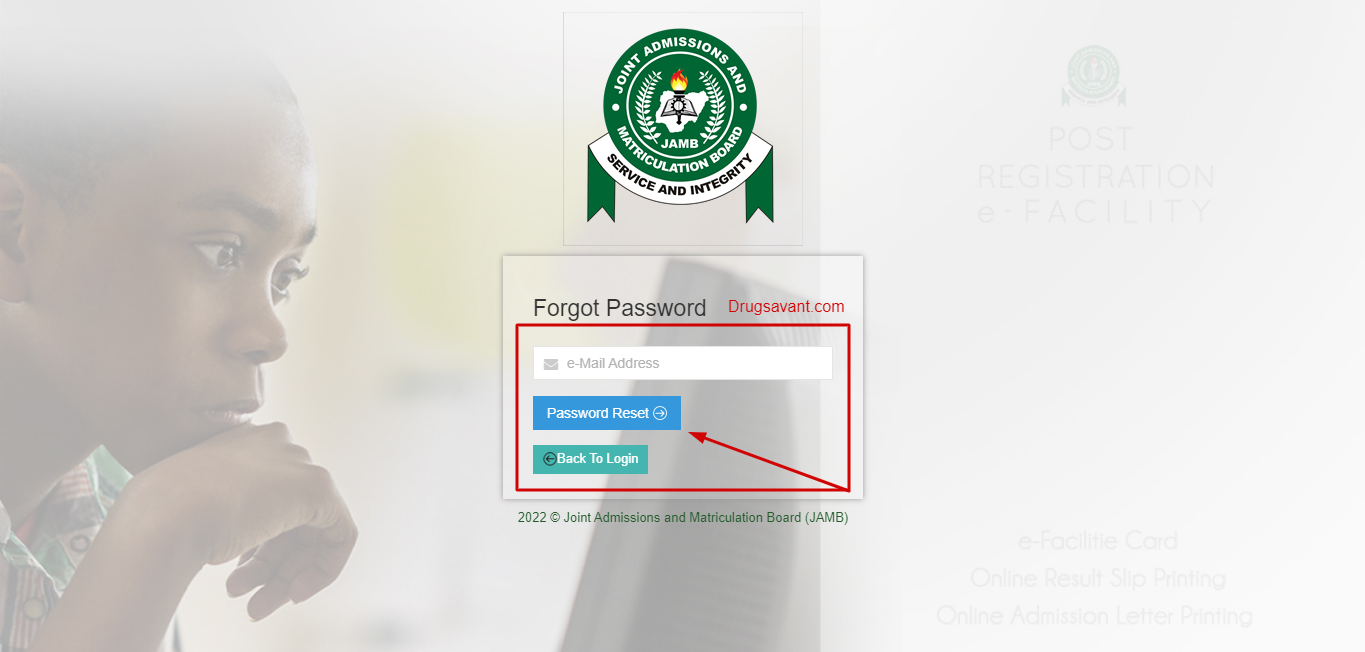JAMB Password To Login CAPS Profile: How Can I Reset my JAMB Profile Login Password with 55019?, How to Reset JAMB Password using SMS?, How Can I get my Password and Email address for JAMB?
Hey SAVANT! welcome to another exciting episode of my “JAMBPEDIA Series here we will show you how to get the password you will need to access your JAMB CAPS/Profile. Pretty cool right?” STAY TUNED!
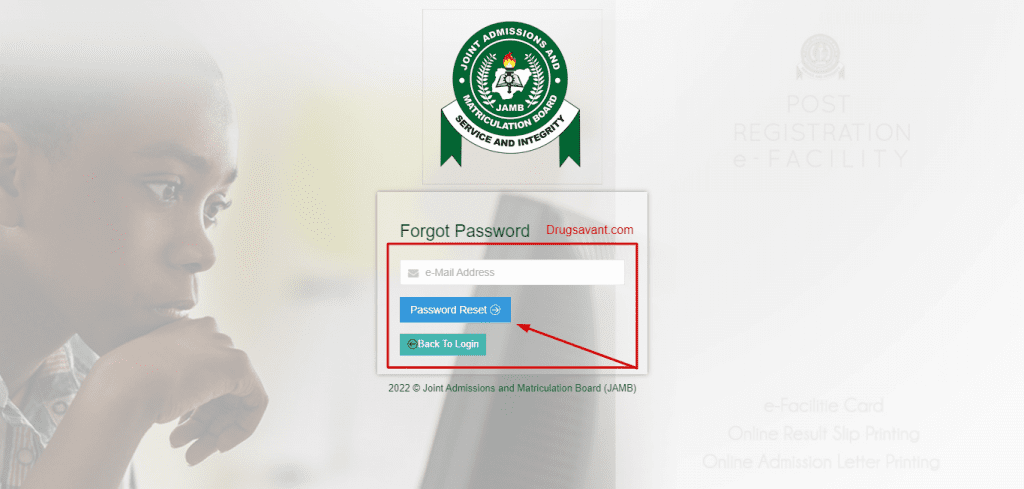
| Correction Type: | Password To Login JAMB CAPS |
| Cost: | Free |
| Method: | SMS, JAMB Reset Password Option, Sent Mail |
| Closing Date: | No deadline for this |
The way JAMB was registered in previous years is quite different from the way the registration is done presently
You no longer use JAMB e-facility to create your profile account, instead you will be expected to link the email you want to use to JAMB Portal at any accredited center.
Read Also: JAMB Subject Combination For All Courses (Science, Art & Social Science)
ARE YOU ON TELEGRAM? Subscribe To My Telegram Channel For Frequent Updates & Guide by clicking the "SUBSCRIBE NOW" button below.
How To Get Password To Login Your JAMB Profile

To get your JAMB Password, you will have to first link your Email address to JAMB, once your Email is linked your password will then be generated.
This password is usually in the format “cand******“. make sure you don’t disclose this to any one else, because with it, they can access your JAMB profile, and you definitely don’t want that to happen.
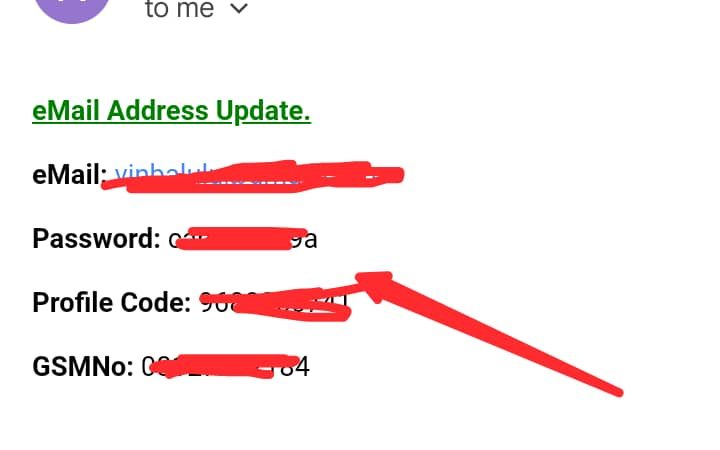
Once you have confirmed your password, login to JAMB Efacility Portal and use the Email you linked to JAMB and your new password to login, Pretty simple right?
How To Reset Lost or Forgotten JAMB Password Through SMS (55019)
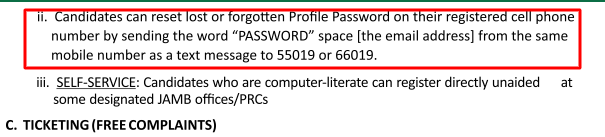
To get your Password back, send the word “PASSWORD” space [the email address] from the same number you used to register for JAMB to 55019 or 66019, like PASSWORD [email protected]
Make sure the SMS you send is exactly in the format as in the image below…
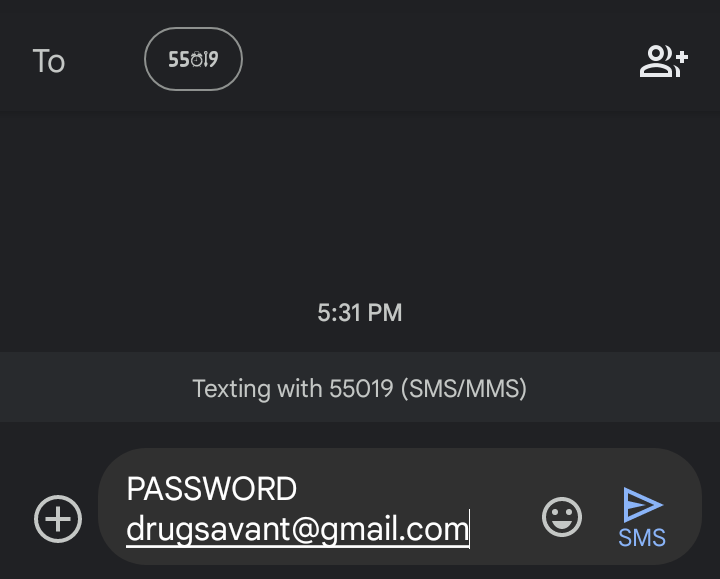
Once successfully sent, you will receive a response SMS containing your Password.
How To Reset JAMB Password Using Profile
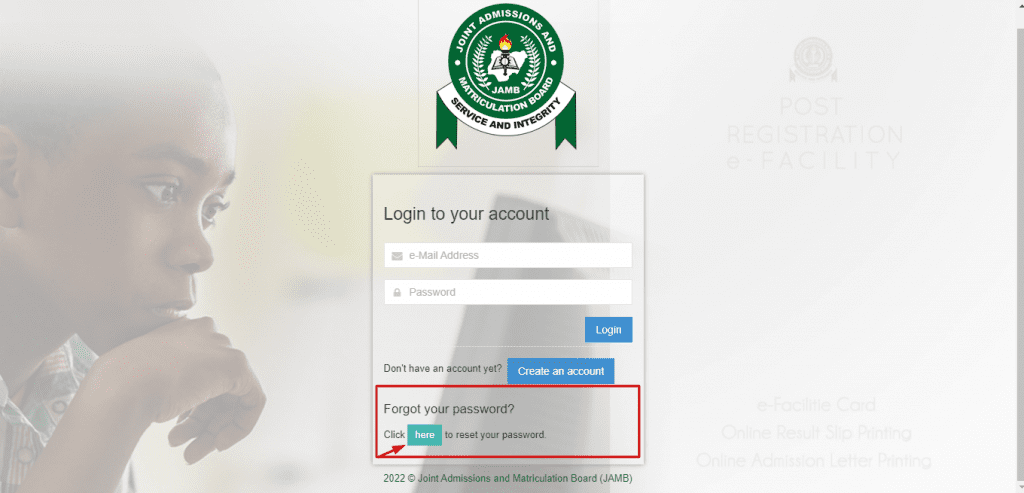
Here 👇 is how to go about this;
- Visit JAMB Efacility password reset portal @https://efacility.jamb.gov.ng/forgot
- Next, enter the email address that was linked to your JAMB and hit the “Password reset” button
- You will get a message saying “Your Password is Successfully Reset and sent to your eMail ([email protected])“
- Your New Password will be sent to your email address, simply check your primary mail box to see your new Password.
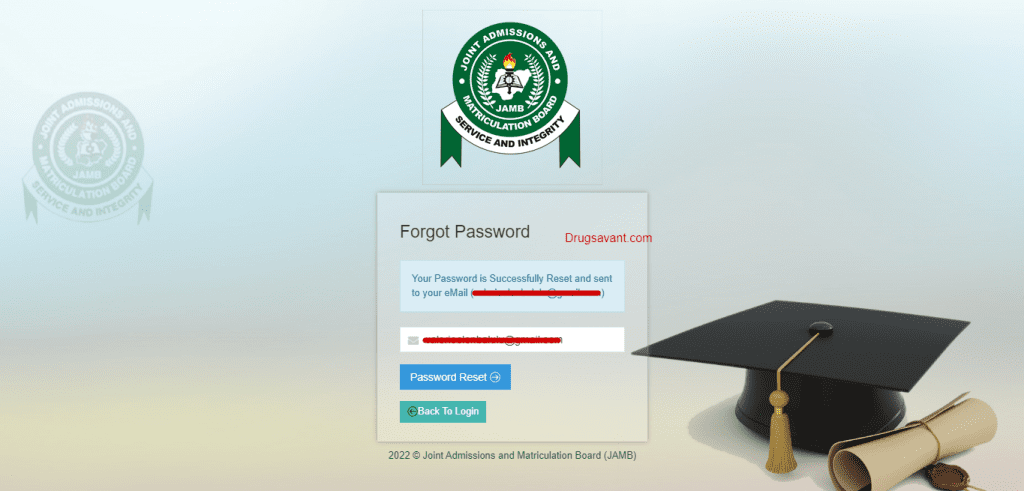
You can now use this new password to login and accept or reject your Admission on JAMB CAPS.
Frequently Asked Questions
What is JAMB username and password?
Your JAMB username is the email address you linked to JAMB ([email protected]), while the password was what was sent to your mail after the email had been successfully linked to JAMB (The password is usually in the format “cand******“).
Can I login to my JAMB profile with my registration number?
Yes, you can login to your JAMB Profile with only your registration number if you use the JAMB CAPS mobile app which can be downloaded from google play store.
How do I login to JAMB portal?
You can Login to JAMB Portal by filling in your Username and Password on JAMB efacility portal @https://portal.jamb.gov.ng/eFacility./
Final Thoughts
JAMB Password will be sent to your email once you have successfully linked it to your profile, you can then reset the password either through SMS or Online.
Read Also: Difference Between JAMB And School Cut Off Mark
This will be all for now😊, I understand you may have a question or two to ask, feel free to drop them using the comment box below!
Related Searches... a. Jamb password reset b. Jamb password login c. Jamb password hack d. Jamb password forgot