How To Check NABTEB Result Online 2023: How can I Check my NABTEB Result?, Is NABTEB Result Out?, when will NABTEB result be out?, Is C6 a good grade in NABTEB?
Hey SAVANTS! welcome to my “O’ level toolkit series“, here you will learn how you can effectively check your NABTEB result, I will also show you if there are any alternative ways to check for your NABTEB result. Cool right?… Stay Tuned!

First, I must congratulate you for a successful completion of your NABTEB 2023 Exam, I guess the journey has been a tough one.
Now that you have successfully completed your Exams, the next step is to check for your result and see how well you performed, the right steps on how to do this is what I will be exposing to you today.
Read Also: List Of Universities That Accept NABTEB O’ level Result 2023/2024
ARE YOU ON TELEGRAM? Subscribe To My Telegram Channel For Frequent Updates & Guide by clicking the "SUBSCRIBE NOW" button below.
The process for checking your result on NABTEB portal is not as easy as checking your JAMB result, where the results are sent to you via SMS
For NABTEB, the story is quite different, you will need to first buy what we call ‘NABTEB scratch card’ (Epin), I will explain this as we proceed further.
Mind you, the steps shown here can be used to check NABTEB result for both June/July and Nov/Dec candidate. ENJOY!
Is NABTEB Result For June/July Out?

Yes, NABTEB result for School Candidates 2023 is out.
So, if the NABTEB you sat for was May/June then you can now proceed to check your result following the steps I will show to you shortly.
When Will NABTEB Result Be Released?
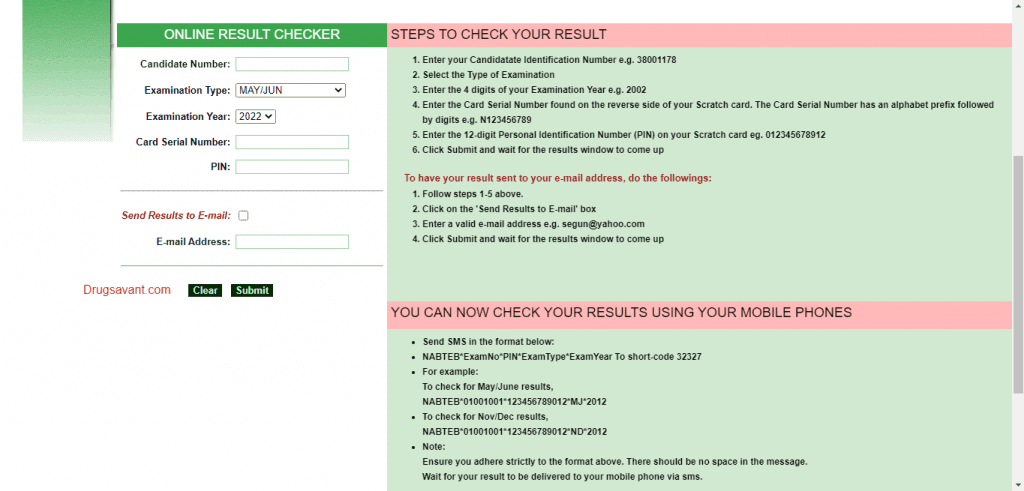
NABTEB results was released 10th October, 2023.
NABTEB results are marked and released forty five (45) days after the Exam last paper, but that for this year was released 58 days after.
With all said and done, let me now show you how you can check NABTEB result online.
What You Need To Check NABTEB Result

To be able to check Check Your NABTEB Result you will need;
- A device that can connect with the internet (Personal computer or Android Phone) or Send SMS
- NABTEB E-pin/Scratch Card (this e-pin contains the Pin you will be asked to supply when checking your NABTEB result).
- Your NABTEB Examination Number (You can check your NABTEB ID card or go to the school were you sat for your NABTEB exam to get this back)
- DATA (for those using the Online method) or Credit of at least N30 (for those using the SMS method)
- The “Technical Know How” which is what I will be providing you with in this post.
If you have these, you can proceed to check your NABTEB result following the step by step guide below…
How To Check NABTEB Result
Currently, there are two (2) ways to check your May/June NABTEB Result, these methods include…
- Using the Result Online checking Portal
- Checking NABTEB Result through ‘SMS’ Method
What ever method you decide to use, will all lead to the same end, provided you have the requirements I highlighted earlier.
How To check Your NABTEB Result Online
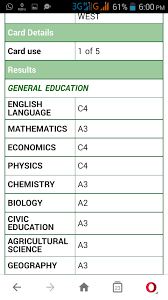
To check your NABTEB result for 2023 using the Online checking Portal, follow this guide below…
Estimated Time For This 5 minutes
-
Visit NABTEB Result Checking Portal @https://eworld.nabteb.gov.ng/
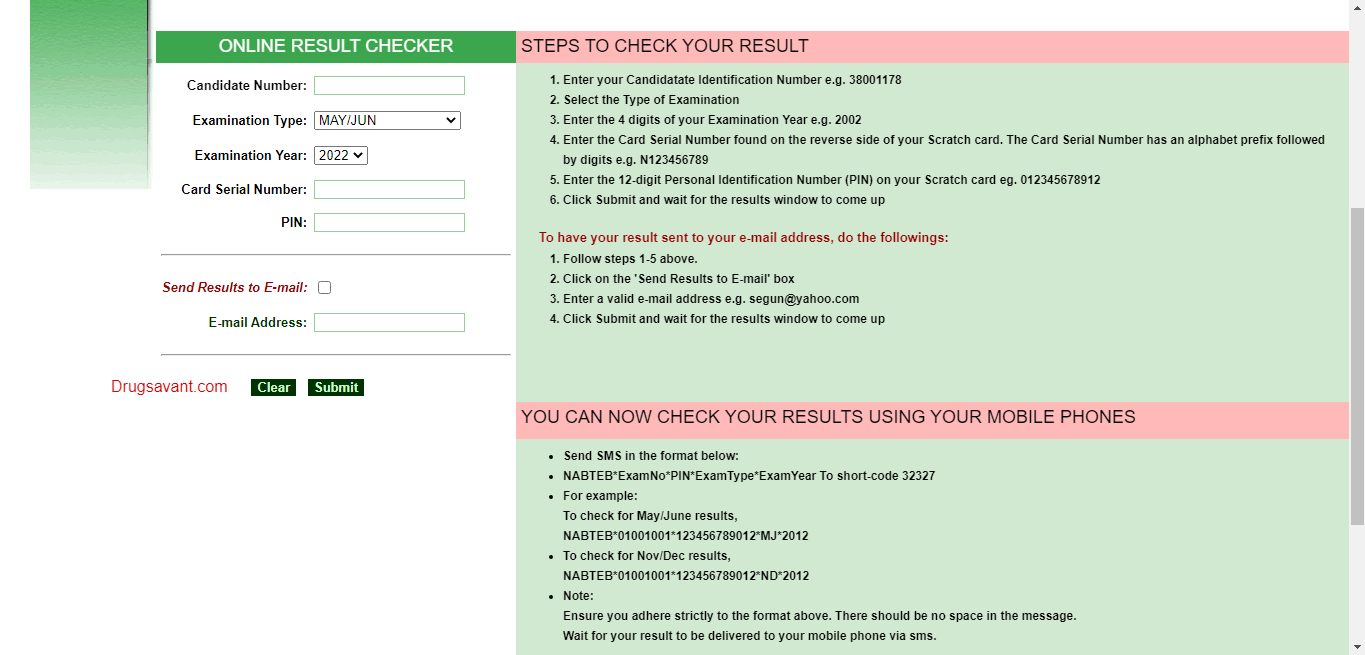
On your mobile Phone/PC, locate your web browser (preferably chrome) and visit https://eworld.nabteb.gov.ng/.
You will be taken to the result checking page similar to what is shown in the image Above.
-
Enter Your ‘Examination Number’
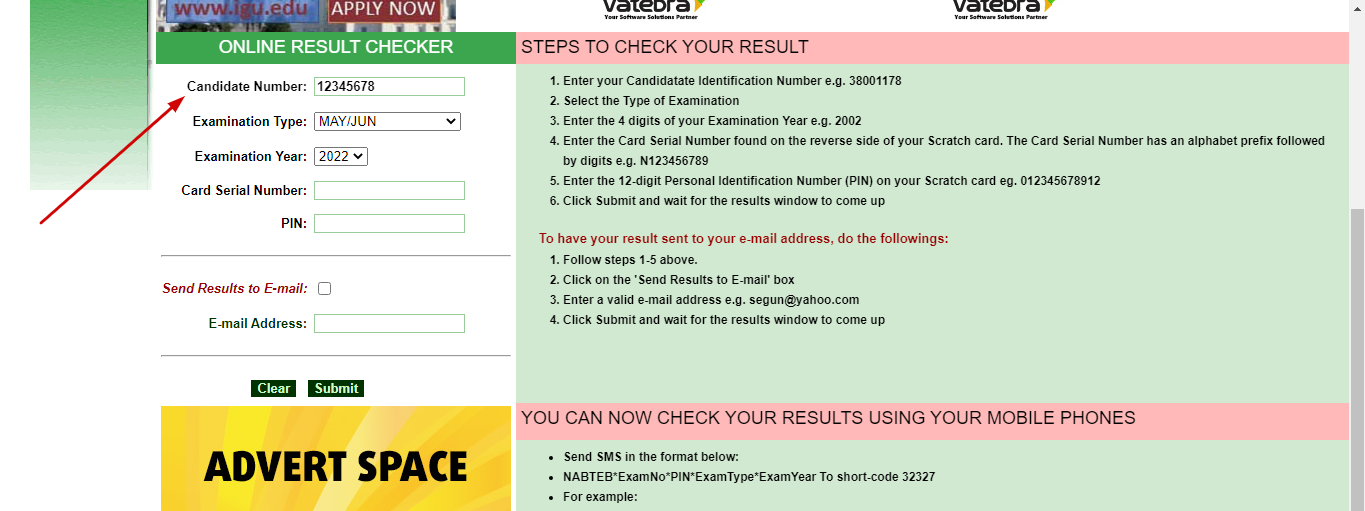
This was the number given to you by your Exam center or School, which you then filled in all your Exam papers while writing the Exam.
-
Select ‘Examination Type’
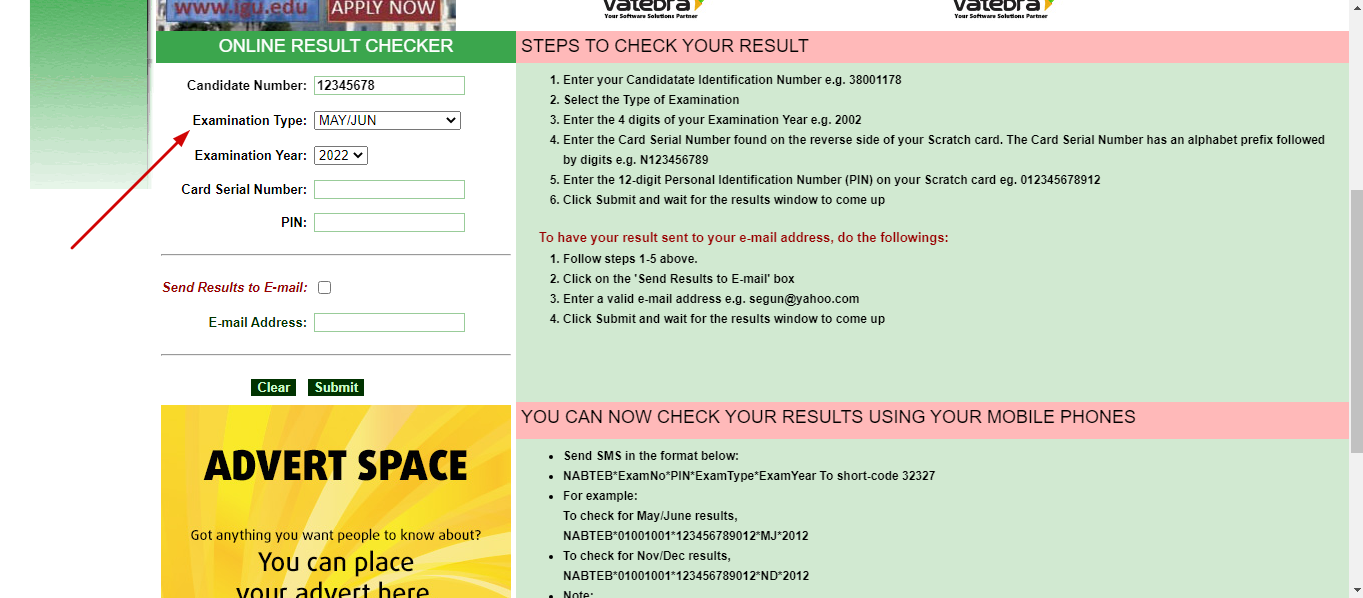
Here, choose between; MAY/JUNE, NOV/DEC, Modular (March), Modular (December) and Modular (June).
-
Supply Your ‘Examination Year’
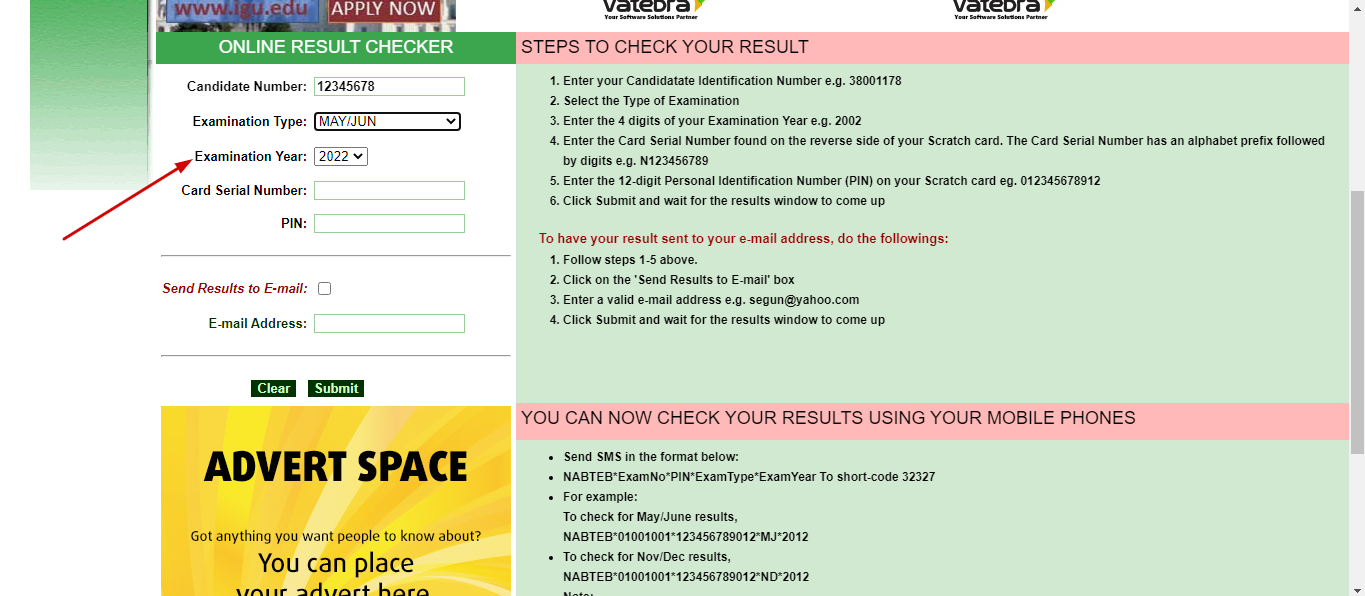
Make sure the year you use corresponds with the year you wrote your NABTEB exam (for students who wrote this year, use 2023), so if you sat for the Exam in 2020, and happen to want to check your result now, use 2020.
-
Enter Your ‘Pin And Card Serial Number‘
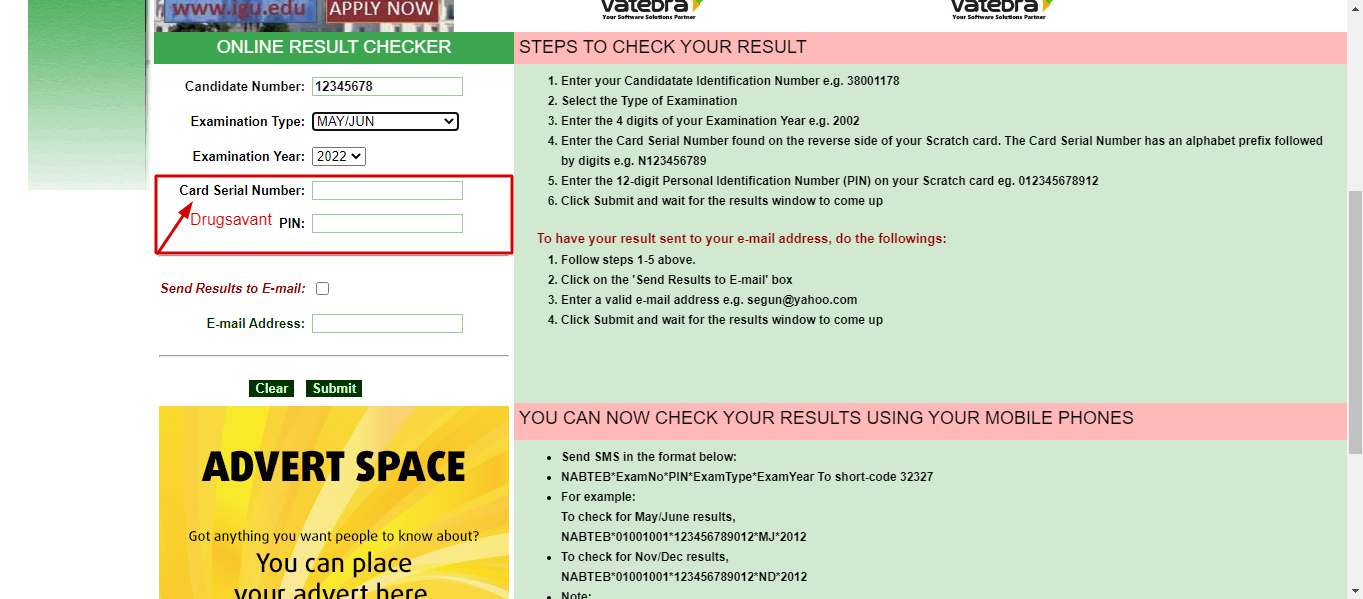
This pin and serial number is on your NABTEB Scratch card, you can only use this Pin and Serial number for five (5) times, after which, you will have to get another one.
Easy right?
You can only use this NABTEB pin for a maximum of five (5) times.
As you already know, this is not the only method available to check your NABTEB result, you can also check using SMS.
How To Check NABTEB Result Through SMS
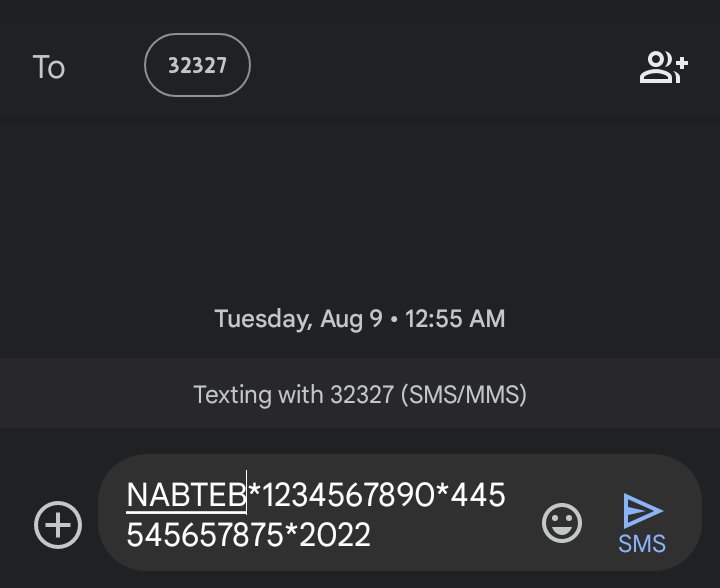
If for some reasons you prefer to use the SMS method, then you should send a text to “32327” following the format below…
NABTEB*Your Examination Number*PIN*ExamYear
The message formatting, should be similar with what is shown in the image above.
Replace “Your Examination Number” with your correct Examination number, if you don’t remember this, you can check the ID Card you were given, or check back with your school of enrolment.
I will now attempt to answer some of the frequently asked questions concerning checking your NABTEB /result
See Also: Difference Between WAEC, NECO And NABTEB
Frequently Asked Questions
How Much Is NABTEB Scratch Card?
The approved for NABTEB scratch card is Two Hundred and Fifty Naira (NGN250).
Where Can I Buy NABTEB Scratch Card?
You can buy NABTEB scratch card at Zonal offices across Nigeria. It may also be bought from any of the branch offices of Fountain Trust Bank Plc across Nigeria.
How Many Times Can I Use NABTEB Scratch Card To Check My Result?
The Scratch card you buy has a usage limit of five (5) times, after using the Card pin for five (5) times, you will need to repurchase another if you want to check your NABTEB result again.
How Can I Check My NABTEB Result Without Scratch Card?
Currently, there is no way you can check your NABTEB Result without using a scratch card. you can easily get one from any of NABTEB’s zonal offices.
Can I check NABTEB result without examination number
No, you must have your NABTEB examination number, Pin and scratch card, before you can check your result.
If you don’t remember your Examination number for NABTEB, simply go back to the school you sat for the exam and ask them to give you your Examination number or check the ID card given to you by NABTEB.
Can I Use One Scratch Card To Check More Than One result?
No, you cannot use one Scratch card pin to check multiple result, only the result the card pin was first used to check can it recheck for a maximum of five (5) times.
To check another result of interest, you will require a new Card pin Voucher.
Wrapping Up
NABTEB Result is out, You can check your NABTEB result via https://eworld.nabteb.gov.ng/ or SMS by texting NABTEB*Your Exam Number*PIN*ExamYear to 32327.
This is the much I can take now😊, I understand you may have a question or two, feel free to drop them using the comment box below!


