How To Change Email on JAMB Profile, password and phone number: Can I change the email I used to register for JAMB?, How to change my JAMB email address 2024? How to correct my JAMB email?
Hey SAVANT!, welcome to another exciting episode of “JAMBPEDIA Series” in this episode we will explain all you need to know about updating JAMB Email address to a new one, if possible or not, the steps, et al. STAY TUNED!
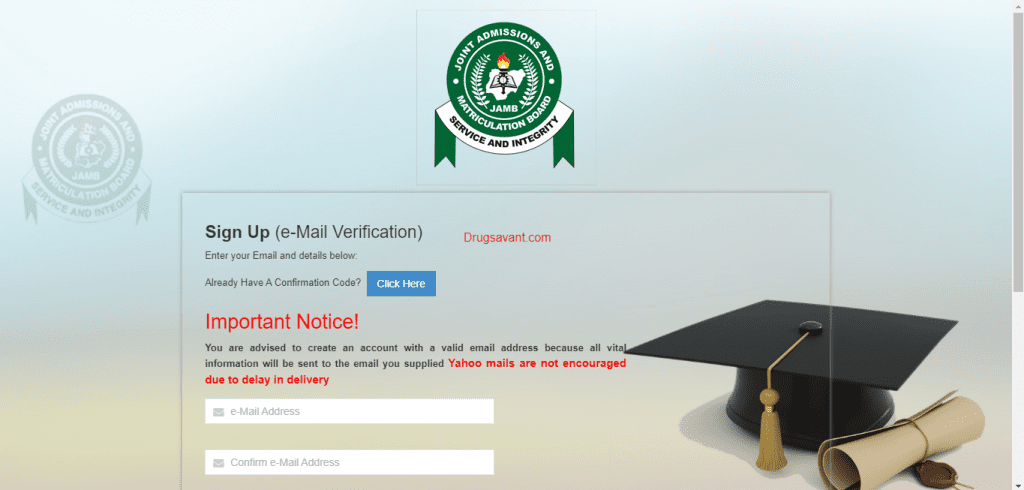
By now, you know that one of the prerequisite for JAMB registration is an active email address, but after linking your email to JAMB, you realize that there is an error with details for the email our provided
This situation can put you in disarray, not knowing the next step to take, if you find yourself in this situation, then you are reading the right article.
Read Also: Universities That Gives Admission Without JAMB 2023/2024
ARE YOU ON TELEGRAM? Subscribe To My Telegram Channel For Frequent Updates & Guide by clicking the "SUBSCRIBE NOW" button below.
Why Change The Email Address Used For JAMB?
1. Submitting/Linking The Wrong Email Address To JAMB
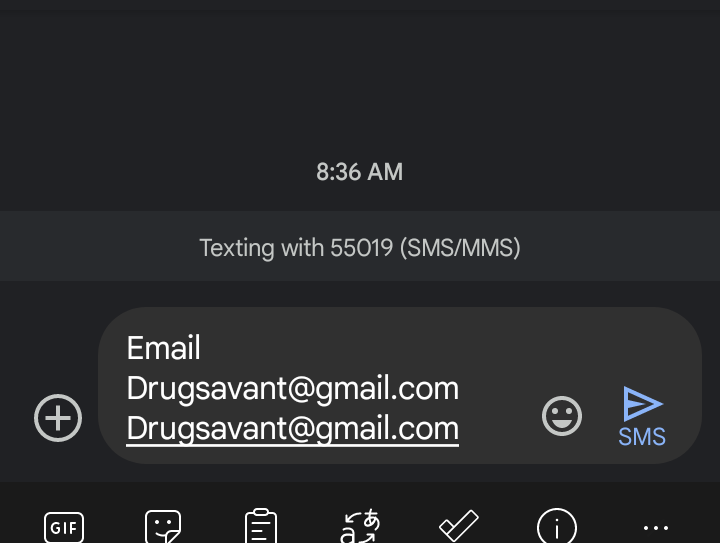
This is common among student registering for JAMB the first time, in the process of trying to register for JAMB, you submitted a wrong Email address to JAMB.
2. Linking A Previously Used Email Address To JAMB
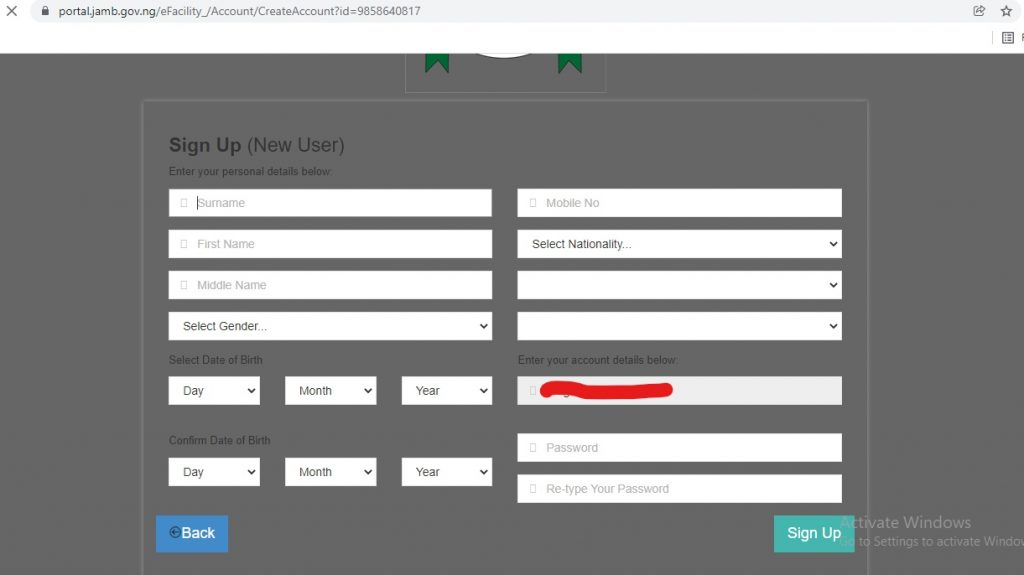
This error is common with students who sat for JAMB before and registered for JAMB again this year.
3. You Lost The Password To The Email Address You Linked To JAMB
To be able to receive email from JAMB, you must log in to your mail box where all the messages sent to that email can be found, but if for some reasons you forget the password to login to your mail box, then you may be tempted to want to change the email you linked to JAMB.
Can I change my Email Address and Password In JAMB?

No, currently there is no way to directly change the Email address you linked to your JAMB Profile, but there are other ways you can use to avert the damage done.
The solution is based on the reason you want to change it, which I have listed earlier, I will identify a possible cause and tell you how you can fix it.
How To Change JAMB Email Address And Password
Here are the solutions to these three situations;
1. Solution To Linking The Wrong Email Address To JAMB
If the issue with your email was that you linked an incorrect Email address to JAMB, that is, instead of linking exa[email protected] you mistakenly sent exe[email protected], the solution to this would be to create an email that has the exact same address as the error you made.
Here is what you should do;
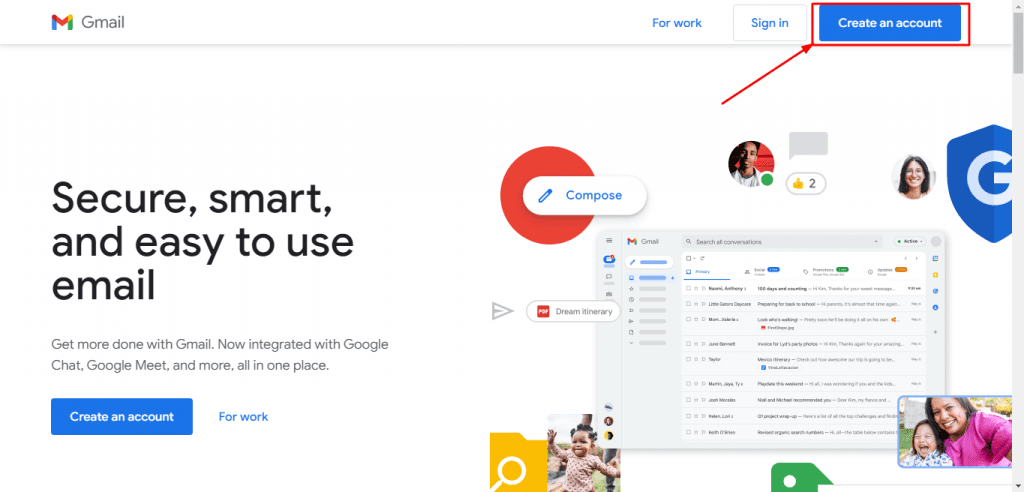
For this tutorial, we shall be using Google mail, there are other mail providers hotmail, Yahoo mail e.t.c but JAMB recommends you use Google mail (Gmail).
- First go to your website and type Gmail.com, or click here directly
- On the homepage, Click on the “create account” button
- After which, you will be provided with a form, fill this form with your correct information, but at the username option, enter the new username of the mistake you made, which in this case is “exemple” instead of “example” since you have already made this error.
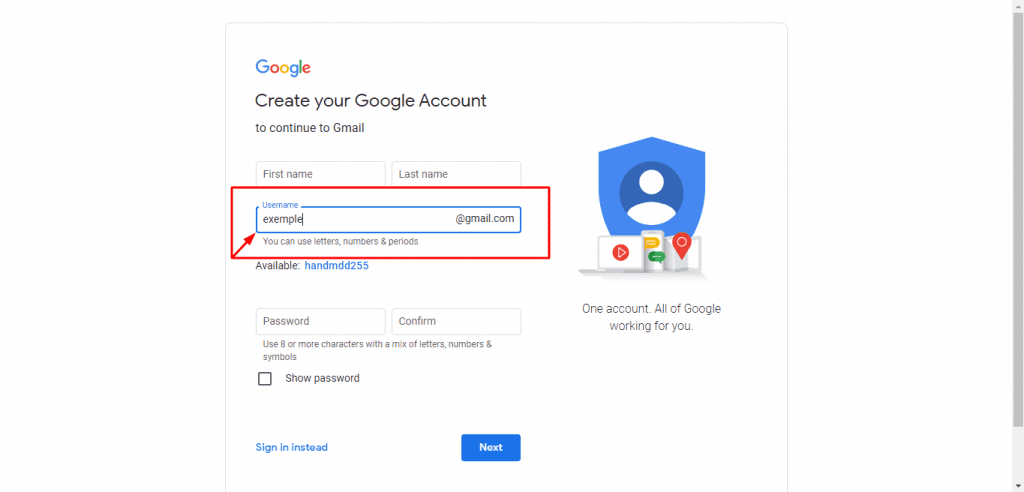
- Follow the prompt thereafter and create your Account.
With this, you can now access the wrong email address you linked with your JAMB, problem solved.
The only problem with this method is that, the new email address you created have to be available, else it will not work.
Read Also: How To Link Email Address To JAMB Profile 2023/2024 & Deadline
2. Solution To Linking A Previously Used Email Address To JAMB
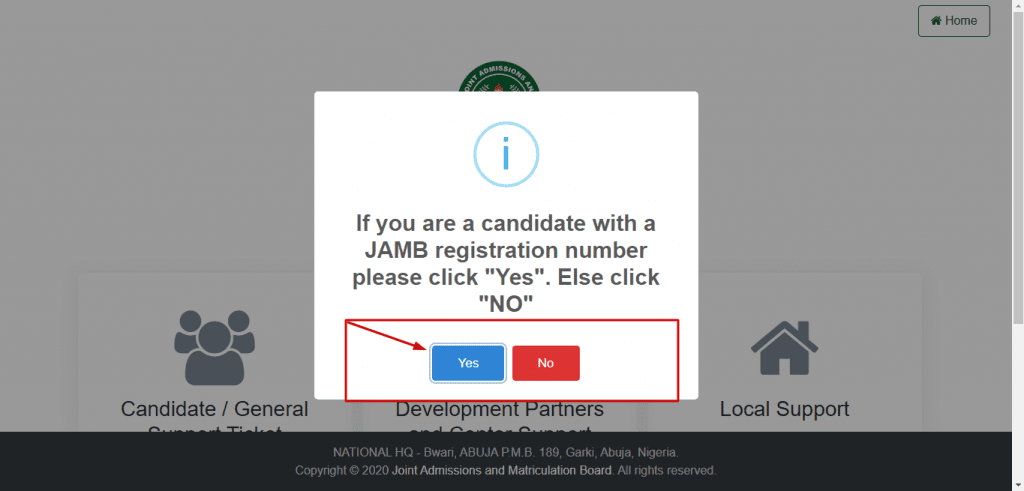
If the error you made was to link the email address you used for your previous JAMB, the only solution now would be to visit JAMB Office closest to you, or message JAMB directly using JAMB Central Online Support System (COSS).
The third scenario is forgetting the Password to your email address
3. Solution To Lost of Password To The Email Address You Linked To JAMB
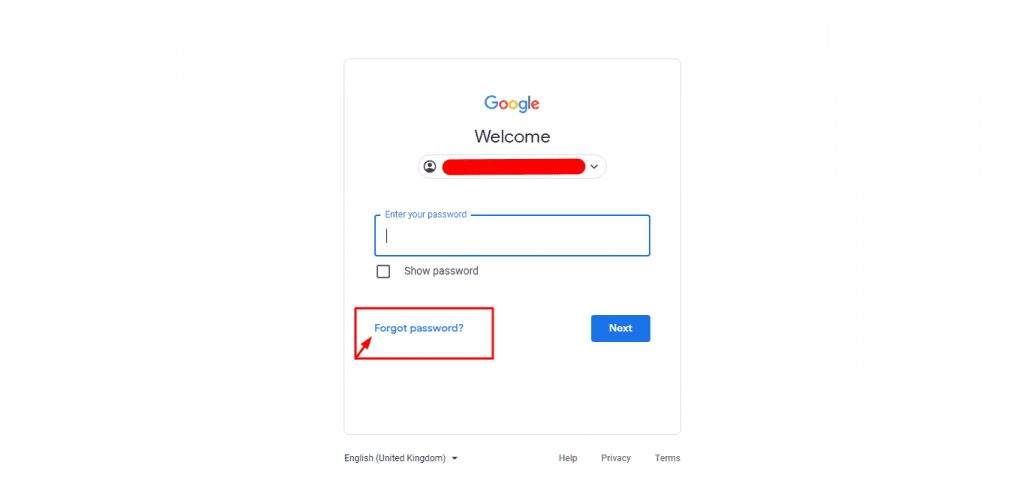
You can simply use the forgot password option and get your password back provided you remember any password you once used for the account or have the phone number linked to the email.
With this, I guess I have been able to cover all possible cases where you will need to change your JAMB email address with the right steps to take.
Frequently Asked Questions
I Forgot The Email Address I Used For JAMB
You can check the email address you used for JAMB by checking your JAMB registration slip, on the slip you will find a section for GSM/Email, there you will see the email address you used for registration along side your email address.
I Omitted A letter when filling my JAMB Email
If when registering for JAMB you used a wrong email address, simply follow the step by step guide I showed you here to create a new email address similar to what the mistake you made and link to JAMB.
Why Is JAMB Email Saying Invalid?
JAMB email will say invalid, if the email you tried linking to JAMB was not what you filled when registering for JAMB, make sure the email address you send is exactly the same with the email on your JAMB slips, else you will get the invalid email format error.
Read Also: Meaning of Admission In Progress & Not Admitted On JAMB CAPS
Final Thoughts
The measure to take to resolve issues with your email address is dependent on why you want to change it in the first place, some common issues can be fixed simply by creating a new email address similar to the wrong email sent to JAMB.
Read Also: Difference Between JAMB And School Cut Off Mark
This will be all for now, I understand you may have a question or two to ask, feel free to drop them using the comment box below!
Related Searches... a. how to change jamb email address b. how to reset or change jamb email c. jamb portal 2024 d. how to change jamb email address and password




Hi sir I have big problem in about my jamb email , the email was wrote down like this [email protected] instead of [email protected] , please what can I do sir .
I would recommend you create a ticket through JAMB support system, outlining your complaint
Please I think my own email was hacked
How do I go about it
You just try to retrieve the hack mail, using the sim associated to it.
Good evening sir please i mispelt my email address to Jamb and the linked it to my jamb result and right now I don’t have access to the account to know if i have gotten admission , what should i do ??
Thanks
Create an Email similar to the error you made.
You can then visit any JAMB accredited center for further proceeding
I lost my Gmail that I link to jamb 2023
And I don’t know the cand password
You can always recover your Gmail password
It didn’t recover o
It’s asking for last password and I no remember again
After creating the wrong email and couldn’t get massages from jamb nko?
By creating the wrong email, do you mean linking the wrong email to JAMB?
I went to a cafe to link my Gmail but I haven’t received any message since then.
If this was done correctly, you will get a message containing your Password and JAMB profile code.
Meanwhile, this can only be done at an accredited JAMB CBT center not at any cyber cafe.
Can I change my email for 2022 too
I mistakenly input wrong email address during my registration how do I change it?
You will have to visit JAMB approved CBT center for this.
You said we can create an account similar to the one that we put while registering for jamb. How then would we get the email contacting the password to the jamb caps?
By using the forget password option
I created another email with the wrong email and I tried login in with it but it didn’t open🥲…I tried to login with the password I got that they sent to the number it wrote that the email was invalid
sir pls I have linked my email to jamb and a the email was misspelt but I was able to retrieve my jamb password the cand… own in particular
But when writing my post utme which email am I to use the misspelt one already linked to my jamb profile or the normal one
and which password will I be asked for is it the cand….. Or the password to the email
I would advice you create the misspelt email address and use as you proceed with your admission process (that is if you have not already done that)
What method did you use in getting your profile password?
Your Cand…. password is only used when you want to login to your JAMB profile.
sir I’ve tried creating an email with the misspelt one but it is already taken
I got the Cand… password by sending password to 55019 with the number I used in registering
If that is the case, you can use another email address for the rest of your application (post utme registration)
But when you want to login to your Jamb profile, use the misspelt email address as your username and your generated password (Cand…) as your password.
Am having the same problem since all these days I can’t login to caps and my jamb profile.
I will do that now to get the password thanks
Glad you found it useful, do well to let me know how it turns out.
Sir Please…I can login to my jamb portal and view my profile but the problem I’m having is that I can’t access my caps????…what can I do about that sir
Sorry about this Alatise, can you send a screenshot of the exact error you receive each time you try to access your JAMB CAPS
That’s it sir
Please forward a mail to [email protected] with this image attached
How will I get to know that jamb has answered my support ticket🧐🤔 and by the way I have summited tickets about 3 times🥺😥☹️
There is no need for you to create multiple ticket, one is enough.
Meanwhile, you can tell whether or not your email has been responded to by following the instructions here👉 https://drugsavant.com/how-to-complain-to-jamb-for-errors/#How_To_Know_If_Your_Ticket_Has_Been_Responded_to_by_Jamb