JAMB Transfer Approval: how to check my transfer approval on JAMB CAPS? how to reject transfer approval?, how an I get JAMB transfer approval link? what is transfer approval on JAMB CAPS?
Hey SAVANTS! In this episode of “JAMB Doctor Series” questions on how to check transfer approval on CAPS, how it works will be covered, all you have to do is sit back and read through diligently. ENJOY!
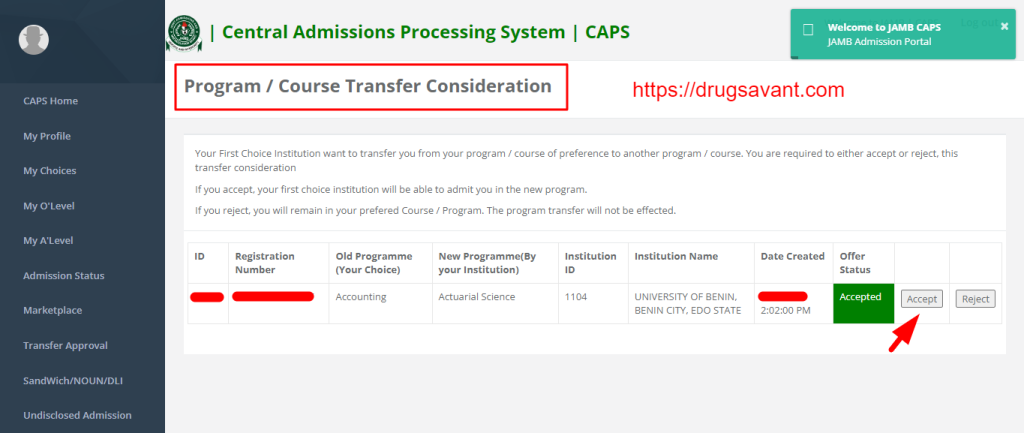
The reason for transfer approval is to provide an alternative for students who applied for a course, but for some reasons do not meet the requirement (cut off mark, subject combination etc)
Instead leaving the students hanging, he or she gets to be transferred to another department where he meets the requirement.
Read Also: Solutions To JAMB CAPS Showing Blank & Welcome
ARE YOU ON TELEGRAM? Subscribe To My Telegram Channel For Frequent Updates & Guide by clicking the "SUBSCRIBE NOW" button below.
The process to check this and confirm or reject this admission can be tricky… this will be demystified here.
How To Check Transfer Approval On JAMB CAPS
Below are steps to take to confirm and accept institution transfer on JAMB CAPS
Total Time: 10 minutes
-
Visit JAMB Login Page https://efacility.jamb.gov.ng/login
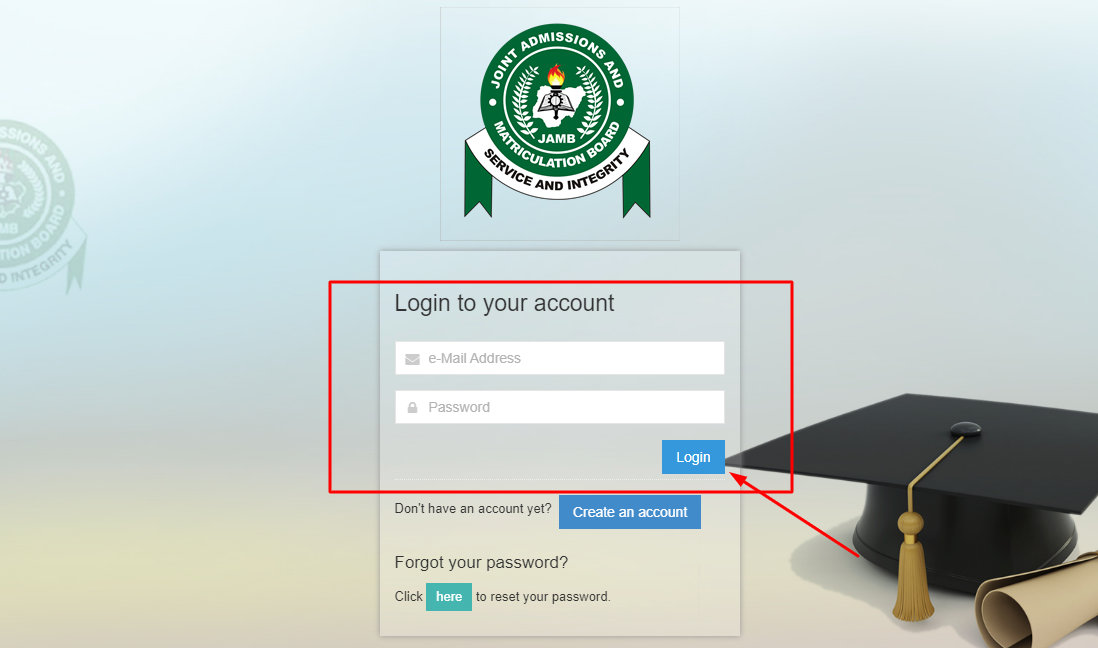
Enter your email address and password on the required field and hit the login button
-
Click ‘Check Admission Status’ Option
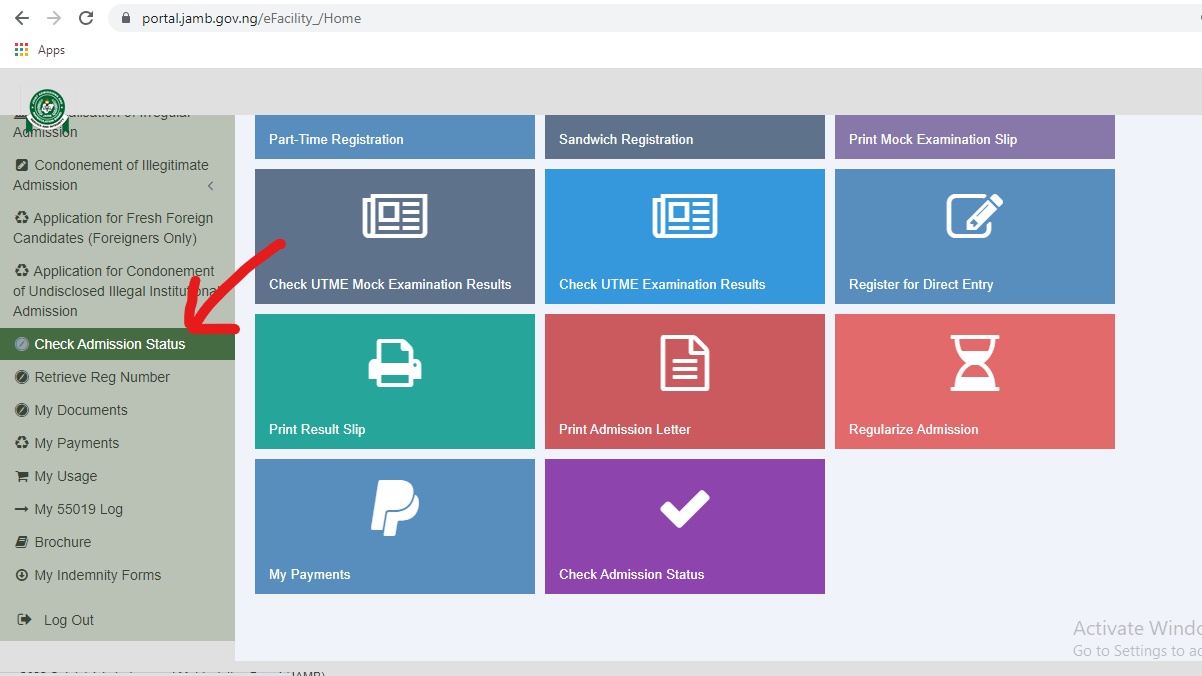
On the next page, locate the “Check Admission Status” option and click on it
-
Click ‘Access My CAPS’ button On the next Page
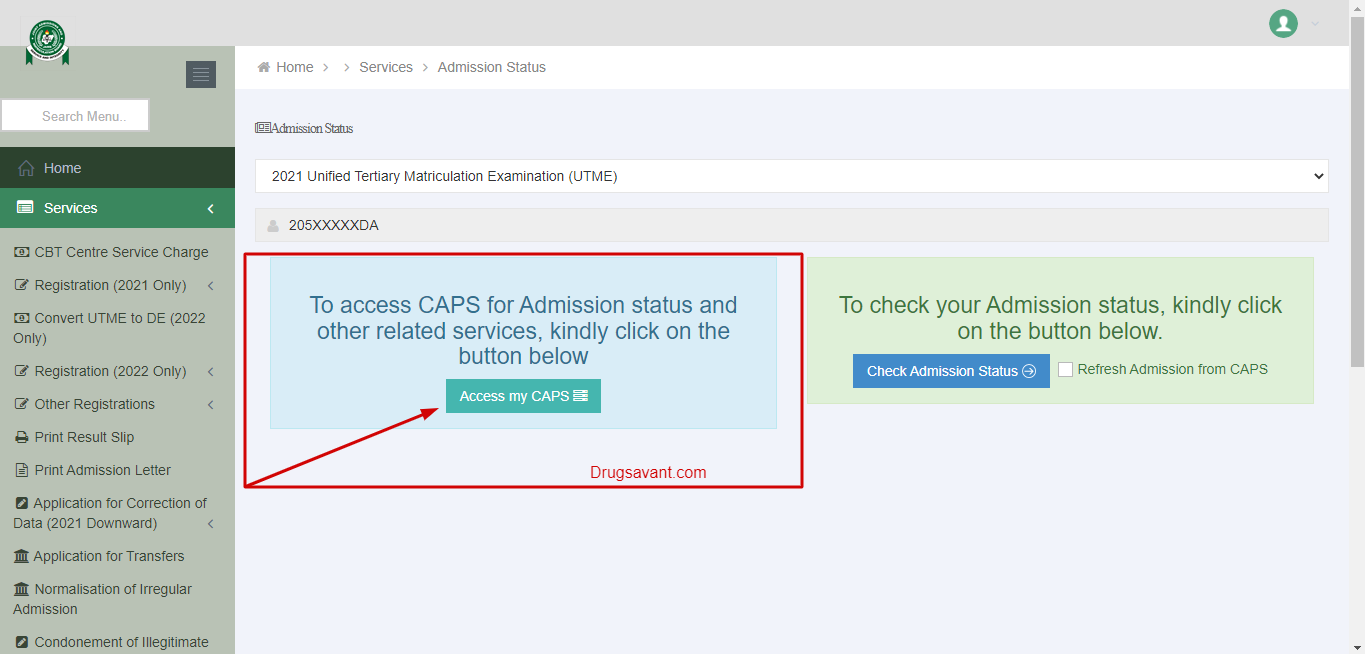
after clicking on check admission status, the next step is to click on the “Access my CAPS” button on the next page
-
Locate Transfer Approval and click on It
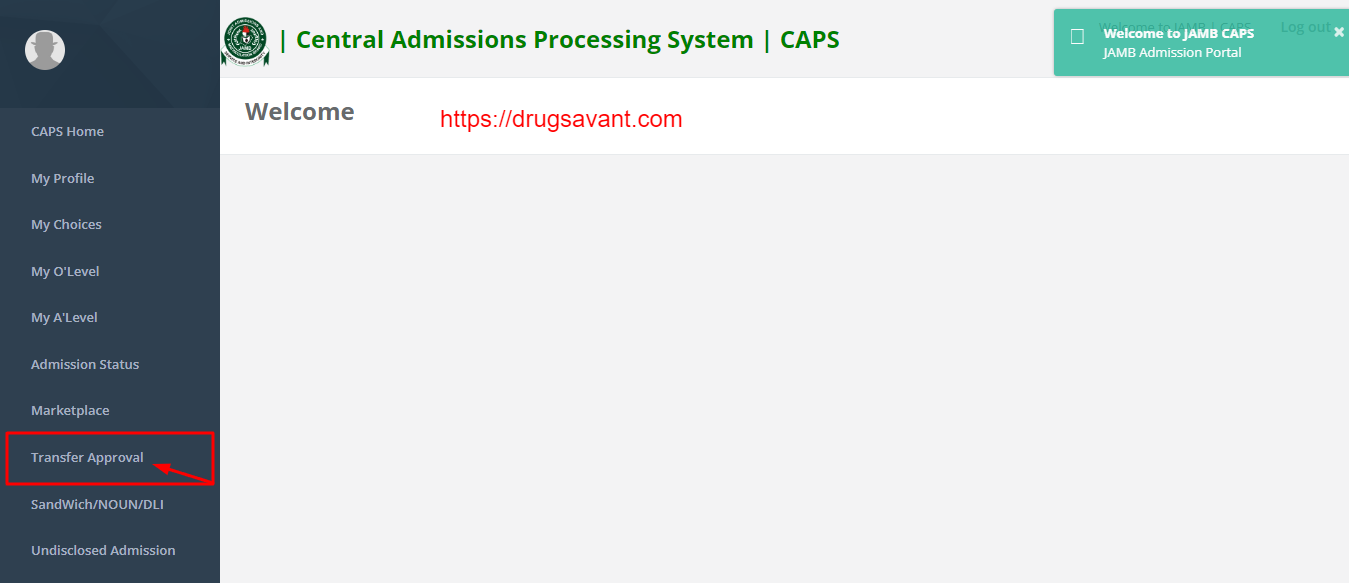
On JAMB CAPS Page, locate the transfer approval Option and click it
-
Click Accept or Reject
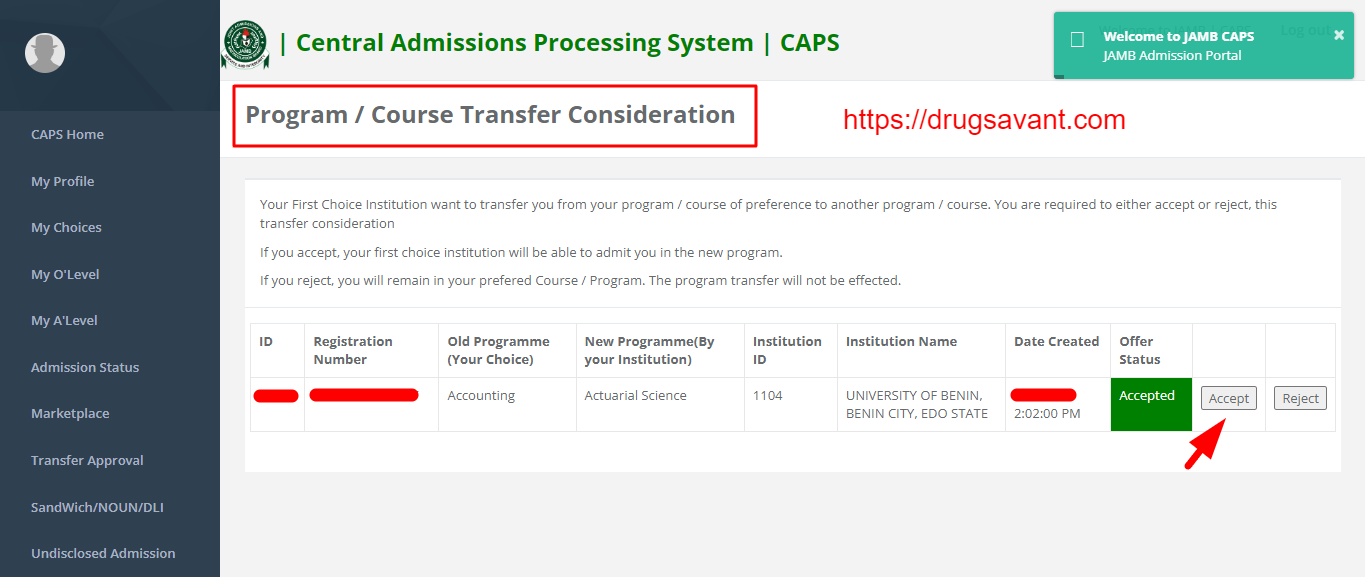
On the next page, you can either accept or reject the admission offered.
By completing these steps you have successfully accepted or reject the transfer offered to you by your school.
Read Also: After Accepting Transfer Approval On JAMB CAPS Here’s What Next
Frequently Asked Questions
What is the meaning of transfer approval?
By transfer approval, your school of choice offers you admission to a course you did not initially apply for, this is mostly because you did not meet the requirement or it has exceeding the number of students the institution can accept.
How long will it take for the admission to show on CAPS
After accepting the admission on transfer approval page, it takes 2-3 days for it to reflect on your main CAPS page
Read Also: JAMB Change Of Institution 2023/2024 (Data Correction %)
I understand you may have a question or two😊, do not hesitate to drop them here using the comment box below
Related Searches... a. jamb portal b. how long does transfer approval last c. transfer approval link d. jamb transfer approval portal



My caps change from Admission in progress to not admitted, what’s the problem
You should go through the meaning of the different terms in JAMB CAPS via the link 👉 https://drugsavant.com/meaning-of-admission-in-progress-on-jamb-caps/