Correct Mistake Made In JAMB Registration: How Can I correct my JAMB Registration Mistake?, How can I change my details in JAMB?, How can I change my JAMB date of Birth because I filled the wrong one when registering?.
In this article I will cover all detailed steps you can use to change or correct those costly errors you made in JAMB, Yeah, I understand that to err is Human.
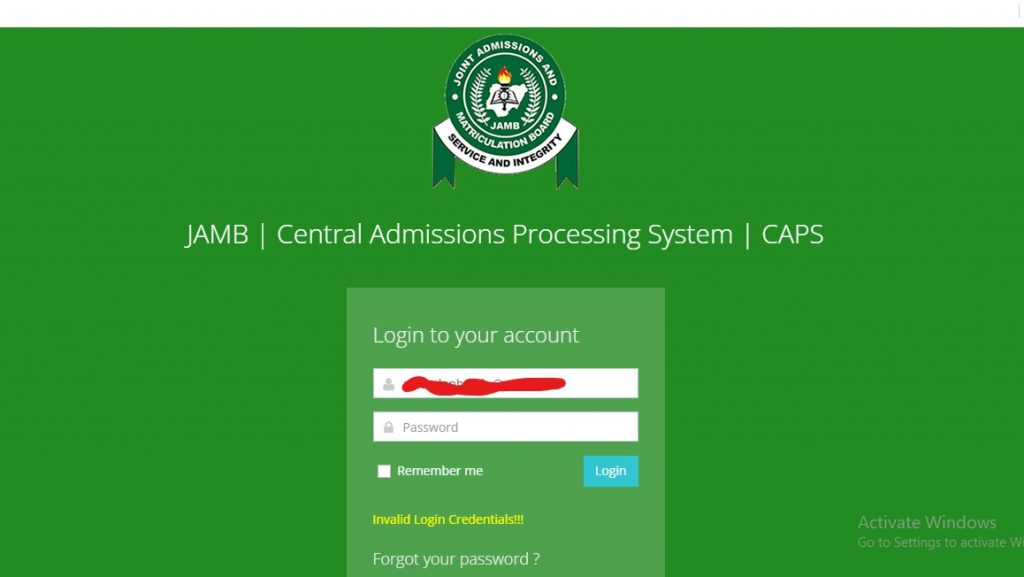
Did you make an error in JAMB, and you have be searching seriously for methods on “how to correct mistake made in JAMB” then you are reading the right post, In Today’s Episode of my “JAMB Doctor Series” I will show you how to correct mistakes made in JAMB, this episode will also cover questions like…
a. How to change Date of Birth (DOB) in JAMB? b. How to change my Institution and course on JAMB? c. I also made error in my Name, how can I change this in JAMB? d. How can I change my gender in JAMB? e. I made a mistake in my local government and state of origin, how can I correct it in JAMB?
Making an error in your data while registering for JAMB or Post UTME can be very costly if not corrected in due time, Students can end up loosing their admission if not fortunate, but that is not going to happen to you because I’ve got you covered. Don’t worry you can thank me later.
Can I correct Mistake Made In JAMB?

YES, fortunately, you can correct any error you made during your JAMB Registration, this means if you made an error in your Date of birth, gender, local government of origin, state or even Course or school of choice you can easily correct it.
READ ALSO: Universities That Offers Pharmacy In Nigeria 2023/2024
JAMB Correction of Mistakes
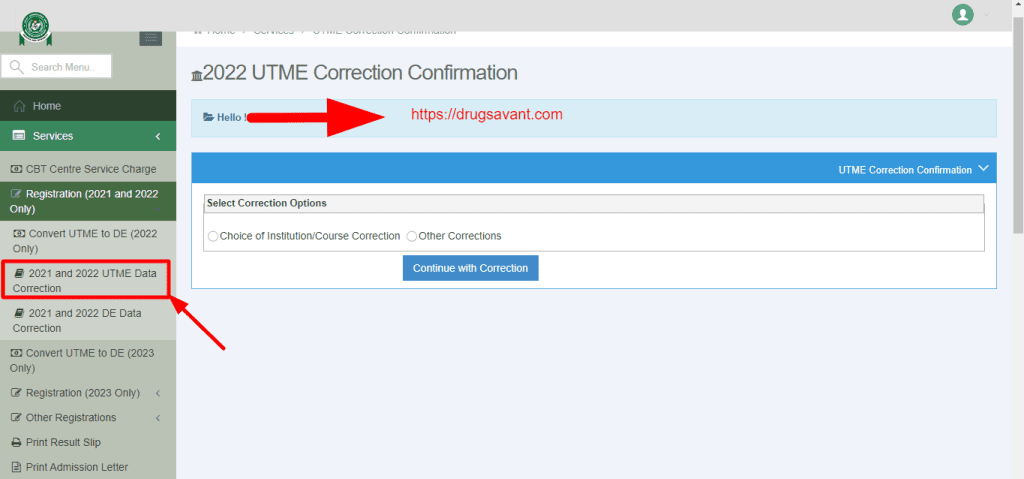
The Joint Admission and Matriculation Board – JAMB, created a system that allows student to be able to correct mistake made in JAMB by themselves without going to any cyber cafe or JAMB office, although this process requires student to pay a token.
This method is currently only available preferred for student that registered for 2022 JAMB downward.
What this means is that, you can correct any mistake made in JAMB right now. Payment can be done via Remita, IIS Group or Xpress Payments before proceeding to the Centres, don’t worry, I will guide you through this process of payment, moreover, what are friends for!?
How To Correct Mistake Made in JAMB (Names, Date of Birth/Age, State/L.G.A & Gender)

To correct mistake made in JAMB you can follow this the guide below (you can use this method to correct mistake in JAMB Name, Date of Birth, State etc.
The Payment procedure is the same for all data correction, but for this tutorial we shall be using “Correction of Institution” ENJOY?
- Visit JAMB Student Portal @https://portal.jamb.gov.ng/efacility_/
- You shall be required to create a profile via the Sign Up (New User) Page if you are a new user. For existing users (that is, students who already have JAMB profile account), simply type in your login details. To create your profile, you will provide your valid email address, surname, first name, Mobile No, State and LGA of Origin and password, then click on the Sign Up button. Each candidate is entitled to only one profile.
- Subsequently, you shall use your email address and password to sign in.
- Once logged in, you will be taken to the landing page where you will see all available services.
- Select “Correction of Data”. This is available on the side bar or on the Home page (Choose Date of Birth, Gender or Local government of Origin or course/institution pending on what you which to correct)
- Once selected, the menu item “Course/Institution” will be revealed. Click this.
- Once you select this service, a Transaction ID is generated for this service. This will be displayed on the confirmation page screen.
- Review the details displayed on the Confirmation Page. Also, note the Transaction ID displayed in a bold red font. The Transaction ID is useful for all future references concerning the Transaction. A copy of this transaction ID will be sent to your registered email address.
- Click on the “Continue” button if you wish to pay with your card immediately. If you wish to use other payment channels like ATM, Cash at the Bank or Quickteller, please note the transaction ID as it will be required.
- On the Interswitch Payment page, enter your card details and click on the Pay button.
- The status of your payment will be displayed on the “My Payment Section” An SMS and email containing your unique Transaction Identification and payment status will be sent to you after payment. Click on the Continue button.
- Once payment is completed, you will be asked to provide the necessary details. The information you are asked to provide will depend on what your are correcting.
- JAMB will now process your application. If Approved, your details will be changed as requested.
Don’t get this? below is a more detailed step by step approach on how you can carry out this process…
Read Also: How To Contact JAMB For Complaint & JAMB Offices
Detailed Steps On How To Correct Mistake Made In JAMB
Here is a step by step approach on how to correct mistake made in JAMB… Enjoy as I walk you through it!!!
Students who sat for JAMB in 2021 or 2022 are advised to use the option specific to them, which can be find in the sidebar menu.
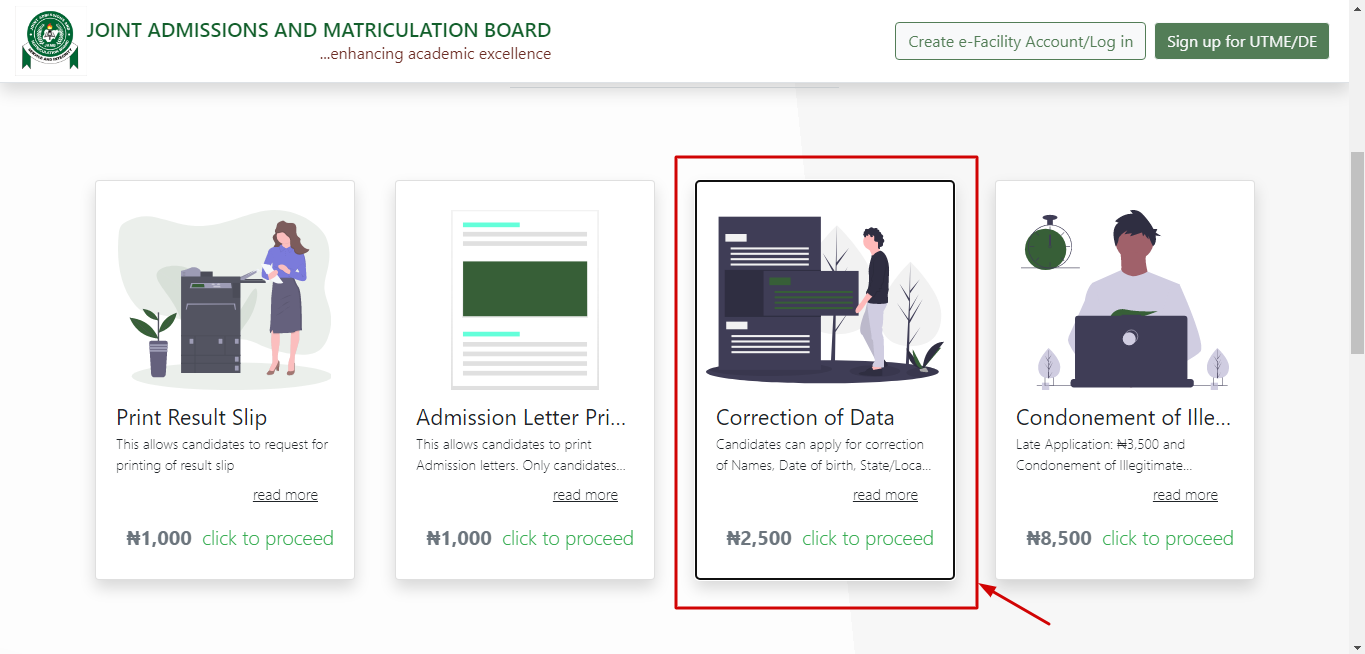
To get started with correcting any mistake you made in JAMB, follow this step by step guide.
This will take an estimated time of 6 minutes
Step 1: Login To Your JAMB Profile
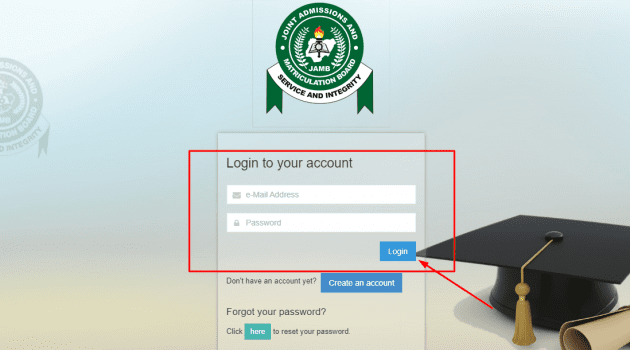
Visit JAMB Student Portal @https://portal.jamb.gov.ng/efacility_, fill the required box with your correct Email address and Password and click on the Login button
Step 2: Click On “Application For Correction of Data”
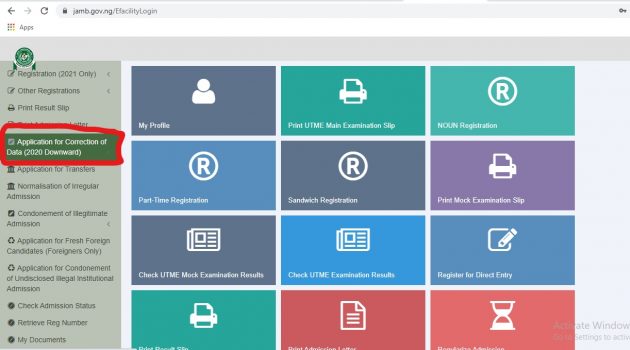
Once logged in, you will be taken to the landing page where you will see all available services. Select “Correction of Data”. This is available on the side bar or on the Home page
Step 3: Select the Option You Intend To correct on the Drop down Menu
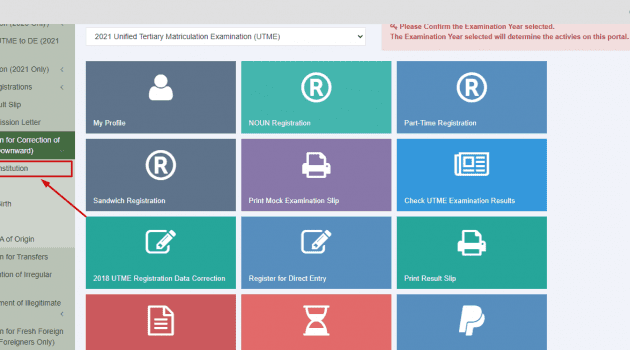
When you click on “Application for correction of data” you will see a drop down, Select from the menu item what you wish to correct.
Step 4: Select Exam Year and Enter Registration Number
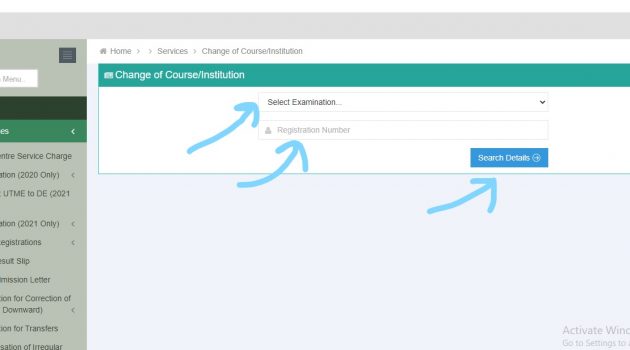
When you click on the information you want to correct, You will be taken to a page where you will be asked to fill in Your Exam year and JAMB registration number, fill in this information appropriately and click on Search Details.
You will be taken to a “Payment Choice dashboard” where you will choose your preferred payment method (I would recommend you use remita)
Step 5: Click On “Pay With Remita”
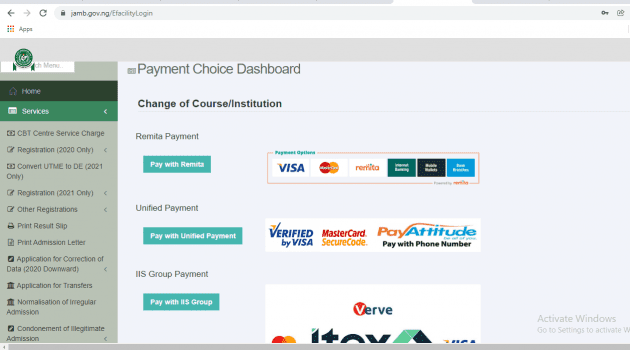
On the next page, Select the “Pay with Remita” button
Step 6: Preview the Information and Confirm
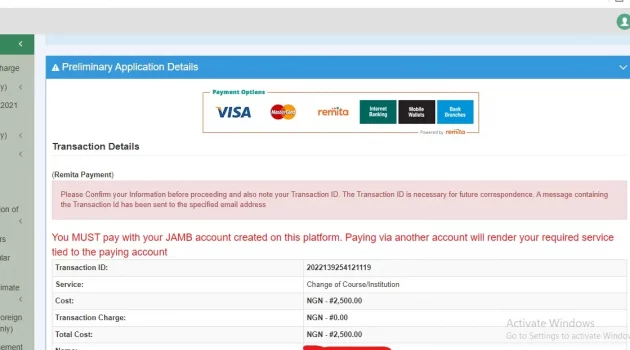
Preview this information, and make sure it correspond with the intended change you wish to make.
Click on “Confirm this Information“
Step 7: Hit the “Pay Now Button”
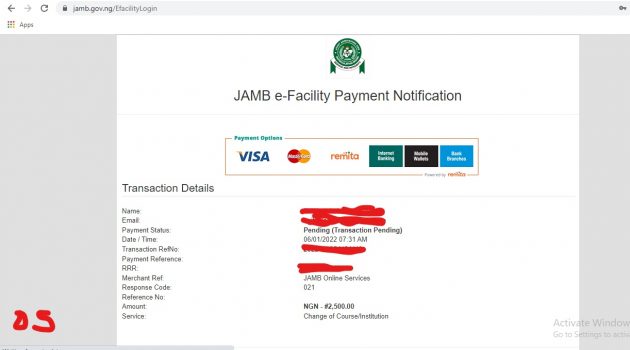
After clicking on the “confirm this information” button you will be taken to the “pay now” page which is shown below, click on the pay now button.
You will be taken to the remita page, where you can now complete your payment. The status of your payment will be displayed on the “My Payment Section”
An SMS and email containing your unique Transaction Identification and payment status will be sent to you after payment. Click on the Continue button.
NOTE
Once payment is completed, you will be asked to provide the necessary details. The information you are asked to provide will depend on what your are correcting.
JAMB will now process your application. If Approved, your details will be changed as requested.
Read Also: Difference Between JAMB And School Cut Off Mark
What To Note While paying to Correct Mistake made in JAMB
There are some things you must put in mind while working on how to correct mistakes you made in JAMB, they include…
- You must pay with your JAMB account created on this platform, paying via another account will make the required service tied to the payment account, this implies that you cannot pay with another’s JAMB profile account
- Make sure you confirm your information before proceed with payment
- Make sure you take note of your TRANSACTION ID, you may have need to use it later on.
Now, am quite sure you can confidently pay your correction of data yourself right?
Now I will show you the information you will be asked for when you want to correct mistake made in JAMB for Date of birth, Gender, State, Course/Institution e.t.c
Information To Provide for JAMB change of Institution and Course
If the mistake you wish to correct in JAMB is your course/Institution, then the information you will be asked when you want to correct mistake made in JAMB are
- Once payment is completed, you will be asked to provide the following:
a. Year of Exam and
b. JAMB Registration Number - After entering the information correctly, new options for Preferred course/Institution and second choices will appear. Options available will be based on availability.
- Click Submit to complete your application.
- JAMB will now process your application. If Approved, your details will be changed as requested.
Information To Provide for JAMB Date of Birth correction
If the mistake you wish to correct in JAMB is your date of birth, then the information you will be asked when you want to correct mistake made in JAMB are…
- Once payment is completed, you will be asked to provide the following:
a. Year of Exam and
b. JAMB Registration Number - After entering the information correctly, your incorrect date of birth will now appear.
- Please provide the new information in the boxes provided.
- After submission, an Indemnity Form will be displayed for printing.
- This is to be filled and taken to your institution for Approval.
- Your institution will be responsible for submission of the approved form to the JAMB state office.
- Once received, the Approved form will be uploaded to your profile. You will receive a notification when this is done.
- JAMB will now process your application. If Approved, your details will be changed as requested
Information To Provide for JAMB NAME correction
If the mistake you wish to correct in JAMB is your NAME, then the information you will be asked when you want to correct mistake made in JAMB are…
- Once payment is completed, you will be asked to provide the following:
a. Year of Exam and
b. JAMB Registration Number - After entering the information correctly, your details will now appear.
- Please provide the new information in the boxes provided.
- After submission, an Indemnity Form will be displayed for printing.
- This is to be filled and taken to your institution for Approval.
- Your institution will be responsible for submission of the approved form to the JAMB state office.
- Once received, the Approved form will be uploaded to your profile. You will receive a notification when this is done.
- JAMB will now process your application. If Approved, your details will be changed as requested.
Information To Provide for JAMB Gender correction
If the mistake you wish to correct in JAMB is your GENDER, then the information you will be asked when you want to correct mistake made in JAMB are…
- Once payment is completed, you will be asked to provide the following:
a. Year of Exam and
b. JAMB Registration Number - After entering the information correctly, your incorrect gender will now appear.
- Please provide the new information in the boxes provided.
- After submission, an Indemnity Form will be displayed for printing.
- This is to be filled and taken to your institution for Approval.
- Your institution will be responsible for submission of the approved form to the JAMB state office.
- Once received, the Approved form will be uploaded into your profile. You will receive a notification when this is done.
- JAMB will now process your application. If Approved, your details will be changed as requested.
Information To Provide for JAMB State/LGA of Origin correction
If the mistake you wish to correct in JAMB is your State/LGA of Origin, then the information you will be asked when you want to correct mistake made in JAMB are…
- Once payment is completed, you will be asked to provide the following: a. Year of Exam and b. JAMB Registration Number
- After entering the information correctly, state and local government will now appear.
- Please provide the new information in the boxes provided.
- After submission, an Indemnity form will be displayed for printing.
- This is to be filled and taken to your institution for Approval.
- Your institution will be responsible for submission of the approved form to the JAMB state office.
- Once received, the Approved form will be uploaded into your profile. You will receive a notification when this is done.
- JAMB will now process your application. If Approved, your details will be changed as requested.
That is all on how to correct mistake made in JAMB, I will now attempt to answer some of the frequently asked questions asked by Student On how to correct mistake made in JAMB 2022
Read Also: Universities That Do Not Write Post UTME 2023/2024
Frequently Asked Questions
How Much To Correct Mistake Made In JAMB?
You will need to pay N2500 to be able to process correction of mistakes in JAMB
How Long does It Take For This Correction To Take Effect?
Once approved by JAMB, the correction will be effected within 2-3 days
Can I change my details in JAMB?
YES, you can change / correct your details in JAMB.
To do this follow the guide I highlighted in this post.
In Conclusion
To correct mistake in JAMB you will need to have Data and a system that can access the internet together with 2,500 Naira, if you have these then you can follow this guide on how to correct mistake made in JAMB.
I understand you may have a question or two, do not hesitate to drop them here using the comment box below
Ensure to share this with friends on Facebook, Whatsapp, or any other social media network you can connect them with…
Related Searches... a. jamb correction of email 2023 b. jamb correction of phone number c. jamb correction of data deadline 2022 d. jamb correction portal 2021
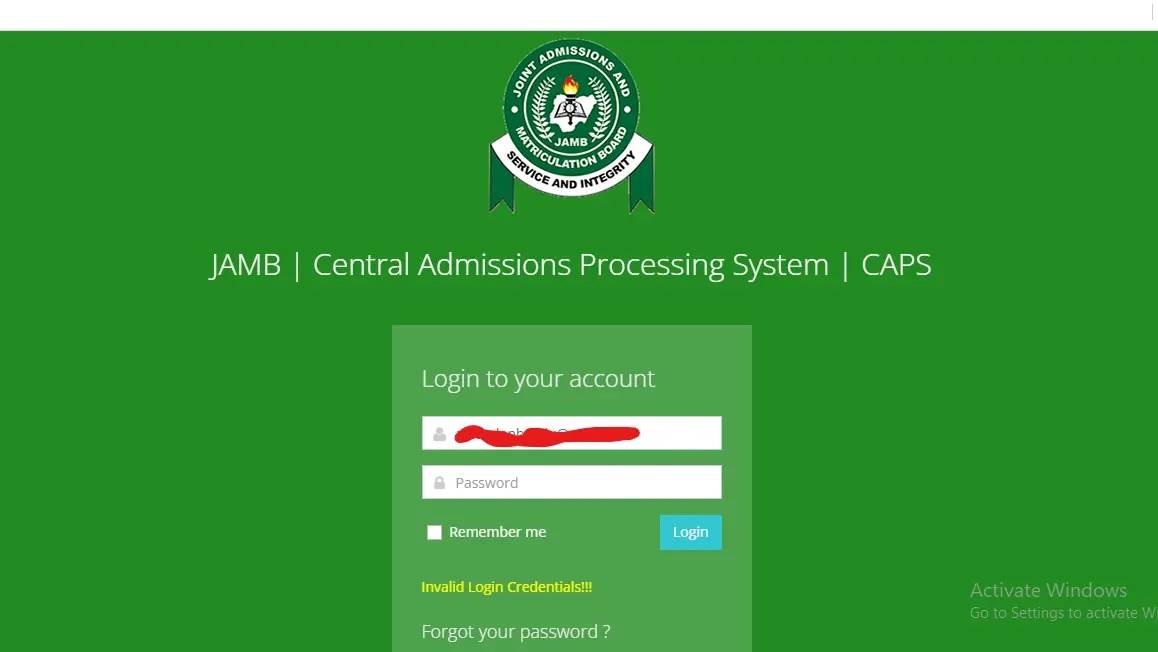



Please sir, I paid for change of course, but under the payment section it shows (paid) not used)
Change of course
Can I change my state of origin in any cbt center
Yes, state of Origin can be corrected
Please I went to do jamb regularization back in 2021 with my old jamb number but while creating a new profile I used the correct date of birth which is now displaying on my profile dashboard but I’m sure the exam result slip is differ which does NYSc use ??
You regularized data is what will be used for NYSC, but you will have to confirm what date of birth is registered on JAMB database
Please I went to do jamb regularization back in 2021 with my old jamb number but while creating a new profile I used the correct date of birth which is now displaying on my profile but I’m sure the exam result slip is differ which does NYSc use to mobilize
Sir is it possible to change my exam town the person that registered it made a mistake
No, Joy, after successful registration, your center cannot be changed.
Good morning sir, when i did normalisation at jamb office nearer to me, a mistake was make by the person that did it but he told me it won’t have effect but when my school send it to jamb office it was not approved. Please what can i do about it. Thanks.
I wanted to get a change done in jamb but it was rejected and I was told it doesn’t match my data collected somewhere
I need a solution, pls
Good day sir I made a mistake in writing my secondary sch name can correct it
YES, you can, but you will have to visit JAMB office closest to you to do this.
Good morning, my dota wrote the last jamb, when she links her email to jamb portal, she doesn’t get any response, she followed all the steps and when trying to enter jamb caps it keeps saying she is not legible. Pls what is the problem??
How can we know if she has successfully linked her email to jamb portal?
She will have to visit Jamb’s accredited center closest to her, to get the email properly linked to jamb.
You will be able to tell if your email was successfully linked, when your Jamb Caps password is generated.
Good day sir I did Data correction of name on my jamb but was not given any form but was told to come back.is it the indemnity form or another form entirely sir
Hey Adesegun,
You will be given an indemnity form, only after you have successfully applied for correction of name which you you will submit to your your school of choice.
Good day sir pls I have graduated got admission through predegree.i just got my admission letter through regularization but my name was not well arranged like it on my certificate, will it give me issues in registering for NYSC or will I be allowed to register for NYSC considering nysc
To avoid future complication, go to any jamb office closest to you and file for JAMB Correction of data