JAMB Invalid Email Format: Each time I try to link my email address to JAMB, it keeps telling me “INVALID EMAIL FORMAT” how can I fix this?, why is JAMB telling me my email is invalid?
Hey SAVANT! welcome to today’s episode of “JAMPEDIA Series“, here the right steps to resolve the issue of INVALID EMAIL FORMAT in JAMB will be addressed. STAY TUNED?
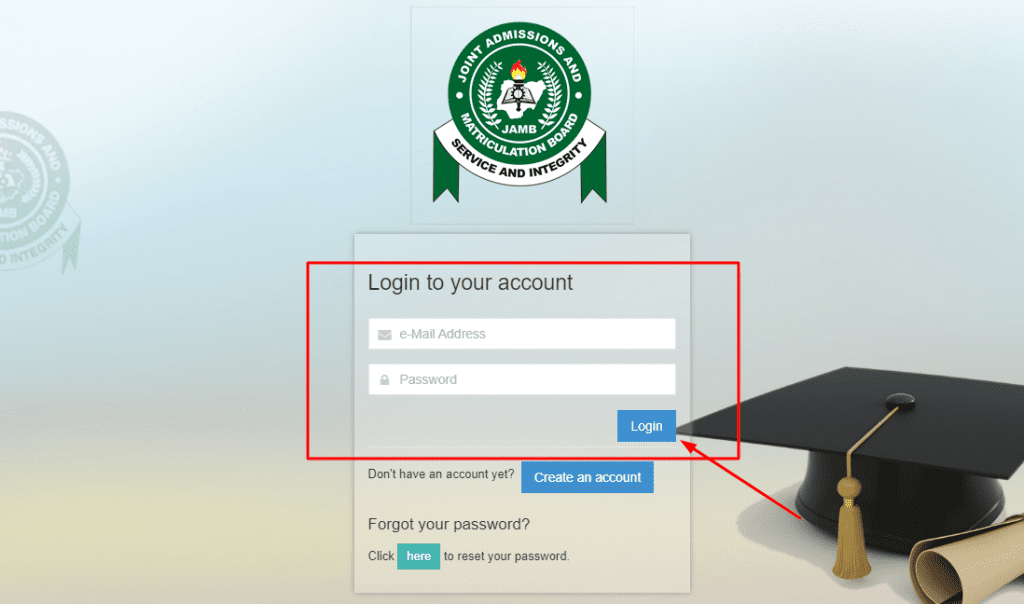
I guess by now, you know how important it is for you to link your email to JAMB, because, without your email address properly linked to your JAMB profile
Read Also: JAMB Change Of Institution (All You Need To Know)
ARE YOU ON TELEGRAM? Subscribe To My Telegram Channel For Frequent Updates & Guide by clicking the "SUBSCRIBE NOW" button below.
Why Do JAMB Keep telling me That my email is invalid?
🚫JAMB no longer accept linking of Email via SMS, this can now only be done at an accredited Center.
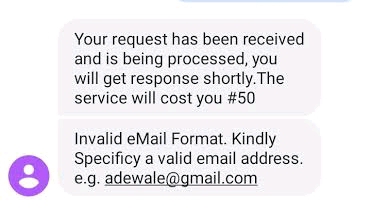
There are two major reasons why you may get this error (Invalid email format) each time you try linking your Email address to JAMB online profile, these reasons are;
- The context of the message you sent to 55019 did not follow the specified format by JAMB
- The Email you are trying to link to JAMB was not what you registered JAMB with.
I will explain each of these two possible causes, and how you can find your way around them, keep reading diligently for details…
1. SMS was not formatted Properly
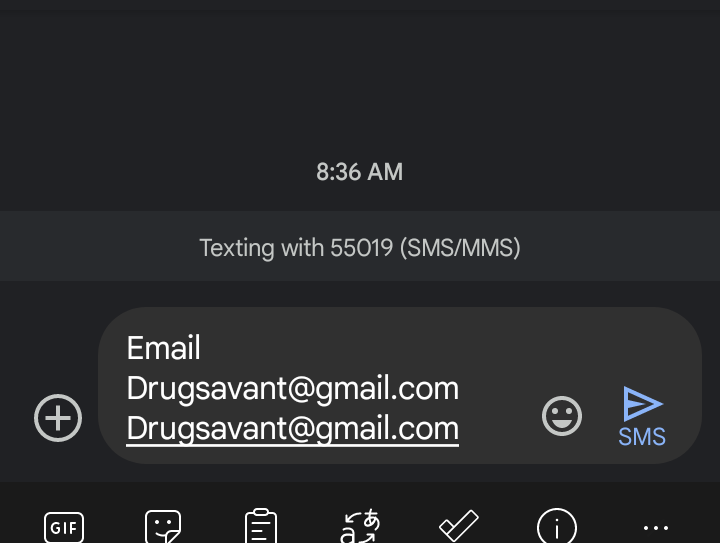
Some students, when they try linking their email to JAMB, the way they format the text message does not correspond with JAMB recommendation, and this can make the entire process not successful.
If you want the linking to be successful, the SMS you send must follow the right pattern as shown in the image above…
…to make this easy for you, I have prepared the text format here in this post, all you have to do now is copy the text I will provide you with shortly and paste it on your SMS app.
Email [email protected] [email protected]
Copy the text above and paste on your text app, then edit the email replacing it without your correct email address.
Mind You: This email address must be what you registered JAMB with
This brings me to the next possible cause…
2. Trying To Link An email Address You did Not Register JAMB With
JAMB made email not a compulsory requirement for JAMB registration, and as such, some JAMB registration centers did not bother asking students for their Email address when they were been registered.
These set of students (those their email address were not registered with JAMB during registration) cannot use the normal SMS method to link their Email address to JAMB, if they must link their email address they will have to follow the procedures below…
- Locate any of JAMB accredited center close to you (You will find a comprehensive list of JAMB centers here?)
- Make sure you have created the email address you wish to link to your JAMB profile, you will be asked for it when you get there
- Tell who ever is in charge of JAMB operations that you want to link your email address to JAMB, and they will get the Job done for you.
But how do I know if I registered JAMB with my email address already?
Good question, you can tell if you registered JAMB with your email address simply by checking your JAMB registration slip, on the slip, under PERSONAL DETAILS, you will find something like this…
Surname: ******* First Name: ****** Other Name: ****** Date of Birth: ****** Physically Challenged: ****** Gender: ****** GSM No./eMail: ******
At the last information “GSM No./eMail” check to see if your Email address was clearly stated, if the space for email is empty, then you did not register with JAMB but if it shows an email address, that is the email address you are to link to JAMB.
With these piece of information, am confident you won’t have a hard time trying to link your email address to JAMB.
In Conclusion
You will mostly get the Invalid email Format feedback error each time you try to link your email address through 55019 when the email address you are trying to link is not what you registered JAMB with or when you did not register JAMB with any email address at all.
Read Also: Difference Between JAMB And School Cut Off Mark
This will be all for now, I understand you may have a question or two to ask, feel free to drop them using the comment box below!
Related Searches... a. why is jamb saying invalid email format b. how to link email to jamb without sms c. jamb email verification d. how to link email to jamb 2024
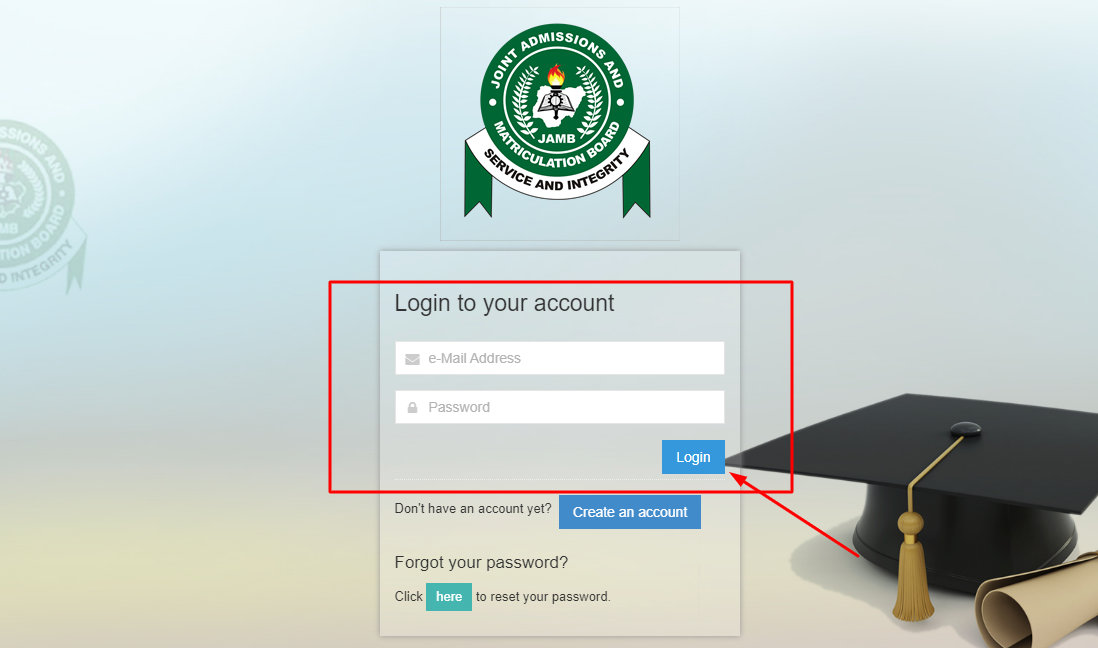



How to correct jamb email address
You cannot change email address on JAMB, but you can create an email similar to the mistake made
I used last year email to register for this year’s jamb
They already sent me the password the day I registered
I tried logging in to jamb portal , but it was showing invalid email or password
What can I do?
You should be able to access your JAMB CAPS using that email and password, ensure you entered the correct email and Password using the right case (capital or small letters)
Sir, i already used the same email last year for this year and can’t see the current result in my portal what do I do to change the email? or what do I do entirely?
You will have to visit JAMB center for Update of profile
Good morning sir,I really appreciate you for the explanation…but sir the day I register for jamb,I link my email to jamb,I was send password, but it was not written in my registration slip,but I was trying to use the email to open jamb Porter it keep on saying invalid email …..sir what did you think I can do about it
but you still have the password linked, and know the correct email address that was linked?
Yes sir…but keep on saying invalid email , what can I do about It
i am having the same issues pls do you have the solution
What is the exact issue you are experiencing
I tried what u said but it did not work
The Same email on the GSM No/email I tried it but still not working I don’t know what to do please
You can only link your email at a JAMB approved center
Listing
I’ve been trying to create a JAMB CAPS account but it kept saying this. And the phone number I used for registration is the same one I used here. How do I go about this please?
Hey Halima, apparently you tried using the old method for creating your JMB profile, that is why you get that error.
To create your JAMB profile now, you will have to do so by linking your email address to JAMB, once this is done, you will be sent your USERname and PASSword, which you can then use to sign into your JAMB account.
Mind you, this linking of email to JAMB can only be done currently at any JAMB approved CBT center closest to you.
It worked!
I’d already linked my email and had been sent the password exactly a month ago! I honestly didn’t know that’s the password I’m going to use.
Thank you so much DrugSavant, I really appreciate it. How could I ever repay you ????
Thank you once again.
Glad we could be of help Halima
I provide wrong gmail address during my jamb registration pls can I change it
You will have to visit JAMB’s office closest to you
Must the linking of email to jamb profile be done before the commencement of the utme?
No Daniel, you can do this even after the exam
Each time I tried to link my email it keeps showing Email already supplied
Hey Sulaimon, currently you can’t link your Email to JAMB using SMS, it can only be done at an accredited JAMB CBT Center.
Visit JAMB CBT center closest to you to get this done for you.
During jamb registration
Under personal details
In the place of GSM No./e-mail my phone number was their
And that what i have in my registration slip and i can’t login to jamb portal
Please can i do?
This means you are yet to link your email address to JAMB.
Proceed to any jamb CBT center to get your email linked, only then will you be able to access your jamb profile with the password sent to you.
My email is not showing there also
I uploaded my O level results on JAMB portal yesterday and I decided to confirm today by checking CAPS but it keeps telling me “you are not eligible to use this service” and I crossed checked by making sure I inserted the correct reg. no & year registered but it keeps telling me the same thing. Pls what should I do?
Did you sit for JAMB last year?
Am having the same problem here sir,wat can I do
I have explained what to do here 👇
https://drugsavant.com/jamb-caps-showing-you-are-not-eligible-to-use-this-service-solution/