How To Check If Your O’ level Result Was Uploaded To JAMB CAPS: How do I know if my O’ level result (WAEC, NECO or NABTEB) was uploaded successfully to my JAMB CAPS?
Hey SAVANT! In Today’s Episode of my “JAMB Doctor Series“, I will teach you how to Check If your O’ level result was uploaded to JAMB CAPS successfully, all by yourself without any third party assistance. Yeah, it is a lot to take in, but I know for sure that you can handle it… STAY TUNED!
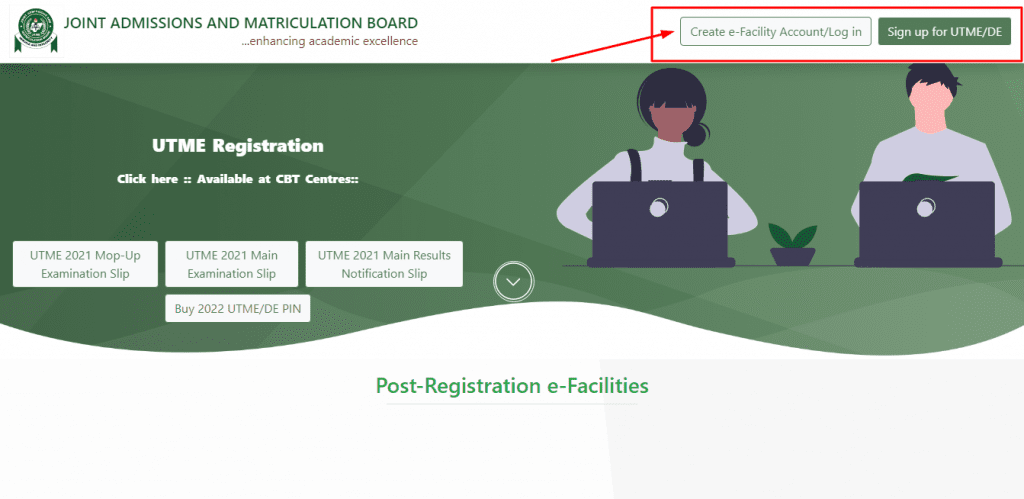
Previously, I covered detailed steps on how to effectively Upload your O’ level result to JAMB CAPS, I also answered questions like; Is it compulsory to upload O’ level result to JAMB, and of course JAMB Deadline for Upload of O’ level result to JAMB CAPS etc.
…today, you will learn the most effective method you can use to check whether or not your O’ level result has been uploaded to JAMB CAPS Portal.
Read Also: How To Do JAMB Correction Of Name and Deadline
ARE YOU ON TELEGRAM? Subscribe To My Telegram Channel For Frequent Updates & Guide by clicking the "SUBSCRIBE NOW" button below.
By now, I guess we all know the why uploading your O’ level result to JAMB CAPS and what happens when you don’t?
If you still don’t know, then you must have missed out on my write up on “Is it compulsory to upload O’ level result to Jamb” you can quickly check that out before continuing with this.
With all said and done, I will now take you through the process of how to check O’ level on JAMB, you don’t really need to do much from your end, just take a glass of water and read through diligently. ENJOY!!!
Read Also: How To Correct Mistake Made In JAMB Registration
How To Check If O’ level Result Was Uploaded To JAMB

To know if your O’ level result have been truly uploaded to JAMB CAPS, you must have access to your JAMB CAPS, this means having your Registration Email and password available…
…If you have this information ready with you, all you have to do is follow these confirmatory step highlighted below…
- First, visit JAMB Student Login Portal @https://portal.jamb.gov.ng/eFacility_/Login
- Next, you will need to locate the “check admission Status” on the left sidebar of your JAMB profile homepage.
- Once Located, Click on it
- Then click on the “Access JAMB CAPS” on the next page
- Once gained access to your JAMB CAPS page, locate the “My O’ level Result” option and click on it.
Tada! there goes your result, but of course you will only be able to see your result if you uploaded during JAMB Registration or uploaded it using my How to upload O’ level result to JAMB CAPS Guide.
If you found it difficult follow the guide up there, then you can go through this more detailed step by step approach on how to check O’ level result on JAMB CAPS.
SEE ALSO: Universities That Do Not Write Post UTME 2022/2023
Step By Step Guide On How To Check Result Uploaded To JAMB
Below are my step to step guide on how to confirm if your O’ level WAEC, NECO or NABTEB have been uploaded JAMB…
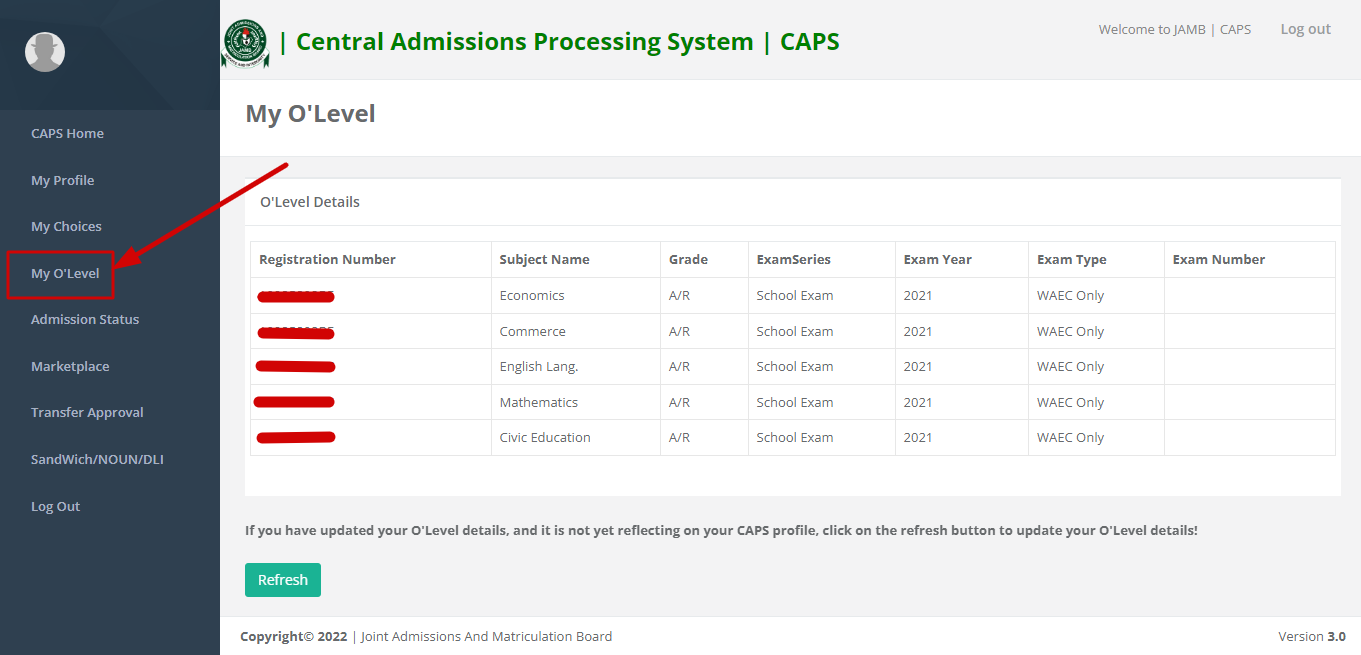
To be able to do this, you must make sure you have your email already linked to JAMB, and then use the linked email and the password sent to your email address to continue with the process… ENJOY!
This will take you about 5 minutes
-
Visit JAMB Efacility Page @jamb.gov.ng/Efacility

On JAMB Efacility page, locate the ‘Create-facility Account/Log In‘ and click on it, you will be taken to JAMB Portal, where you will be asked to fill in your Login details.
-
Fill You Email Address & Password In The Required Field and Login
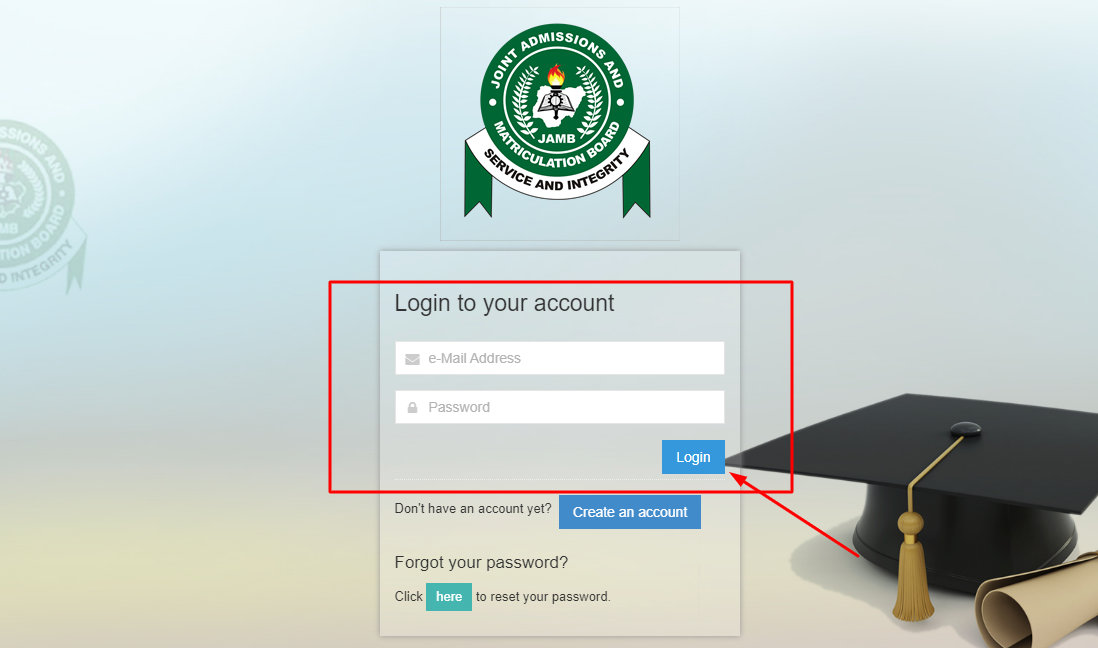
The email address you are to fill here is what you linked to JAMB, while the password was what was sent to your Email address after successfully linking your email address to JAMB.
If you don’t find this email in your Primary mail box, then you should check your SPAM FOLDER
-
Locate and Click on the “Check Admission Status” On your Profile Page
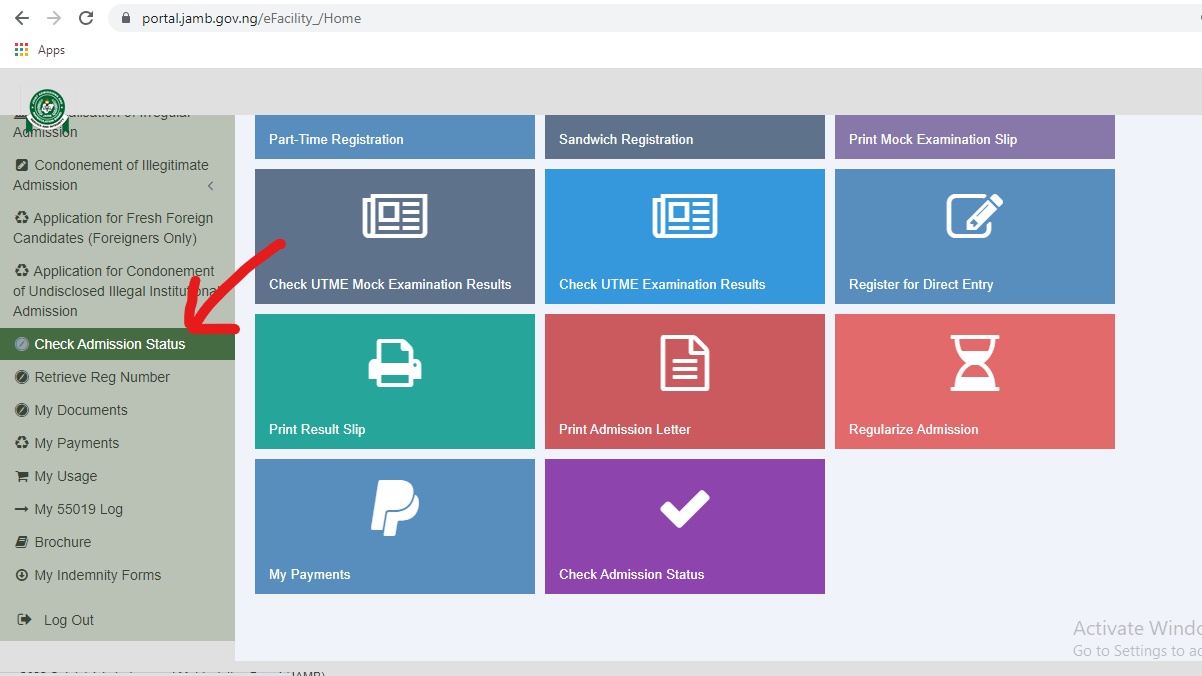
Once successfully logged in, locate the check admission status at the left sidebar of your profile page, and click on it.
You will be taken to where you can access your JAMB CAPS.
-
Click On the ‘Access My CAPS’
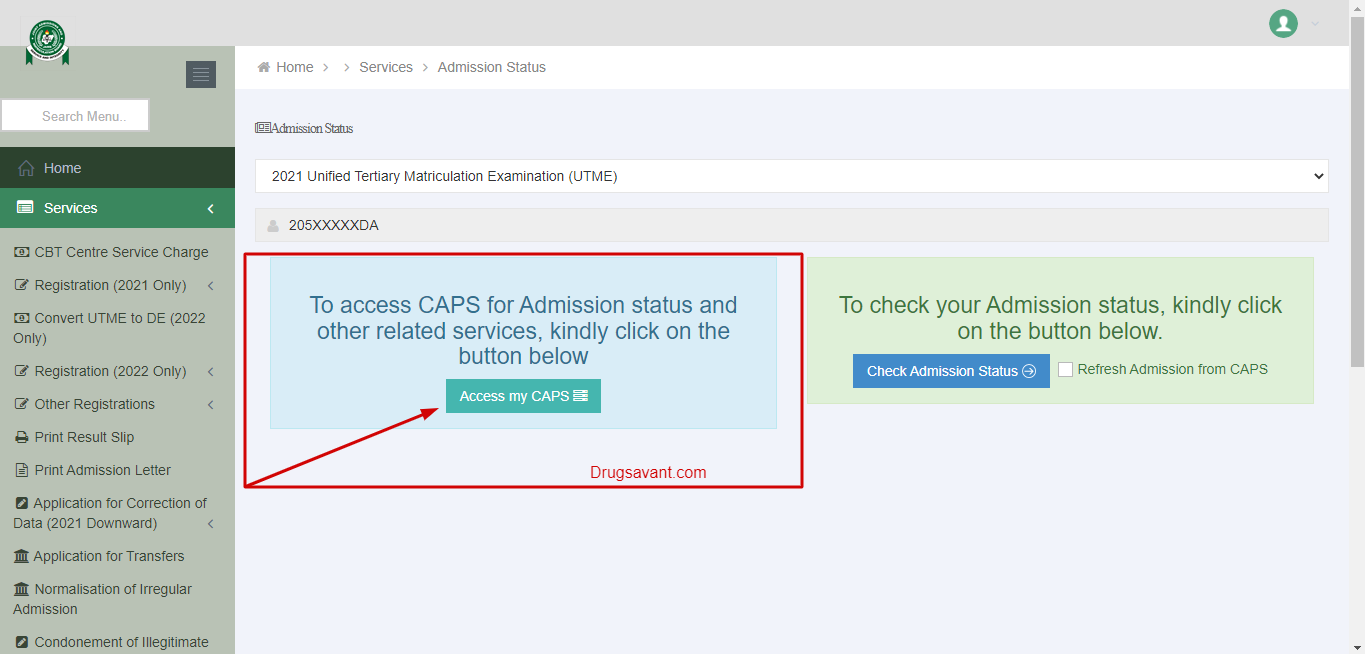
After clicking on the Check Admission Status, hit the ACCESS MY CAPS button on the next page.
-
On your JAMB CAPS page, Click On “My O’level”
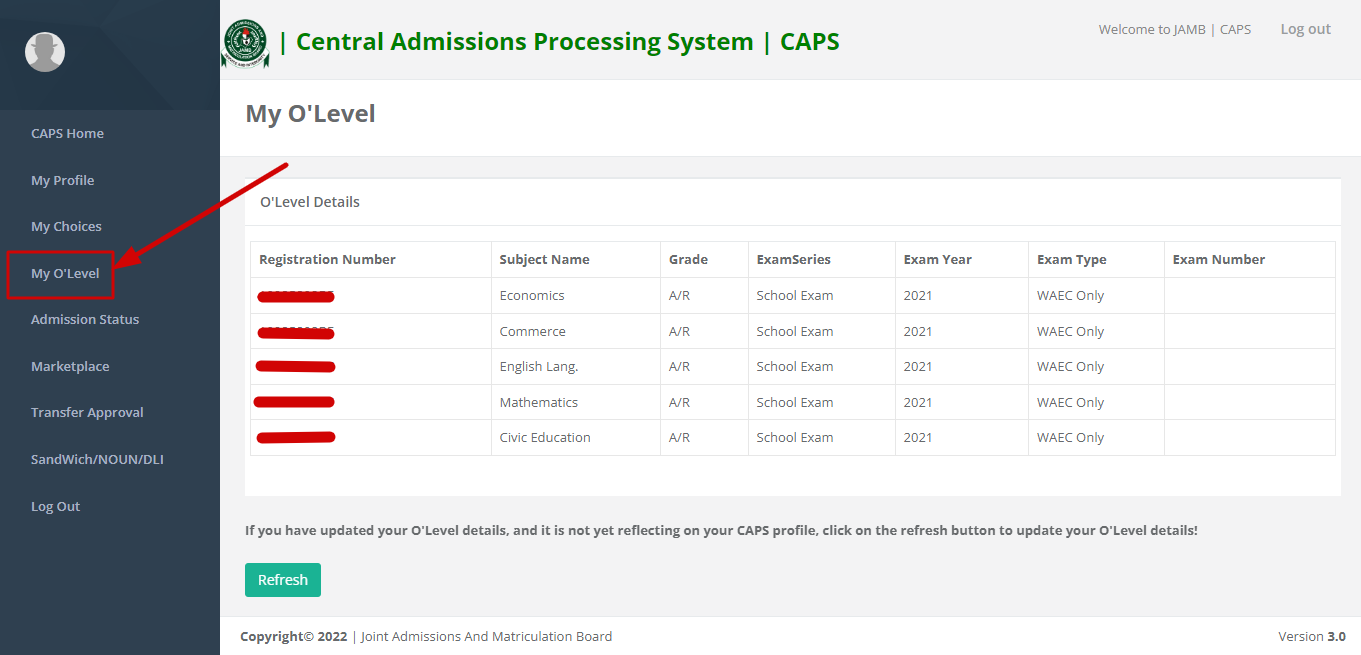
On your JAMB CAPS page, locate the My O’level option to check/confirm your O’ level (WAEC/NECO) result uploaded to JAMB.
If you are using your mobile phone, then you must make sure the browser you are using is in desktop mode.
If upon checking, you see AR (Awaiting result), it means your O’ level result have not been uploaded and as such you need to upload it before the Deadline for Uploading result to JAMB Elapse.
NOTE:
Admission will not and cannot be processed for candidates whose O’ level status in CAPS shows ‘Awaiting Result’.
FAQ
Why Is O’ level Result Not showing On JAMB CAPS?
Your O’ level result will not show for the following reasons…
1. The result was not properly uploaded by your center (Go back to the center to resolve this)
2. It is not up to 24 hours since the result was uploaded to JAMB portal (These things takes time, give it some time)
Can I Upload O’ level with My Phone?
NO, you cannot upload your O’ level result to JAMB Portal through your mobile phone.
This option has not been made available to student for now, to be able to upload O’level result you must visit JAMB Approved CBT center closest to you to process this.
I Made a Mistake In My Uploaded Result, How Can I correct It?
To correct the mistake in your O’ level result uploaded to JAMB, all you have to do is to go back to the center where you registered for JAMB and request for a re-upload.
By re-uploading, it automatically replaces your previously uploaded result.
In conclusion
The process to check O’ level WAEC, NECO or NABTEB result on JAMB CAPS is as easy as reading this post, just make sure your result were successfully and correctly uploaded to JAMB Portal to prevent future hiccups.
I understand you may have a question or two, do not hesitate to drop them here using the comment box below.
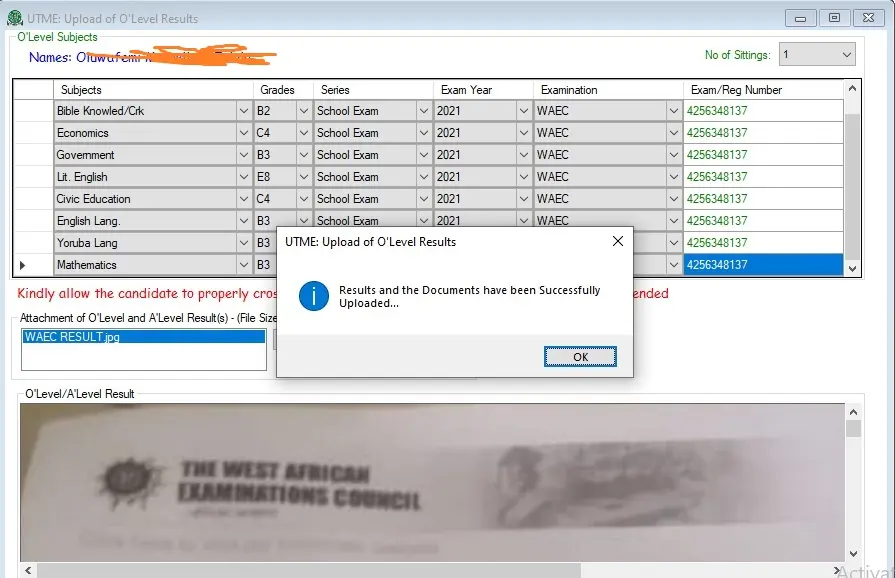


Is it compulsory to print my o level in color before uploading it on jamb portal ?
NO
It’s showing your not eligible to this
Did you register for JAMB last year?
My Caps is only showing welcome and nothing else
Hey grace, this is because you are using a mobile device to view your profile, to fix this, activate desktop mode on your browser
Same here
Same here