JAMB CAPS ‘You are not eligible to use this service’: I tried checking my JAMB admission status but each time, I keeping getting the response saying JAMB DIRECT “You are not eligible to use this service” please how can I fix this?
Hey SAVANT! welcome to today’s episode of my “JAMBPEDIA Series” here I will highlight possible causes for this quagmire you are currently facing with effective solution to the ‘you are not eligible to use this service‘ problem. STAY TUNED!
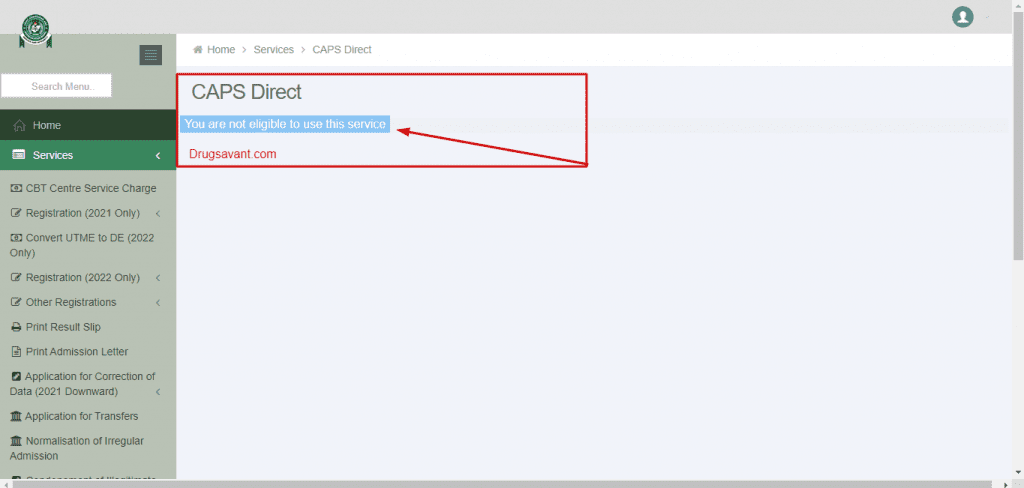
For sometime now, I have been receiving questions from concerned students about the error message they get each time they try to check / Confirm their Admission Status or access JAMB CAPS
If you find yourself among these category of students then welcome to the solution ground, lol.
Read Also: JAMB Score That Guarantees You Admission
ARE YOU ON TELEGRAM? Subscribe To My Telegram Channel For Frequent Updates & Guide by clicking the "SUBSCRIBE NOW" button below.
I would recommend you sit back, take a glass of water as you ride along?
Before we continue, let me be sure you understand what JAMB CAPS Is all about and why you need to be able to access it at all times.
What Is JAMB CAPS?

This system tries to ensure transparency of admission, credibility and quality control. It is from this portal you are able to Check, Accept or even Reject admission offered to you from various institutions.
CAPS Introduces some innovative ways to ensure operational efficiency
Before the introduction of JAMB CAPS, we see cases where a student can be granted multiple admission from different schools, thereby filling the spots of other students, but the Central admission processing system helps to curb this.
Read Also: Tenses | JAMB Use Of English Tutorial
Haven Understood what JAMB CAPS is all about, I will now show you possible reasons why you keep getting the “you are not eligible to use this service” error on JAMB CAPS and how to resolve / combat it. Enjoy?
JAMB CAPS ‘You are not eligible to use this service’
Most student thinks it is the end of the world once they receive this feedback error and they are like ‘all hope is lost’, but that is not really the case, for you to be able to Log into your JAMB CAPS portal is enough reason for you to be eligible.
But if this is true why then did I still get the error message that ‘You are ineligible to use this service’?
Good question, I have been able to Identify four (4) possible reasons why could be getting this error feedback message and their possible solutions.
Why JAMB CAPS Shows ‘Not eligible to use this service’
Your JAMB CAPS will only respond this way when trying to check your admission Status or access JAMB CAPS if you fall victim of any of the under-listed…
- You selected the Wrong Year
- You filled in incorrect data; JAMB registration Number
- You did not register for JAMB for the Intended year
- JAMB Email is Not Sync with Registration data
So, if you must stop receiving this error message you must make sure the above details are correct, lets get to the good stuff…
How To Fix ‘Not eligible to use this service’ on JAMB CAPS
Now that we know the causes / reasons why you keep receiving this error, I guess it will be easy to resolve now right?. I will highlight steps you should take for each possible cause of this error…
1. You selected the wrong Year in JAMB
This is the common cause of this error.
Students who have registered for JAMB before fail to select the correct year while trying access their JAMB CAPS Page, so what happens here is that, each time you login with your JAMB profile details, the year shown on your profile by default is different from the current year in question.
Read Also: Universities That Accept Low JAMB Score (120, 130, 140, 150, 160, 170 & 180)
Solution to wrong year in JAMB
To resolve this, simply follow the steps below.
- Log in to JAMB website @https://efacility.jamb.gov.ng/
- At the homepage where you see “Examination Year” Enter the correct examination year which in this case will be “2023 Unified Tertiary Matriculation Examination (UTME)”
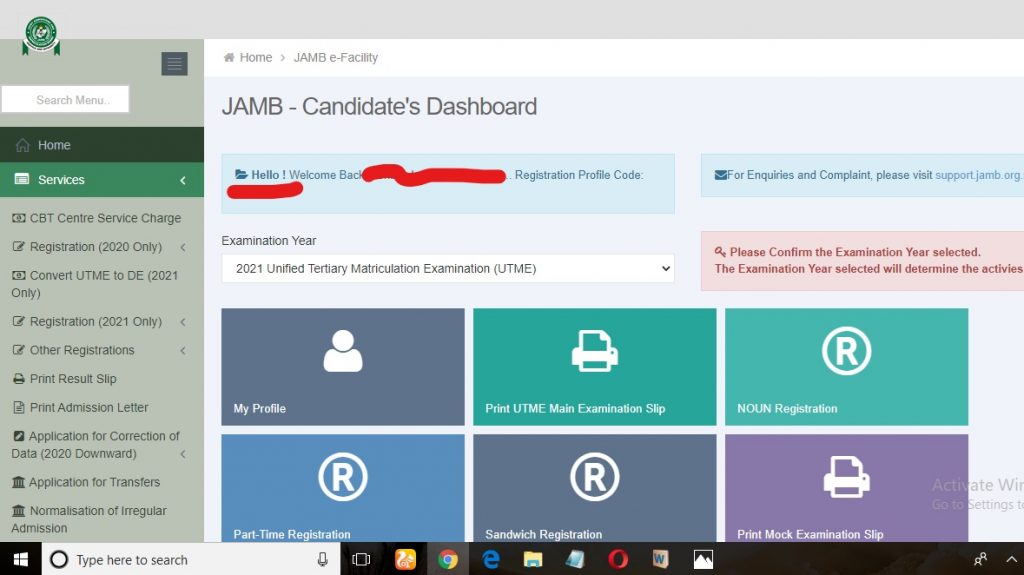
- After that locate the left Sidebar menu by your left and select “Check Admission Status” (for those using mobile phones you can locate this after clicking on the Menu button on top page to your right).
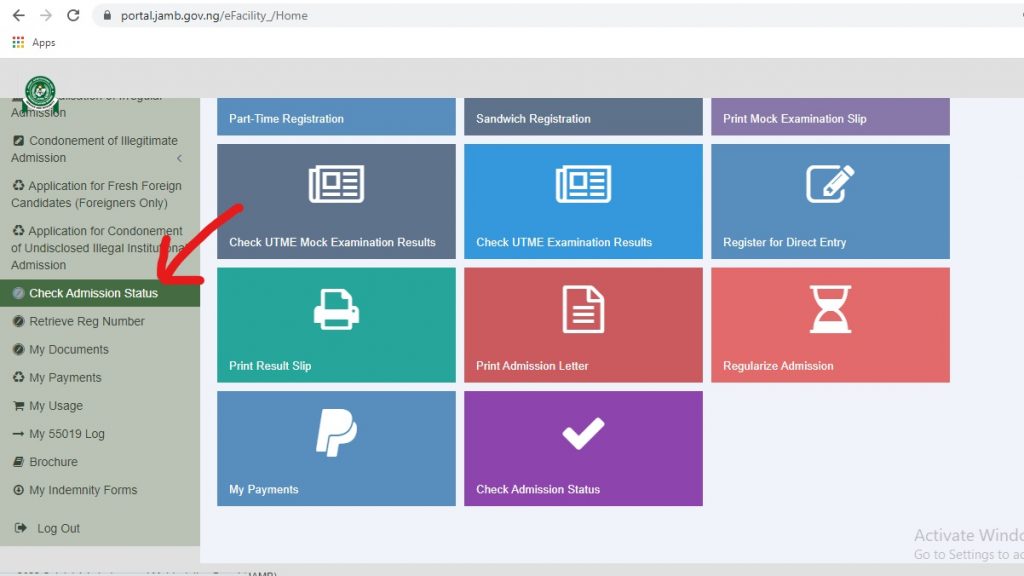
- Then click on the “Access JAMB CAPS” on the next page.
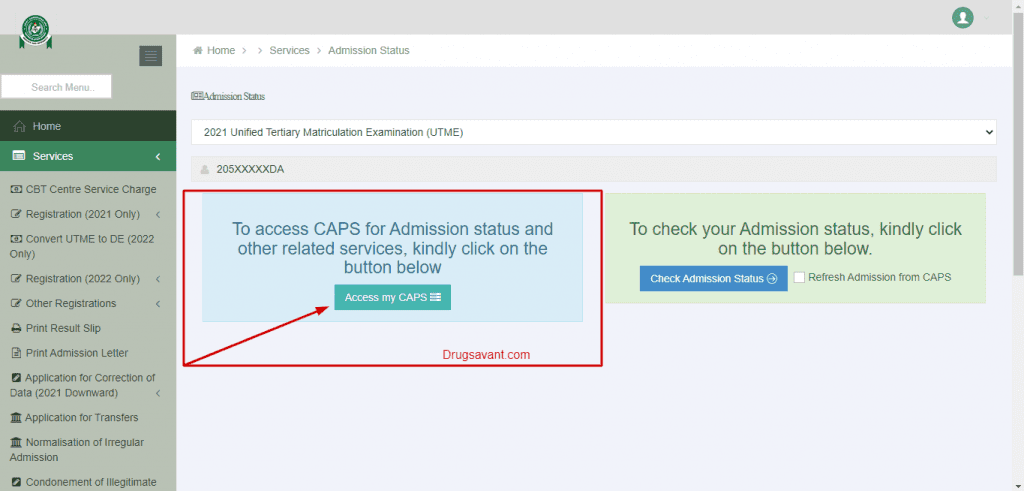
Tada, solved right?
This method would only work if the cause of the error is as a result of inputting the wrong JAMB year, follow the guide above and you will be fine if this is the case.
2. You filled in incorrect data; JAMB registration Number
Yes, this can also be the reason you are getting this error. In order to resolve this, Recheck your JAMB registration Number and this time make sure it corresponds exactly with what you have on your JAMB Registration slip.
3. You did not Register JAMB for the Intended Year
Make sure the year you are checking for is the year you registered for (this is very important).
After making sure the above three (3) are correct click on the ‘Access JAMB CAPS button‘ Tada, solved right?
If after following these tips above you still get this feedback prompt then it would mean that you created your JAMB profile manually on the JAMB e-facility page and used that to log in to your profile without first connecting it with your JAMB registration details.
To be able to rectify this, you must first link your email to JAMB CAPS following the guide provided in 4 below…
Read Also: 6 Solutions To “Not Receiving JAMB Profile Code”
4. Link Email With JAMB Profile

This is one of the major reason some student find it difficult to access their JAMB CAPS, they fail to Sync their email address with JAMB Registration data.
If you are yet to link your email address to JAMB, then this might just be the reason you are finding it difficult, to help you overcome this problem, I have prepared a well detailed guide showing you step wisely, how you can connect your Email to JAMB Profile…
…and receive your correct Password to login to your JAMB CAPS.
You can access that Guide here 👉 How To Link Email Address To JAMB Profile
Yes, it is as simple as that!?
Successfully linked email, will be sent their JAMB login Password to the email they linked to JAMB, it is with that email address and password you then use to login to your JAMB Profile @https://portal.jamb.gov.ng/efacility_/
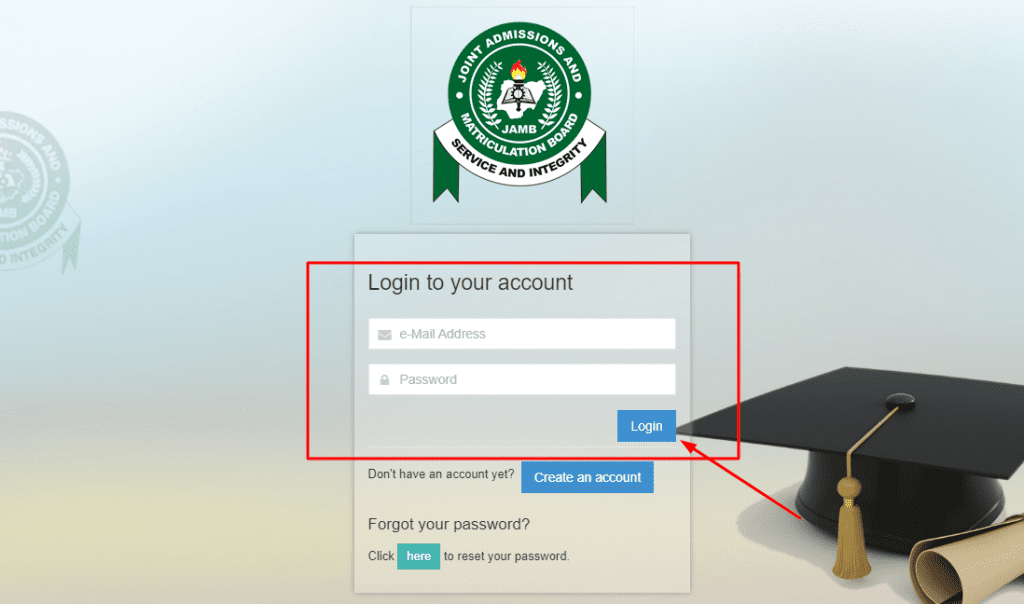
Summary Of How To Fix JAMB Caps Saying Not Eligible
In summary, simply
- Enter the correct UTME year (In this case will be “2022 Unified Tertiary Matriculation Examination (UTME))
- Recheck your JAMB registration Number and this time ensure it corresponds exactly with what you have on your JAMB Registration slip.
- Make sure the year you are checking for is the year you registered for (this is very important)
- Make sure you have been able to successfully link your email address to JAMB.
Frequently Asked Questions
Why Is My JAMB CAPS Not Opening?
You may not be able to access your JAMB CAPS for a number of reasons, some of these reasons could be as a result of low data, Inputting incorrect details (invalid password or Email address), trying to access the wrong site URL or JAMB Uploading data to their server.
Will my JAMB CAPS Not Opening Affect Me?
Whether it affects you or not depends on the reason you are experiencing difficulty accessing JAMB CAPS portal, If your inability to access your JAMB CAPS is as a result of low data, you can get data from your network provider or connect to a Wi-Fi.
Incorrect JAMB details can be fixed by Inputting your correct data, but when the issue is from JAMB then the only solution would be to wait and it will have no direct impact on you because it affects all students.
What is the correct website to access JAMB CAPS?
The correct website to access your JAMB CAPS page where you can accept or reject admission is ? https://portal.jamb.gov.ng/efacility_/.
How can I activate my JAMB CAPS?
The only way you can activate your JAMB caps portal for 2022 is by linking your Email address to JAMB, once you have successfully done this, a password will be sent to the Email address you linked with JAMB.
With that password and email address, you can then login to your JAMB profile page @https://portal.jamb.gov.ng/ and access your JAMB CAPS. Not sure of how to go about this?, then check this out ? How To Login To JAMB CAPS and Check Admission Status
In Summary
You will only get this error ‘You are not eligible to use this service’ when you input incorrect details or you are yet to link your JAMB Profile email with your Registration DATA. Input the correct details or follow the guide on how to link your Email with JAMB and you will be fine.
I understand you may have a question or two, do not hesitate to drop them here using the comment box below
Ensure to share this with friends on Facebook, Whatsapp, or any other social media network you can connect them with…
Related Searches... a. jamb caps changed my course b. how to update jamb caps profile c. my jamb caps is showing not eligible d. transfer approval on jamb caps e admission in progress check back later
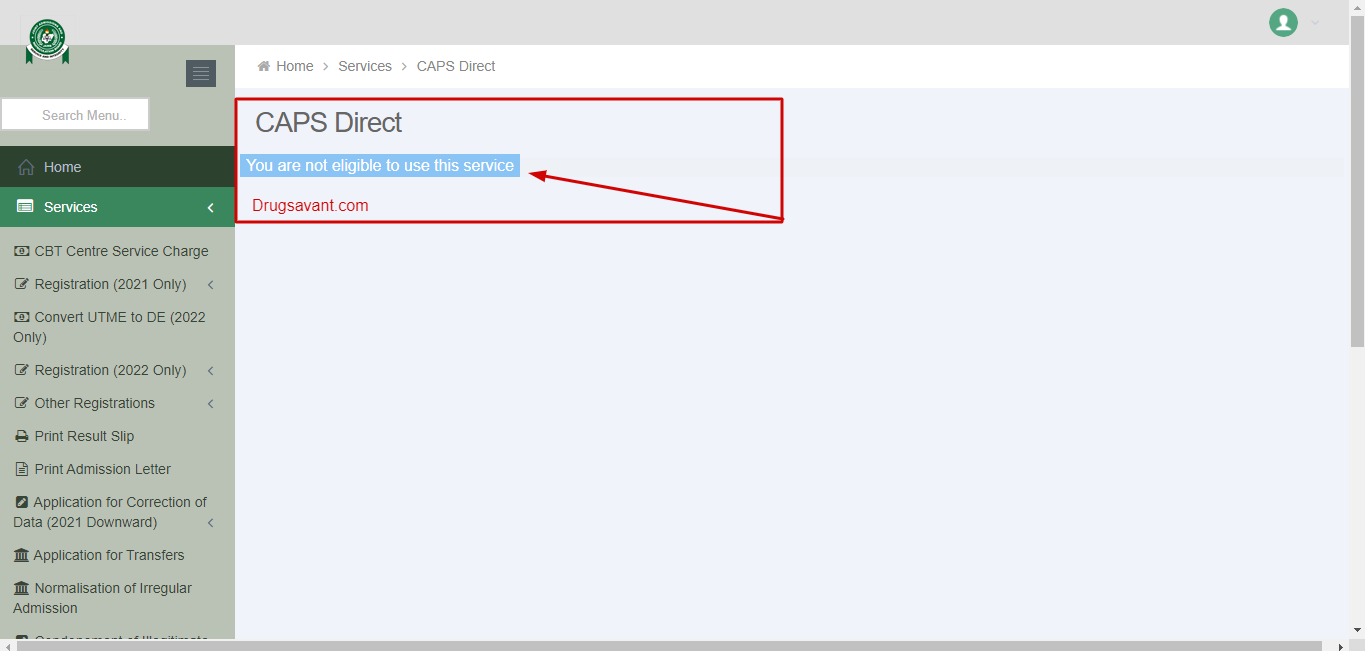



There was an email used during jamb registration and I’ve been using that to login to jamb portal but in my attempt of checking my admission status or access my caps it’s replying me that I’m not eligible to use this service.
What is the solution,do I still need to go to a cbt center to link the email to my jamb profile ?
If you you have not linked your email before now then you must do that at an accredited JAMB center
I try to change the exam year and input the accurate reg no. Yet it is not working. What should I do?
Did you sit for JAMB last year?
Uhmm
Mine keeps on saying service not available like am frustrated I have followed all ruls and am super confused
It doesn’t appear and this is my first time
Can you add a screenshot of the error you get for clarification?
That’s mine. Did jamb this year and I tried accessing my caps but says “service unavailable”
Please Author, I used the same email address for 2021 to register for this year’s jamb, but I’ve not been able to access my caps. I cannot input my registration number at the check admission status section. Please what do I do?
Hey Mercy, Visit any JAMB accredited center to get your profile updated
I’ve linked the email to my jamb portal already. I contacted the jamb official at the accreditation center and he said the 2022 caps is not activated yet. That’s why the registration number bar on the portal is inactive.
@Mercy Thanks for such information…🥺😁…mine too is doing the same..I don’t even know what to do yet
I updated my email, i assessed my jamb caps yesterday but today i can’t
The filling of registration number part won’t click for me to fill out mu reg numb
What will i do?
Congrats Raison on successfully linking your Email address to JAMB PORTAL, do well to keep your login information (email address and password) safe.
As for the JAMB registration number not clickable on your end, kindly note that, JAMB CAPS for 2022/2023 UTME candidates is not yet activated, once this is activated you will not encounter these issues anymore.
For now, watch out for your school of choice release of Post utme form and prepare fervently for the Exam. Good luck!
Pls i opened my caps and it is saying supply registration number so I can’t see my o levels results on it pls what is the possible solution I have already reuploaded
Did you register for jamb last year?
If yes, then you will need to update your email at any of Jamb’s accredited center closest to you
Hi Samuel 👋 by name
A medical student in Lagos State University
Hey Samuel
I wrote jamb 2020 and got admitted I also accepted the admission and did payment on the caps. I wrote again 2022 and I am trying to access the caps for 2022 doing all you instructed and it still saying I am not eligible for the service.pls help me out🥺🥺🥺
Hey Debby,
You should not try accessing your 2022 Jamb CAPs profile using your 2020 Jamb details, your best bet now would be to go to the nearest Jamb Accredited center and request for your email (this time, a new email different from what you used to in 2020) to be linked to your 2022 Jamb profile.
I’m having trouble inputting my registration number on my jamb caps please what should I do
Hey Mary, where exactly on your caps profile do you want to input your Jamb registration number?
I also have the same issue
Author what she mean to say is that if one have to check maybe one’s o level has been uploaded they will have to input the registration num and the registration num is not clicking
Am also in that problem I wrote jamb this year again
Samuel, this is happening because you have written JAMB Before!
You will need to update your email/profile at any of Jamb’s accredited center closest to you to fix this error
I have the same issue to like that, I have even updated my email the same thing🥺
Hey Debby, this update is fine at Jamb zonal office, it is different from linking.
Is the zonal office different from the accredited center
Yes, it is.
But do know that, another reason you may not be able to access your Jamb caps is because CAPS for 2022 UTME candidate is not yet activated yet.
I made the mistake of using last year email address for this year jamb registration is there any solution
YES Ayomide, but the only solution requires you to go to Jamb Office, where your complaint will be tendered to the appropriate department.
You can find Jamb office closest to you HERE
Am unable to access my caps and also I want to ask if I should link the number I used for my jamb profile for my jamb portal
Yes Dave,
You must link your email address (same email you used for your Jamb profile) to jamb portal.
More on this here👇
https://drugsavant.com/link-email-address-to-jamb-profile/
I am unable to access my caps to accept my admission
Please am i the only one facing this problem?
Depending on the error message you are getting, do well to follow the guide in the post above for possible solution.
i’ve sent three email to 55019 and what is writing is invalid email format while am also trying to open another email account that will bi this([email protected])format but most of the names are taken, please what is the way out
Hey Sunday,
You will get the invalid response if you do not follow the format I showed you HERE.
As for creating a new email address, the email you create must not take your name or a specific format, just try other format you can reconcile with and use.
I lost the sim card (phone number) I used to register for jamb and I’m getting this not eligible feedback. What am I supposed to do,?
Hey Tricia,
I will recommended you retrieve the SIM you used for your Jamb registration and try linking it to your account if you have not already.
I have no way of retrieving the sim so do I have any other option?
You should be able to retrieve the sim, that would have been the best solution since that was what you used to create your jamb profile…
On the other hand, you can lay your complaint directly to Jamb by visiting the zonal office closest to you or sending an email to Jamb via the central online support system (COSS)
I have shown how to contact Jamb and list of offices in all States in Nigeria here
I sent my email to 55019 and it said invalid email address. Please what should I do
Hey Ebere
make sure the email you sent is in the standard mail format, like [email protected]
And that the email was what you used when registering for Jamb
Pls the image u said we should check below isn’t opening bro… Pls can u do sth about it?
Fixed.
Thanks for the feedback Emmanuel
please i don,t know what is happening
i thought maybe i haven’t link my email with my jamb that why i can’t access my caps to upload my o level result but have done that
they where like telling me this email has be register
but i can’t still have access to upload why
Did you enrol for the previous Jamb, if you did, use a new email address for this process…
And make sure you try accessing your caps, using the new email and the password sent to you by Jamb.
so how do i go about
can i do with my system
if yes
please give me procedure
but i can access my profile
Create a new email address address, and use the procedure highlighted HERE.
You will need the sim you used to register for jamb, to do this.
I PRAYED MY OWN WORK
THANK YOU VERY MUCH
IT’S SEEMS I NEED TO LINK MY EMAIL WITH JAMB
APPRECIATE YOU
Glad you found it helpful Mercy
I created my jamb profile manually with my details and the email I used in jamb
But when I checked the admission caps it says I’m not eligible.pls what should I do
Follow the steps itemized HERE
Please the sim I used for my jamb registration is no more function so how do I change my phone number on jamb portal
Hey Godfrey, sorry about your Sim.
You have two options, you can either retreive your Sim back or visit Jamb office closest to you to request for change of Sim…
Either of these should do the Job
All my details are correct but is still showing the same thing
Please my jamb caps keep saying not eligible and i filled the correct details the correct year and the correct registration number but it’s saying the same thing
Please my caps keep saying not reachable eligible to use the service and i filled the correct year and everything but it keeps saying the same thing
The year I entered is correct including the jamb registration no. and most certainly I wrote jamb this year but its still given me the same reply
I can’t access my jamb caps to accept my admission although my admission status is showing congratulations you have given admission
When you try to Log In what feed back error do you receive?
can’t access my jamb Caps to accept my admission,but I already checked my admission status but it showing congratulations but my caps is saying service not available and I rechecked my admission status and it not showing me the congratulations instead it’s went blank
It only shows welcome when you use a mobile phone to view this, to fix it, use chrome browser and change it to desktop mode.
I can’t access my jamb Caps to accept my admission,but I already checked my admission status but it showing congratulations but my caps is saying service not available and I rechecked my admission status and it not showing me the congratulations instead it’s went blank